Protect yourself against future threats.
-----BEGIN PGP SIGNED MESSAGE-----
Hash: SHA256
===========================================================================
AUSCERT External Security Bulletin Redistribution
ESB-2022.4196
Cisco FXOS and NX-OS Software Cisco Discovery Protocol Denial of Service
and Arbitrary Code Execution Vulnerability
25 August 2022
===========================================================================
AusCERT Security Bulletin Summary
---------------------------------
Product: Cisco FXOS Software
Cisco NX-OS Software
Publisher: Cisco Systems
Operating System: Cisco
Resolution: Patch/Upgrade
CVE Names: CVE-2022-20824
Original Bulletin:
https://tools.cisco.com/security/center/content/CiscoSecurityAdvisory/cisco-sa-nxos-cdp-dos-ce-wWvPucC9
Comment: CVSS (Max): 8.8 CVE-2022-20824 (CVSS:3.1/AV:A/AC:L/PR:N/UI:N/S:U/C:H/I:H/A:H)
CVSS Source: Cisco Systems
Calculator: https://www.first.org/cvss/calculator/3.1#CVSS:3.1/AV:A/AC:L/PR:N/UI:N/S:U/C:H/I:H/A:H
- --------------------------BEGIN INCLUDED TEXT--------------------
Cisco FXOS and NX-OS Software Cisco Discovery Protocol Denial of Service and
Arbitrary Code Execution Vulnerability
Priority: High
Advisory ID: cisco-sa-nxos-cdp-dos-ce-wWvPucC9
First Published: 2022 August 24 16:00 GMT
Version 1.0: Final
Workarounds: No workarounds available
Cisco Bug IDs: CSCwb70210 CSCwb74493 CSCwb74494 CSCwb74495 CSCwb74496
CSCwb74497 CSCwb74498 CSCwb74513
CVE Names: CVE-2022-20824
CWEs: CWE-121
Summary
o A vulnerability in the Cisco Discovery Protocol feature of Cisco FXOS
Software and Cisco NX-OS Software could allow an unauthenticated, adjacent
attacker to execute arbitrary code with root privileges or cause a denial
of service (DoS) condition on an affected device.
This vulnerability is due to improper input validation of specific values
that are within a Cisco Discovery Protocol message. An attacker could
exploit this vulnerability by sending a malicious Cisco Discovery Protocol
packet to an affected device. A successful exploit could allow the attacker
to execute arbitrary code with root privileges or cause the Cisco Discovery
Protocol process to crash and restart multiple times, which would cause the
affected device to reload, resulting in a DoS condition.
Note: Cisco Discovery Protocol is a Layer 2 protocol. To exploit this
vulnerability, an attacker must be in the same broadcast domain as the
affected device (Layer 2 adjacent).
Cisco has released software updates that address this vulnerability. There
are no workarounds that address this vulnerability.
This advisory is available at the following link:
https://tools.cisco.com/security/center/content/CiscoSecurityAdvisory/cisco-sa-nxos-cdp-dos-ce-wWvPucC9
This advisory is part of the August 2022 Cisco FXOS and NX-OS Software
Security Advisory Bundled Publication. For a complete list of the
advisories and links to them, see Cisco Event Response: August 2022
Semiannual Cisco FXOS and NX-OS Software Security Advisory Bundled
Publication .
Affected Products
o Vulnerable Products
This vulnerability affects the following Cisco products if they are running
a vulnerable release of Cisco FXOS or NX-OS Software and have Cisco
Discovery Protocol enabled both globally and on at least one interface:
Firepower 4100 Series ( CSCwb74498 )
Firepower 9300 Security Appliances ( CSCwb74498 )
MDS 9000 Series Multilayer Switches ( CSCwb74494 )
Nexus 1000 Virtual Edge for VMware vSphere ( CSCwb74495 )
Nexus 1000V Switch for Microsoft Hyper-V ( CSCwb74495 )
Nexus 1000V Switch for VMware vSphere ( CSCwb74495 )
Nexus 3000 Series Switches ( CSCwb70210 )
Nexus 5500 Platform Switches ( CSCwb74496 )
Nexus 5600 Platform Switches ( CSCwb74496 )
Nexus 6000 Series Switches ( CSCwb74496 )
Nexus 7000 Series Switches ( CSCwb74494 )
Nexus 9000 Series Fabric Switches in ACI mode ( CSCwb74493 )
Nexus 9000 Series Switches in standalone NX-OS mode ( CSCwb70210 )
UCS 6200 Series Fabric Interconnects ( CSCwb74497 )
UCS 6300 Series Fabric Interconnects ( CSCwb74497 )
UCS 6400 Series Fabric Interconnects ( CSCwb74513 )
Note: Cisco Discovery Protocol is enabled by default on all of the products
in the preceding list except Cisco Nexus 9000 Series Fabric Switches in ACI
mode.
For information about which Cisco software releases are vulnerable, see the
Fixed Software section of this advisory.
Determine the Status of Cisco Discovery Protocol for Cisco FXOS Software
In all releases of Cisco FXOS Software, Cisco Discovery Protocol is always
enabled on the management (mgmt0) port. In Cisco FXOS Software releases
earlier than Release 2.1, Cisco Discovery Protocol is always enabled on all
front-panel ports as well as the management (mgmt0) port.
Determine the Status of Cisco Discovery Protocol on Cisco MDS and Nexus
Switches that are Running Cisco NX-OS Software
To determine whether Cisco Discovery Protocol is enabled on a Cisco MDS or
Nexus Switch that is running Cisco NX-OS Software, use the show
running-config cdp all | include "cdp enable" command in the device CLI. If
the command returns at least the following lines, Cisco Discovery Protocol
is enabled globally and on at least one interface:
nxos# show running-config cdp all | include "cdp enable"
cdp enable
cdp enable
In addition, the show cdp all command can be used to verify the status of
Cisco Discovery Protocol on all interfaces of the device.
Determine the Status of Cisco Discovery Protocol on Cisco Nexus 9000 Series
Fabric Switches in ACI mode
Cisco Discovery Protocol is disabled by default on Cisco Nexus 9000 Series
Fabric Switches in ACI mode. To determine the status of Cisco Discovery
Protocol on all interfaces of a device, use the show cdp all command in the
device CLI. To determine if Cisco Discovery Protocol is enabled on at least
one interface, use the show cdp all | grep "enabled on" command. If the
command returns any output, as in the following example, Cisco Discovery
Protocol is enabled on at least one interface:
nxos# show cdp all | grep "enabled on"
CDP enabled on interface
Determine the Status of Cisco Discovery Protocol on Cisco UCS Fabric
Interconnects
On Cisco UCS 6200, 6300, and 6400 Series Fabric Interconnects, Cisco
Discovery Protocol is always enabled on the following ports:
Ethernet uplink ports (network interfaces that connect to upstream
switches for network connectivity)
Ethernet port channel members
Fibre Channel over Ethernet (FCoE) uplink ports
Management ports
Cisco Discovery Protocol may also be enabled on server ports (interfaces
that are presented to the servers in the Cisco UCS Manager domain) and
appliance ports (interfaces that connect to directly attached NFS storage).
To determine the status of Cisco Discovery Protocol on these ports, use the
show configuration | egrep "^ scope|enable cdp" command in the device CLI.
If the command returns enable cdp under the org scope, Cisco Discovery
Protocol is enabled on server ports. If the command returns enable cdp
under the eth-storage scope, Cisco Discovery Protocol is enabled on
appliance ports. The following example shows the output of the command on a
device that has Cisco Discovery Protocol enabled on server ports and
appliance ports:
ucs-fi# show configuration | egrep "^ scope|enable cdp"
.
.
.
scope org
enable cdp
.
.
.
scope eth-storage
enable cdp
.
.
.
Products Confirmed Not Vulnerable
Only products listed in the Vulnerable Products section of this advisory
are known to be affected by this vulnerability.
Cisco has confirmed that this vulnerability does not affect the following
Cisco products:
Firepower 1000 Series
Firepower 2100 Series
Workarounds
o There are no workarounds that address this vulnerability.
However, customers who do not use Cisco Discovery Protocol can disable the
feature either globally, to fully close the attack vector, or on individual
interfaces, to reduce the attack surface.
Disable Cisco Discovery Protocol in Cisco FXOS Software
Cisco Discovery Protocol is always enabled and cannot be disabled in Cisco
FXOS Software. In Cisco FXOS Software releases 2.1 and later, Cisco
Discovery Protocol is enabled on the management (mgmt0) port only.
Disable Cisco Discovery Protocol Globally on Cisco MDS and Nexus Switches
that are Running Cisco NX-OS Software
To disable Cisco Discovery Protocol globally on a Cisco MDS or Nexus
Switch, use the no cdp enable command in global configuration mode, as
shown in the following example:
nxos# conf t
Enter configuration commands, one per line. End with CNTL/Z.
nxos(config)# no cdp enable
nxos(config)# end
nxos# copy running-config startup-config
[########################################] 100%
Copy complete.
Disable Cisco Discovery Protocol on an Interface on Cisco MDS and Nexus
Switches that are Running Cisco NX-OS Software
To disable Cisco Discovery Protocol on an interface on a Cisco MDS or Nexus
Switch, use the no cdp enable command in interface configuration mode, as
shown in the following example:
nxos# conf t
Enter configuration commands, one per line. End with CNTL/Z.
nxos(config)# interface Ethernet1/1
nxos(config-if)# no cdp enable
nxos(config-if)# end
nxos# copy running-config startup-config
[########################################] 100%
Copy complete.
Disable Cisco Discovery Protocol on Cisco UCS Fabric Interconnects
Cisco Discovery Protocol cannot be disabled completely on Cisco UCS Fabric
Interconnects. Cisco Discovery Protocol can be disabled on server ports and
appliance ports on Cisco UCS Fabric Interconnects, but it cannot be
disabled on Ethernet uplink ports, Ethernet port channel members, FCoE
uplink ports, or management ports.
To disable Cisco Discovery Protocol on the server ports of a Cisco UCS
Fabric Interconnect, use the disable cdp command in the default
nw-ctrl-policy in the org scope, as shown in the following example:
ucs-fi# scope org
ucs-fi /org # enter nw-ctrl-policy default
ucs-fi /org/nw-ctrl-policy # disable cdp
ucs-fi /org/nw-ctrl-policy* # exit
ucs-fi /org* # exit
ucs-fi* # commit-buffer
ucs-fi#
To disable Cisco Discovery Protocol on the appliance ports of a Cisco UCS
Fabric Interconnect, use the disable cdp command in the default
nw-ctrl-policy in the eth-storage scope, as shown in the following example:
ucs-fi* # scope eth-storage
ucs-fi /eth-storage* # enter nw-ctrl-policy default
ucs-fi /eth-storage/nw-ctrl-policy* # disable cdp
ucs-fi /eth-storage/nw-ctrl-policy* # exit
ucs-fi /eth-storage* # exit
ucs-fi* # commit-buffer
ucs-fi#
While these mitigations have been deployed and were proven successful in a
test environment, customers should determine the applicability and
effectiveness in their own environment and under their own use conditions.
Customers should be aware that any workaround or mitigation that is
implemented may negatively impact the functionality or performance of their
network based on intrinsic customer deployment scenarios and limitations.
Customers should not deploy any workarounds or mitigations before first
evaluating the applicability to their own environment and any impact to
such environment.
Fixed Software
o Cisco has released free software updates that address the vulnerability
described in this advisory. Customers with service contracts that entitle
them to regular software updates should obtain security fixes through their
usual update channels.
Customers may only install and expect support for software versions and
feature sets for which they have purchased a license. By installing,
downloading, accessing, or otherwise using such software upgrades,
customers agree to follow the terms of the Cisco software license:
https://www.cisco.com/c/en/us/products/end-user-license-agreement.html
Additionally, customers may only download software for which they have a
valid license, procured from Cisco directly, or through a Cisco authorized
reseller or partner. In most cases this will be a maintenance upgrade to
software that was previously purchased. Free security software updates do
not entitle customers to a new software license, additional software
feature sets, or major revision upgrades.
The Cisco Support and Downloads page on Cisco.com provides information
about licensing and downloads. This page can also display customer device
support coverage for customers who use the My Devices tool.
When considering software upgrades , customers are advised to regularly
consult the advisories for Cisco products, which are available from the
Cisco Security Advisories page , to determine exposure and a complete
upgrade solution.
In all cases, customers should ensure that the devices to be upgraded
contain sufficient memory and confirm that current hardware and software
configurations will continue to be supported properly by the new release.
If the information is not clear, customers are advised to contact the Cisco
Technical Assistance Center (TAC) or their contracted maintenance
providers.
Customers Without Service Contracts
Customers who purchase directly from Cisco but do not hold a Cisco service
contract and customers who make purchases through third-party vendors but
are unsuccessful in obtaining fixed software through their point of sale
should obtain upgrades by contacting the Cisco TAC: https://www.cisco.com/c
/en/us/support/web/tsd-cisco-worldwide-contacts.html
Customers should have the product serial number available and be prepared
to provide the URL of this advisory as evidence of entitlement to a free
upgrade.
Cisco FXOS and NX-OS Software
To help customers determine their exposure to vulnerabilities in Cisco FXOS
and NX-OS Software, Cisco provides the Cisco Software Checker . This tool
identifies any Cisco security advisories that impact a specific software
release and the earliest release that fixes the vulnerabilities that are
described in each advisory ("First Fixed"). If applicable, the tool also
returns the earliest release that fixes all the vulnerabilities that are
described in all the advisories that the Software Checker identifies
("Combined First Fixed").
To use the tool, go to the Cisco Software Checker page and follow the
instructions. Alternatively, use the following form to search for
vulnerabilities that affect a specific software release. To use the form,
follow these steps:
1. Choose which advisories the tool will search-only this advisory, only
advisories with a Critical or High Security Impact Rating (SIR) , or
all advisories.
2. Choose the appropriate software.
3. Choose the appropriate platform.
4. Enter a release number-for example, 2.9.1.158 for Cisco Firepower 4100
Series Security Appliances or 7.0(3)I7(5) for Cisco Nexus 3000 Series
Switches.
5. Click Check.
Cisco Nexus 3000, 7000, and 9000 Series Switches SMUs
Cisco has released the following SMUs to address this vulnerability.
Customers can download the SMUs from the Software Center on Cisco.com.
Cisco Platform SMU Name
NX-OS
Software
Release
Nexus 7000 n7000-s2-dk9.8.2.8.CSCwc36631.bin
8.2(8) Series n7700-s2-dk9.8.2.8.CSCwc36631.bin
Switches
Nexus 3000
9.3(9) and 9000 nxos.CSCwb70210-n9k_ALL-1.0.0-9.3.9.lib32_n9000.rpm
Series
Switches
For details about downloading and installing SMUs in Cisco NX-OS Software
for Cisco Nexus 3000, 7000, and 9000 Series Switches, see the Performing
Software Maintenance Upgrades section of the Cisco NX-OS system management
configuration guide for Cisco Nexus 3000 Series Switches, Cisco Nexus 7000
Series Switches , and Cisco Nexus 9000 Series Switches.
Cisco UCS Software
In the following table(s), the left column lists Cisco software releases.
The center column indicates whether a release is affected by the
vulnerability described in this advisory and the first release that
includes the fix for this vulnerability. The right column indicates whether
a release is affected by all of the High and Critical vulnerabilities
described in this bundle and which release includes fixes for those
vulnerabilities.
UCS 6200, 6300, and 6400 Series Fabric Interconnects
Cisco UCS First Fixed Release First Fixed Release for All
Software for This Vulnerabilities Described in the Bundle
Release Vulnerability of Advisories
Earlier than Migrate to a fixed Migrate to a fixed release.
4.1 release.
4.1 4.1(3i) 4.1(3i)
4.2 4.2(1n) 4.2(1n)
The Cisco Product Security Incident Response Team (PSIRT) validates only
the affected and fixed release information that is documented in this
advisory.
Additional Resources
For help determining the best Cisco NX-OS Software release for a Cisco
Nexus Switch, see the following Recommended Releases documents. If a
security advisory recommends a later release, Cisco recommends following
the advisory guidance.
Cisco MDS Series Switches
Cisco Nexus 1000V for VMware Switch
Cisco Nexus 3000 Series Switches
Cisco Nexus 5500 Platform Switches
Cisco Nexus 5600 Platform Switches
Cisco Nexus 6000 Series Switches
Cisco Nexus 7000 Series Switches
Cisco Nexus 9000 Series Switches
Cisco Nexus 9000 Series ACI-Mode Switches
To determine the best release for Cisco UCS Software, see the Recommended
Releases documents in the release notes for the device.
Exploitation and Public Announcements
o The Cisco PSIRT is not aware of any public announcements or malicious use
of the vulnerability that is described in this advisory.
Source
o Cisco would like to thank an anonymous researcher working with the National
Cyber Security Centre of the Netherlands for reporting this vulnerability.
Cisco Security Vulnerability Policy
o To learn about Cisco security vulnerability disclosure policies and
publications, see the Security Vulnerability Policy . This document also
contains instructions for obtaining fixed software and receiving security
vulnerability information from Cisco.
Related to This Advisory
o Cisco Event Response: August 2022 Semiannual Cisco FXOS and NX-OS Software
Security Advisory Bundled Publication
URL
o https://tools.cisco.com/security/center/content/CiscoSecurityAdvisory/cisco-sa-nxos-cdp-dos-ce-wWvPucC9
Revision History
o +----------+---------------------------+----------+--------+--------------+
| Version | Description | Section | Status | Date |
+----------+---------------------------+----------+--------+--------------+
| 1.0 | Initial public release. | - | Final | 2022-AUG-24 |
+----------+---------------------------+----------+--------+--------------+
- --------------------------END INCLUDED TEXT--------------------
You have received this e-mail bulletin as a result of your organisation's
registration with AusCERT. The mailing list you are subscribed to is
maintained within your organisation, so if you do not wish to continue
receiving these bulletins you should contact your local IT manager. If
you do not know who that is, please send an email to auscert@auscert.org.au
and we will forward your request to the appropriate person.
NOTE: Third Party Rights
This security bulletin is provided as a service to AusCERT's members. As
AusCERT did not write the document quoted above, AusCERT has had no control
over its content. The decision to follow or act on information or advice
contained in this security bulletin is the responsibility of each user or
organisation, and should be considered in accordance with your organisation's
site policies and procedures. AusCERT takes no responsibility for consequences
which may arise from following or acting on information or advice contained in
this security bulletin.
NOTE: This is only the original release of the security bulletin. It may
not be updated when updates to the original are made. If downloading at
a later date, it is recommended that the bulletin is retrieved directly
from the author's website to ensure that the information is still current.
Contact information for the authors of the original document is included
in the Security Bulletin above. If you have any questions or need further
information, please contact them directly.
Previous advisories and external security bulletins can be retrieved from:
https://www.auscert.org.au/bulletins/
===========================================================================
Australian Computer Emergency Response Team
The University of Queensland
Brisbane
Qld 4072
Internet Email: auscert@auscert.org.au
Facsimile: (07) 3365 7031
Telephone: (07) 3365 4417 (International: +61 7 3365 4417)
AusCERT personnel answer during Queensland business hours
which are GMT+10:00 (AEST).
On call after hours for member emergencies only.
===========================================================================
-----BEGIN PGP SIGNATURE-----
Comment: https://auscert.org.au/gpg-key/
iQIVAwUBYwcJW8kNZI30y1K9AQhmDA/+OG/dR008O1fGjTMYNEK+ndNHEBpfYH2/
6htzUyFHEKDM5V8/Dm4Qpw8vR4z/66Z5zXWJH5sztSqdDwD2BW8gdN4av29voHqP
eAaDH+mmwQTKr1eU8ZhpfpufCbJbvobCSQh8iidSJcZz1WVLN2d15Y/j0PsTbhnu
d4nGXzfowEiidgf8Tk9owNCUFig5fkQ+6ng4os/bAejHl3Shq2bAb8dXGKhYhZmA
/KQvEc7Er8cTI5nYCU4Cy2rGrVveiaYEP0NjjfctM7Crr6xtWOh0efz0mjHxUkLh
MN6KzzR6d0U8ghUP0/galoDqY6ttSYJY9M+JVYanzVN/erzbsx/Sm9W1qFyDElgU
Jc0cZMPdTduDUr17y368RL5TpoArUUeHDU8NlH4CCrBj6eGTjJXAh0nUdxOvs6KC
GMMMod6uNkopOBd/DFhCz/BZE7Hi0so524r3y4n/1pyQOfXO7Vd6mK8fZM0ndNPo
0BwLviZrkXIopwG+rD9gaeWOJGOEL0takhrHBh12xUHaBgicZ/5thvKW09/Srv6V
g6q8YmcnPzb9rVRNAlIO9s120BU9/xlmihxQrsOCZQoq6PzwUk/cvUjK93RQRjc4
OK6SfQhs8Mks7/Zrf4GniB0gSuMDOB9d0kXwZcVULHJEr+A5ib6bj6YtAKouIhG8
Jgxl97TK4BE=
=C0ch
-----END PGP SIGNATURE-----