Protect yourself against future threats.
-----BEGIN PGP SIGNED MESSAGE-----
Hash: SHA256
===========================================================================
AUSCERT External Security Bulletin Redistribution
ESB-2021.3181
isco IOS and IOS XE Software multiple vulnerabilities
23 September 2021
===========================================================================
AusCERT Security Bulletin Summary
---------------------------------
Product: Cisco IOS Software
Cisco IOS XE Software
Publisher: Cisco Systems
Operating System: Cisco
Impact/Access: Denial of Service -- Existing Account
Unauthorised Access -- Remote/Unauthenticated
Reduced Security -- Remote/Unauthenticated
Resolution: Patch/Upgrade
CVE Names: CVE-2021-34705 CVE-2021-34703 CVE-2021-34699
CVE-2021-1620
Original Bulletin:
https://tools.cisco.com/security/center/content/CiscoSecurityAdvisory/cisco-sa-fxo-pattern-bypass-jUXgygYv
https://tools.cisco.com/security/center/content/CiscoSecurityAdvisory/cisco-sa-ikev2-ebFrwMPr
https://tools.cisco.com/security/center/content/CiscoSecurityAdvisory/cisco-sa-lldp-dos-sBnuHSjT
https://tools.cisco.com/security/center/content/CiscoSecurityAdvisory/cisco-sa-trustsec-dos-7fuXDR2
Comment: This bulletin contains four (4) Cisco Systems security advisories.
- --------------------------BEGIN INCLUDED TEXT--------------------
Cisco IOS and IOS XE Software FXO Interface Destination Pattern Bypass
Vulnerability
Priority: High
Advisory ID: cisco-sa-fxo-pattern-bypass-jUXgygYv
First Published: 2021 September 22 16:00 GMT
Version 1.0: Final
Workarounds: No workarounds available
Cisco Bug IDs: CSCvw53542
CVE Names: CVE-2021-34705
CWEs: CWE-232
Summary
o A vulnerability in the Voice Telephony Service Provider (VTSP) service of
Cisco IOS Software and Cisco IOS XE Software could allow an
unauthenticated, remote attacker to bypass configured destination patterns
and dial arbitrary numbers.
This vulnerability is due to insufficient validation of dial strings at
Foreign Exchange Office (FXO) interfaces. An attacker could exploit this
vulnerability by sending a malformed dial string to an affected device via
either the ISDN protocol or SIP. A successful exploit could allow the
attacker to conduct toll fraud, resulting in unexpected financial impact to
affected customers.
Cisco has released software updates that address this vulnerability. There
are no workarounds that address this vulnerability.
This advisory is available at the following link:
https://tools.cisco.com/security/center/content/CiscoSecurityAdvisory/cisco-sa-fxo-pattern-bypass-jUXgygYv
This advisory is part of the September 2021 release of the Cisco IOS and
IOS XE Software Security Advisory Bundled Publication. For a complete list
of the advisories and links to them, see Cisco Event Response: September
2021 Semiannual Cisco IOS and IOS XE Software Security Advisory Bundled
Publication.
Affected Products
o Vulnerable Products
This vulnerability affects Cisco devices if they are running a vulnerable
release of Cisco IOS or IOS XE Software and both of the following are true:
There is a destination pattern with at least one wildcard configured
for an FXO interface.
The device is enabled to support incoming calls via ISDN or SIP.
For information about which Cisco software releases are vulnerable, see the
Fixed Software section of this advisory.
Determine the FXO Interface Configuration
To determine the FXO interface configuration, first use the show inventory
| include FXO command in the device CLI to determine whether at least one
FXO interface card is installed in the device. It this command returns
empty output, no FXO interface card is installed and the device is not
vulnerable.
The following example shows the output of the show inventory | include FXO
command on a device that has an FXO interface card installed in subslot 0/
3:
ios#show inventory | include FXO
NAME: "NIM subslot 0/3", DESCR: "NIM-4FXO Voice Analog Module"
PID: NIM-4FXO , VID: V02 , SN: XXXXXXXXXXX
If the preceding command does return output, note the (sub-)slot number(s)
from the command output.
Then use the show running-config | section dial-peer voice command and look
for an output section where all the following are true:
The output starts with dial-peer voice tag pots .
The entry has a destination-pattern pattern where pattern contains at
least one wildcard character.
The same entry indicates port x/y/z where x/y/z is a port on an FXO
interface card that correlates to the output from the earlier show
inventory | include FXO command.
The following example illustrates show running-config | section dial-peer
voice output where the entry has a destination pattern with the dot (.)
wildcard character and the dial peer with tag 35 is linked to the FXO
interface card in subslot 0/3.
ios#show running-config | section dial-peer voice
.
.
.
dial-peer voice 35 pots
destination-pattern 123.
port 0/3/5
forward-digits all
.
.
.
Determine the ISDN Interface Configuration
To determine whether a device has an ISDN interface configured, use the
show running config | include isdn switch-type command in the CLI. If a
value is returned, an ISDN interface is enabled. The following example
shows the output of the command on a device that has an ISDN interface:
ios#show running-config | include isdn switch-type
isdn switch-type primary-net5
Note: The exact switch type does not affect this vulnerability.
Determine the SIP Configuration
The default dial-peer voice tag voip , which is not visible in the output
of show running-config or show running-config all , supports incoming SIP
calls. Therefore, no specific configuration is required.
Products Confirmed Not Vulnerable
Only products listed in the Vulnerable Products section of this advisory
are known to be affected by this vulnerability.
Cisco has confirmed that this vulnerability does not affect the following
Cisco products:
IOS XR Software
Meraki products
NX-OS Software
Workarounds
o There are no workarounds that address this vulnerability.
Fixed Software
o Cisco has released free software updates that address the vulnerability
described in this advisory. Customers may only install and expect support
for software versions and feature sets for which they have purchased a
license. By installing, downloading, accessing, or otherwise using such
software upgrades, customers agree to follow the terms of the Cisco
software license:
https://www.cisco.com/c/en/us/products/end-user-license-agreement.html
Additionally, customers may only download software for which they have a
valid license, procured from Cisco directly, or through a Cisco authorized
reseller or partner. In most cases this will be a maintenance upgrade to
software that was previously purchased. Free security software updates do
not entitle customers to a new software license, additional software
feature sets, or major revision upgrades.
When considering software upgrades , customers are advised to regularly
consult the advisories for Cisco products, which are available from the
Cisco Security Advisories page , to determine exposure and a complete
upgrade solution.
In all cases, customers should ensure that the devices to be upgraded
contain sufficient memory and confirm that current hardware and software
configurations will continue to be supported properly by the new release.
If the information is not clear, customers are advised to contact the Cisco
Technical Assistance Center (TAC) or their contracted maintenance
providers.
Customers Without Service Contracts
Customers who purchase directly from Cisco but do not hold a Cisco service
contract and customers who make purchases through third-party vendors but
are unsuccessful in obtaining fixed software through their point of sale
should obtain upgrades by contacting the Cisco TAC: https://www.cisco.com/c
/en/us/support/web/tsd-cisco-worldwide-contacts.html
Customers should have the product serial number available and be prepared
to provide the URL of this advisory as evidence of entitlement to a free
upgrade.
Cisco IOS and IOS XE Software
To help customers determine their exposure to vulnerabilities in Cisco IOS
and IOS XE Software, Cisco provides the Cisco Software Checker to identify
any Cisco Security Advisories that impact a specific software release and
the earliest release that fixes the vulnerabilities described in each
advisory ("First Fixed"). If applicable, the tool also returns the earliest
release that fixes all the vulnerabilities described in all the advisories
identified ("Combined First Fixed").
Customers can use the Cisco Software Checker to search advisories in the
following ways:
Choose the software and one or more releases
Upload a .txt file that includes a list of specific releases
Enter the output of the show version command
After initiating a search, customers can customize the search to include
all Cisco Security Advisories, a specific advisory, or all advisories in
the most recent bundled publication.
Customers can also use the following form to determine whether a release is
affected by any Cisco Security Advisory by entering a Cisco IOS or IOS XE
Software release-for example, 15.1(4)M2 or 3.13.8S :
By default, the Cisco Software Checker includes results only for
vulnerabilities that have a Critical or High Security Impact Rating (SIR).
To include results for Medium SIR vulnerabilities, customers can use the
Cisco Software Checker on Cisco.com and check the Medium check box in the
drop-down list under Impact Rating when customizing a search.
Exploitation and Public Announcements
o The Cisco Product Security Incident Response Team (PSIRT) is not aware of
any public announcements or malicious use of the vulnerability that is
described in this advisory.
Source
o Cisco would like to thank Austin Martinetti for reporting this
vulnerability.
Cisco Security Vulnerability Policy
o To learn about Cisco security vulnerability disclosure policies and
publications, see the Security Vulnerability Policy . This document also
contains instructions for obtaining fixed software and receiving security
vulnerability information from Cisco.
Related to This Advisory
o Cisco Event Response: September 2021 Semiannual Cisco IOS and IOS XE
Software Security Advisory Bundled Publication
URL
o https://tools.cisco.com/security/center/content/CiscoSecurityAdvisory/cisco-sa-fxo-pattern-bypass-jUXgygYv
Revision History
o +----------+---------------------------+----------+--------+--------------+
| Version | Description | Section | Status | Date |
+----------+---------------------------+----------+--------+--------------+
| 1.0 | Initial public release. | - | Final | 2021-SEP-22 |
+----------+---------------------------+----------+--------+--------------+
- --------------------------------------------------------------------------------
Cisco IOS and IOS XE Software IKEv2 AutoReconnect Feature Denial of Service
Vulnerability
Priority: High
Advisory ID: cisco-sa-ikev2-ebFrwMPr
First Published: 2021 September 22 16:00 GMT
Version 1.0: Final
Workarounds: No workarounds available
Cisco Bug IDs: CSCvw25564
CVE Names: CVE-2021-1620
CWEs: CWE-563
Summary
o A vulnerability in the Internet Key Exchange Version 2 (IKEv2) support for
the AutoReconnect feature of Cisco IOS Software and Cisco IOS XE Software
could allow an authenticated, remote attacker to exhaust the free IP
addresses from the assigned local pool.
This vulnerability occurs because the code does not release the allocated
IP address under certain failure conditions. An attacker could exploit this
vulnerability by trying to connect to the device with a non-AnyConnect
client. A successful exploit could allow the attacker to exhaust the IP
addresses from the assigned local pool, which prevents users from logging
in and leads to a denial of service (DoS) condition.
Cisco has released software updates that address this vulnerability. There
are no workarounds that address this vulnerability.
This advisory is available at the following link:
https://tools.cisco.com/security/center/content/CiscoSecurityAdvisory/cisco-sa-ikev2-ebFrwMPr
This advisory is part of the September 2021 release of the Cisco IOS and
IOS XE Software Security Advisory Bundled Publication. For a complete list
of the advisories and links to them, see Cisco Event Response: September
2021 Semiannual Cisco IOS and IOS XE Software Security Advisory Bundled
Publication.
Affected Products
o Vulnerable Products
This vulnerability affects Cisco devices if they are running a vulnerable
release of Cisco IOS or IOS XE Software and have the IKEv2 AutoReconnect
feature enabled.
The IKEv2 AutoReconnect feature is not enabled by default.
For information about which Cisco software releases are vulnerable, see the
Fixed Software section of this advisory.
Determine the Device Configuration
To determine whether the IKEv2 AutoReconnect feature is enabled, use the
show running-config | include ^ reconnect command that is available under
the crypto IKEv2 profile. If the command returns output, the device is
affected by this vulnerability. Empty output indicates that the IKEv2
AutoReconnect feature is not enabled and the device is not affected by this
vulnerability.
The following example shows output for a device that is configured with the
IKEv2 AutoReconnect feature enabled:
Router#show running-config | include ^ reconnect
reconnect timeout 1800
Router#
Products Confirmed Not Vulnerable
Only products listed in the Vulnerable Products section of this advisory
are known to be affected by this vulnerability.
Cisco has confirmed that this vulnerability does not affect the following
Cisco products:
IOS XR Software
Meraki products
NX-OS Software
Workarounds
o There are no workarounds that address this vulnerability.
The only way to recover the IP pool involves a device reload. To mitigate
this vulnerability, an administrator can remove the reconnect timeout
command that is available under the crypto IKEv2 profile and reload the
device. This action will recover any consumed IP addresses from the IP pool
and prevent the vulnerability from being exploited until an upgrade can be
performed. The administrator can restore the reconnect timeout command to
the configuration after the upgrade.
While this mitigation has been deployed and was proven successful in a test
environment, customers should determine the applicability and effectiveness
in their own environment and under their own use conditions. Customers
should be aware that any workaround or mitigation that is implemented may
negatively impact the functionality or performance of their network based
on intrinsic customer deployment scenarios and limitations. Customers
should not deploy any workarounds or mitigations before first evaluating
the applicability to their own environment and any impact to such
environment.
Fixed Software
o Cisco has released free software updates that address the vulnerability
described in this advisory. Customers may only install and expect support
for software versions and feature sets for which they have purchased a
license. By installing, downloading, accessing, or otherwise using such
software upgrades, customers agree to follow the terms of the Cisco
software license:
https://www.cisco.com/c/en/us/products/end-user-license-agreement.html
Additionally, customers may only download software for which they have a
valid license, procured from Cisco directly, or through a Cisco authorized
reseller or partner. In most cases this will be a maintenance upgrade to
software that was previously purchased. Free security software updates do
not entitle customers to a new software license, additional software
feature sets, or major revision upgrades.
When considering software upgrades , customers are advised to regularly
consult the advisories for Cisco products, which are available from the
Cisco Security Advisories page , to determine exposure and a complete
upgrade solution.
In all cases, customers should ensure that the devices to be upgraded
contain sufficient memory and confirm that current hardware and software
configurations will continue to be supported properly by the new release.
If the information is not clear, customers are advised to contact the Cisco
Technical Assistance Center (TAC) or their contracted maintenance
providers.
Customers Without Service Contracts
Customers who purchase directly from Cisco but do not hold a Cisco service
contract and customers who make purchases through third-party vendors but
are unsuccessful in obtaining fixed software through their point of sale
should obtain upgrades by contacting the Cisco TAC: https://www.cisco.com/c
/en/us/support/web/tsd-cisco-worldwide-contacts.html
Customers should have the product serial number available and be prepared
to provide the URL of this advisory as evidence of entitlement to a free
upgrade.
Cisco IOS and IOS XE Software
To help customers determine their exposure to vulnerabilities in Cisco IOS
and IOS XE Software, Cisco provides the Cisco Software Checker to identify
any Cisco Security Advisories that impact a specific software release and
the earliest release that fixes the vulnerabilities described in each
advisory ("First Fixed"). If applicable, the tool also returns the earliest
release that fixes all the vulnerabilities described in all the advisories
identified ("Combined First Fixed").
Customers can use the Cisco Software Checker to search advisories in the
following ways:
Choose the software and one or more releases
Upload a .txt file that includes a list of specific releases
Enter the output of the show version command
After initiating a search, customers can customize the search to include
all Cisco Security Advisories, a specific advisory, or all advisories in
the most recent bundled publication.
Customers can also use the following form to determine whether a release is
affected by any Cisco Security Advisory by entering a Cisco IOS or IOS XE
Software release-for example, 15.1(4)M2 or 3.13.8S :
By default, the Cisco Software Checker includes results only for
vulnerabilities that have a Critical or High Security Impact Rating (SIR).
To include results for Medium SIR vulnerabilities, customers can use the
Cisco Software Checker on Cisco.com and check the Medium check box in the
drop-down list under Impact Rating when customizing a search.
Exploitation and Public Announcements
o The Cisco Product Security Incident Response Team (PSIRT) is not aware of
any public announcements or malicious use of the vulnerability that is
described in this advisory.
Source
o This vulnerability was found during the resolution of a Cisco TAC support
case.
Cisco Security Vulnerability Policy
o To learn about Cisco security vulnerability disclosure policies and
publications, see the Security Vulnerability Policy . This document also
contains instructions for obtaining fixed software and receiving security
vulnerability information from Cisco.
Related to This Advisory
o Cisco Event Response: September 2021 Semiannual Cisco IOS and IOS XE
Software Security Advisory Bundled Publication
URL
o https://tools.cisco.com/security/center/content/CiscoSecurityAdvisory/cisco-sa-ikev2-ebFrwMPr
Revision History
o +----------+---------------------------+----------+--------+--------------+
| Version | Description | Section | Status | Date |
+----------+---------------------------+----------+--------+--------------+
| 1.0 | Initial public release. | - | Final | 2021-SEP-22 |
+----------+---------------------------+----------+--------+--------------+
- --------------------------------------------------------------------------------
Cisco IOS and IOS XE Software Link Layer Discovery Protocol Denial of Service
Vulnerability
Priority: Medium
Advisory ID: cisco-sa-lldp-dos-sBnuHSjT
First Published: 2021 September 22 16:00 GMT
Version 1.0: Final
Workarounds: No workarounds available
Cisco Bug IDs: CSCvv12527
CVE Names: CVE-2021-34703
CWEs: CWE-456
Summary
o A vulnerability in the Link Layer Discovery Protocol (LLDP) message parser
of Cisco IOS Software and Cisco IOS XE Software could allow an attacker to
trigger a reload of an affected device, resulting in a denial of service
(DoS) condition.
This vulnerability is due to improper initialization of a buffer. An
attacker could exploit this vulnerability via any of the following methods:
An authenticated, remote attacker could access the LLDP neighbor table
via either the CLI or SNMP while the device is in a specific state.
An unauthenticated, adjacent attacker could corrupt the LLDP neighbor
table by injecting specific LLDP frames into the network and then
waiting for an administrator of the device or a network management
system (NMS) managing the device to retrieve the LLDP neighbor table of
the device via either the CLI or SNMP.
An authenticated, adjacent attacker with SNMP read-only credentials or
low privileges on the device CLI could corrupt the LLDP neighbor table
by injecting specific LLDP frames into the network and then accessing
the LLDP neighbor table via either the CLI or SNMP.
A successful exploit could allow the attacker to cause the affected device
to crash, resulting in a reload of the device.
Cisco has released software updates that address this vulnerability. There
are no workarounds that address this vulnerability.
This advisory is available at the following link:
https://tools.cisco.com/security/center/content/CiscoSecurityAdvisory/cisco-sa-lldp-dos-sBnuHSjT
This advisory is part of the September 2021 release of the Cisco IOS and
IOS XE Software Security Advisory Bundled Publication. For a complete list
of the advisories and links to them, see Cisco Event Response: September
2021 Semiannual Cisco IOS and IOS XE Software Security Advisory Bundled
Publication.
Affected Products
o Vulnerable Products
At the time of publication, this vulnerability affected Cisco devices if
they were running a vulnerable release of Cisco IOS or IOS XE Software and
had the LLDP feature enabled.
The LLDP feature is disabled in Cisco IOS and IOS XE Software by default.
For information about which Cisco software releases are vulnerable, see the
Fixed Software section of this advisory.
Determine the Device Configuration
To determine whether the LLDP feature is enabled, use the show
running-config | include lldp run command at the device CLI. If the command
returns output, the device is affected by this vulnerability. Empty output
indicates that the LLDP feature is not enabled and the device is not
affected by this vulnerability.
Note: The show lldp command should not be used to determine the LLDP
configuration because this command could trigger the vulnerability
described in this advisory and cause a device reload.
Products Confirmed Not Vulnerable
Only products listed in the Vulnerable Products section of this advisory
are known to be affected by this vulnerability.
Cisco has confirmed that this vulnerability does not affect the following
Cisco products:
IOS XR Software
Meraki products
NX-OS Software
Workarounds
o There are no workarounds that address this vulnerability.
Fixed Software
o When considering software upgrades , customers are advised to regularly
consult the advisories for Cisco products, which are available from the
Cisco Security Advisories page , to determine exposure and a complete
upgrade solution.
In all cases, customers should ensure that the devices to be upgraded
contain sufficient memory and confirm that current hardware and software
configurations will continue to be supported properly by the new release.
If the information is not clear, customers are advised to contact the Cisco
Technical Assistance Center (TAC) or their contracted maintenance
providers.
Cisco IOS and IOS XE Software
To help customers determine their exposure to vulnerabilities in Cisco IOS
and IOS XE Software, Cisco provides the Cisco Software Checker to identify
any Cisco Security Advisories that impact a specific software release and
the earliest release that fixes the vulnerabilities described in each
advisory ("First Fixed"). If applicable, the tool also returns the earliest
release that fixes all the vulnerabilities described in all the advisories
identified ("Combined First Fixed").
Customers can use the Cisco Software Checker to search advisories in the
following ways:
Choose the software and one or more releases
Upload a .txt file that includes a list of specific releases
Enter the output of the show version command
After initiating a search, customers can customize the search to include
all Cisco Security Advisories, a specific advisory, or all advisories in
the most recent bundled publication.
Customers can also use the following form to determine whether a release is
affected by any Cisco Security Advisory by entering a Cisco IOS or IOS XE
Software release-for example, 15.1(4)M2 or 3.13.8S :
By default, the Cisco Software Checker includes results only for
vulnerabilities that have a Critical or High Security Impact Rating (SIR).
To include results for Medium SIR vulnerabilities, customers can use the
Cisco Software Checker on Cisco.com and check the Medium check box in the
drop-down list under Impact Rating when customizing a search.
Exploitation and Public Announcements
o The Cisco Product Security Incident Response Team (PSIRT) is not aware of
any public announcements or malicious use of the vulnerability that is
described in this advisory.
Source
o This vulnerability was found during the resolution of a Cisco TAC support
case.
Cisco Security Vulnerability Policy
o To learn about Cisco security vulnerability disclosure policies and
publications, see the Security Vulnerability Policy . This document also
contains instructions for obtaining fixed software and receiving security
vulnerability information from Cisco.
Related to This Advisory
o Cisco Event Response: September 2021 Semiannual Cisco IOS and IOS XE
Software Security Advisory Bundled Publication
URL
o https://tools.cisco.com/security/center/content/CiscoSecurityAdvisory/cisco-sa-lldp-dos-sBnuHSjT
Revision History
o +----------+---------------------------+----------+--------+--------------+
| Version | Description | Section | Status | Date |
+----------+---------------------------+----------+--------+--------------+
| 1.0 | Initial public release. | - | Final | 2021-SEP-22 |
+----------+---------------------------+----------+--------+--------------+
- --------------------------------------------------------------------------------
Cisco IOS and IOS XE Software TrustSec CLI Parser Denial of Service
Vulnerability
Priority: High
Advisory ID: cisco-sa-trustsec-dos-7fuXDR2
First Published: 2021 September 22 16:00 GMT
Version 1.0: Final
Workarounds: No workarounds available
Cisco Bug IDs: CSCvx66699
CVE Names: CVE-2021-34699
CWEs: CWE-435
Summary
o A vulnerability in the TrustSec CLI parser of Cisco IOS and Cisco IOS XE
Software could allow an authenticated, remote attacker to cause an affected
device to reload.
This vulnerability is due to an improper interaction between the web UI and
the CLI parser. An attacker could exploit this vulnerability by requesting
a particular CLI command to be run through the web UI. A successful exploit
could allow the attacker to cause the device to reload, resulting in a
denial of service (DoS) condition.
Cisco has released software updates that address this vulnerability. There
are no workarounds that address this vulnerability.
This advisory is available at the following link:
https://tools.cisco.com/security/center/content/CiscoSecurityAdvisory/cisco-sa-trustsec-dos-7fuXDR2
This advisory is part of the September 2021 release of the Cisco IOS and
IOS XE Software Security Advisory Bundled Publication. For a complete list
of the advisories and links to them, see Cisco Event Response: September
2021 Semiannual Cisco IOS and IOS XE Software Security Advisory Bundled
Publication.
Affected Products
o Vulnerable Products
This vulnerability affects Cisco devices if they are running a vulnerable
release of Cisco IOS or IOS XE Software, have TrustSec capabilities, and
have the web UI enabled.
For information about which Cisco software releases are vulnerable, see the
Fixed Software section of this advisory.
Determine Device TrustSec Capabilities
To determine whether a device has TrustSec capabilities, log in to the
device and use the show subsys | include cts_core command in the CLI. If
the command does not produce output, the TrustSec core subsystem is absent
and the device has no TrustSec capabilities.
The following example shows the output of the show subsys | include
cts_core command for a device that has TrustSec capabilities:
Router# show subsys | include cts_core
cts_core Protocol 1.000.001
Router#
Determine the HTTP Server Configuration
To determine whether the HTTP Server feature is enabled for a device, log
in to the device and use the show running-config | include ip http server|
secure|active command in the CLI to check for the presence of the ip http
server command or the ip http secure-server command in the global
configuration. If either command is present and configured, the HTTP Server
feature is enabled for the device.
The following example shows the output of the show running-config | include
ip http server|secure|active command for a device that has the HTTP Server
feature enabled:
Router# show running-config | include ip http server|secure|active
ip http server
ip http secure-server
Note: The presence of either command or both commands in the device
configuration indicates that the web UI feature is enabled.
If the ip http server command is present and the configuration also
contains ip http active-session-modules none , the vulnerability is not
exploitable over HTTP.
If the ip http secure-server command is present and the configuration also
contains ip http secure-active-session-modules none , the vulnerability is
not exploitable over HTTPS.
Products Confirmed Not Vulnerable
Only products listed in the Vulnerable Products section of this advisory
are known to be affected by this vulnerability.
Cisco has confirmed that this vulnerability does not affect the following
Cisco products:
IOS XR Software
Meraki products
NX-OS Software
Workarounds
o There are no workarounds that address this vulnerability.
Disabling the HTTP Server feature eliminates the attack vector for this
vulnerability and may be a suitable mitigation until affected devices can
be upgraded. To disable the HTTP Server feature, use the no ip http server
or no ip http secure-server command in global configuration mode. If both
the HTTP server and HTTPS server are in use, both commands are required to
disable the HTTP Server feature.
While this mitigation has been deployed and was proven successful in a test
environment, customers should determine the applicability and effectiveness
in their own environment and under their own use conditions. Customers
should be aware that any workaround or mitigation that is implemented may
negatively impact the functionality or performance of their network based
on intrinsic customer deployment scenarios and limitations. Customers
should not deploy any workarounds or mitigations before first evaluating
the applicability to their own environment and any impact to such
environment.
Fixed Software
o Cisco has released free software updates that address the vulnerability
described in this advisory. Customers may only install and expect support
for software versions and feature sets for which they have purchased a
license. By installing, downloading, accessing, or otherwise using such
software upgrades, customers agree to follow the terms of the Cisco
software license:
https://www.cisco.com/c/en/us/products/end-user-license-agreement.html
Additionally, customers may only download software for which they have a
valid license, procured from Cisco directly, or through a Cisco authorized
reseller or partner. In most cases this will be a maintenance upgrade to
software that was previously purchased. Free security software updates do
not entitle customers to a new software license, additional software
feature sets, or major revision upgrades.
When considering software upgrades , customers are advised to regularly
consult the advisories for Cisco products, which are available from the
Cisco Security Advisories page , to determine exposure and a complete
upgrade solution.
In all cases, customers should ensure that the devices to be upgraded
contain sufficient memory and confirm that current hardware and software
configurations will continue to be supported properly by the new release.
If the information is not clear, customers are advised to contact the Cisco
Technical Assistance Center (TAC) or their contracted maintenance
providers.
Customers Without Service Contracts
Customers who purchase directly from Cisco but do not hold a Cisco service
contract and customers who make purchases through third-party vendors but
are unsuccessful in obtaining fixed software through their point of sale
should obtain upgrades by contacting the Cisco TAC: https://www.cisco.com/c
/en/us/support/web/tsd-cisco-worldwide-contacts.html
Customers should have the product serial number available and be prepared
to provide the URL of this advisory as evidence of entitlement to a free
upgrade.
Cisco IOS and IOS XE Software
To help customers determine their exposure to vulnerabilities in Cisco IOS
and IOS XE Software, Cisco provides the Cisco Software Checker to identify
any Cisco Security Advisories that impact a specific software release and
the earliest release that fixes the vulnerabilities described in each
advisory ("First Fixed"). If applicable, the tool also returns the earliest
release that fixes all the vulnerabilities described in all the advisories
identified ("Combined First Fixed").
Customers can use the Cisco Software Checker to search advisories in the
following ways:
Choose the software and one or more releases
Upload a .txt file that includes a list of specific releases
Enter the output of the show version command
After initiating a search, customers can customize the search to include
all Cisco Security Advisories, a specific advisory, or all advisories in
the most recent bundled publication.
Customers can also use the following form to determine whether a release is
affected by any Cisco Security Advisory by entering a Cisco IOS or IOS XE
Software release-for example, 15.1(4)M2 or 3.13.8S :
By default, the Cisco Software Checker includes results only for
vulnerabilities that have a Critical or High Security Impact Rating (SIR).
To include results for Medium SIR vulnerabilities, customers can use the
Cisco Software Checker on Cisco.com and check the Medium check box in the
drop-down list under Impact Rating when customizing a search.
Exploitation and Public Announcements
o The Cisco Product Security Incident Response Team (PSIRT) is not aware of
any public announcements or malicious use of the vulnerability that is
described in this advisory.
Source
o This vulnerability was found during the resolution of a Cisco TAC support
case.
Cisco Security Vulnerability Policy
o To learn about Cisco security vulnerability disclosure policies and
publications, see the Security Vulnerability Policy . This document also
contains instructions for obtaining fixed software and receiving security
vulnerability information from Cisco.
Related to This Advisory
o Cisco Event Response: September 2021 Semiannual Cisco IOS and IOS XE
Software Security Advisory Bundled Publication
URL
o https://tools.cisco.com/security/center/content/CiscoSecurityAdvisory/cisco-sa-trustsec-dos-7fuXDR2
Revision History
o +----------+---------------------------+----------+--------+--------------+
| Version | Description | Section | Status | Date |
+----------+---------------------------+----------+--------+--------------+
| 1.0 | Initial public release. | - | Final | 2021-SEP-22 |
+----------+---------------------------+----------+--------+--------------+
- --------------------------END INCLUDED TEXT--------------------
You have received this e-mail bulletin as a result of your organisation's
registration with AusCERT. The mailing list you are subscribed to is
maintained within your organisation, so if you do not wish to continue
receiving these bulletins you should contact your local IT manager. If
you do not know who that is, please send an email to auscert@auscert.org.au
and we will forward your request to the appropriate person.
NOTE: Third Party Rights
This security bulletin is provided as a service to AusCERT's members. As
AusCERT did not write the document quoted above, AusCERT has had no control
over its content. The decision to follow or act on information or advice
contained in this security bulletin is the responsibility of each user or
organisation, and should be considered in accordance with your organisation's
site policies and procedures. AusCERT takes no responsibility for consequences
which may arise from following or acting on information or advice contained in
this security bulletin.
NOTE: This is only the original release of the security bulletin. It may
not be updated when updates to the original are made. If downloading at
a later date, it is recommended that the bulletin is retrieved directly
from the author's website to ensure that the information is still current.
Contact information for the authors of the original document is included
in the Security Bulletin above. If you have any questions or need further
information, please contact them directly.
Previous advisories and external security bulletins can be retrieved from:
https://www.auscert.org.au/bulletins/
===========================================================================
Australian Computer Emergency Response Team
The University of Queensland
Brisbane
Qld 4072
Internet Email: auscert@auscert.org.au
Facsimile: (07) 3365 7031
Telephone: (07) 3365 4417 (International: +61 7 3365 4417)
AusCERT personnel answer during Queensland business hours
which are GMT+10:00 (AEST).
On call after hours for member emergencies only.
===========================================================================
-----BEGIN PGP SIGNATURE-----
Comment: http://www.auscert.org.au/render.html?it=1967
iQIVAwUBYUvLM+NLKJtyKPYoAQiQ/w/9EGz8Yk6Ne9WPCCNezfsu26mpQ4fi7gim
tXBajgO+404AvYH8lj5yK/UTta89cytjBfVa5/D74GB/3E07znpUZ9+mjFubR9hk
+LoteD/7jfVzI8oTKdWHqR/thcQS0kDgkYw9tS94hsy9YgDcWDlQEBnjucogiZXC
LgB0nVvKkYto95EGZLxK/rLFFyFsVvSJEBFqTN2HHSghbLOPb2VwqPi6j6mGS+Ul
PI2mNVTRgRbuJOft1EcDfZDGMPjT7ZE61GjH+GoR8di81QycO3fyD8nlE113x0iT
2Eini3AC/Mu2OtoOtJzIWeJidAWnv3Pkn3wiD61a0wEqb4+rBWh9qNNtUDDznN9D
CGQ1JQziGIjLdhVGAslWGMcT8f2SdyntIJjCA7QlnmAyEXc9N27s5kL57WBrpzfo
jitWUCeNEqFr48yyQESKLmNV507qRaGm+lrOgl4wkRfkvhEa9IjveeDYodi8Q7P6
8FMzPyo+qCP9eP+hXFICDeJjC+K7WHcZx5toOdCyt/pk/KaZsZ5ksaWIeIgspkkx
RgZkssKO0jW1nL7G4NrHmXGwjgpeyj1g6QnTXIooJY6F9niHTFLTzYdTSRdbev2z
jcADLaTIOACWM9V5UYVyRu5p+ULpfbceAvOBexOriroSIyXCBHqykutuU9q8gVyu
nNKkmpaugdk=
=tDMh
-----END PGP SIGNATURE-----