Protect yourself against future threats.
-----BEGIN PGP SIGNED MESSAGE-----
Hash: SHA256
===========================================================================
AUSCERT External Security Bulletin Redistribution
ESB-2019.4663
Vulnerability in IBM Java Runtime affect DB2 Recovery Expert for Linux,
Unix and Windows(IBM SDK, Java Technology Edition Quarterly
CPU - Jul 2019 - Includes Oracle Jul 2019 CPU) )
13 December 2019
===========================================================================
AusCERT Security Bulletin Summary
---------------------------------
Product: DB2 Recovery Expert
Publisher: IBM
Operating System: AIX
Impact/Access: Execute Arbitrary Code/Commands -- Existing Account
Increased Privileges -- Existing Account
Resolution: Patch/Upgrade
CVE Names: CVE-2019-11771 CVE-2019-4473
Reference: ESB-2019.4415
ESB-2019.4214
ESB-2019.4091
Original Bulletin:
https://www.ibm.com/support/pages/node/1128093
- --------------------------BEGIN INCLUDED TEXT--------------------
Vulnerability in IBM Java Runtime affect DB2 Recovery Expert for Linux, Unix
and Windows(IBM SDK, Java Technology Edition Quarterly CPU - Jul 2019 -
Includes Oracle Jul 2019 CPU) )
Security Bulletin
Summary
DB2 Recovery Expert for Linux, UNIX and Windows has addressed the following
vulnerabilities:CVE-2019-4473,CVE-2019-11771. These issues were disclosed as
part of the IBM Java SDK updates in July. 2019.
Vulnerability Details
CVEID: CVE-2019-4473
DESCRIPTION: Multiple binaries in IBM SDK, Java Technology Edition 7, 7R, and 8
on the AIX platform use insecure absolute RPATHs, which may facilitate code
injection and privilege elevation by local users. IBM X-Force ID: 163984.
CVSS Base score: 8.4
CVSS Temporal Score: See: https://exchange.xforce.ibmcloud.com/vulnerabilities/
163984 for the current score.
CVSS Vector: (CVSS:3.0/AV:L/AC:L/PR:N/UI:N/S:U/C:H/I:H/A:H)
CVEID: CVE-2019-11771
DESCRIPTION: AIX builds of Eclipse OpenJ9 before 0.15.0 contain unused RPATHs
which may facilitate code injection and privilege elevation by local users.
CVSS Base score: 8.4
CVSS Temporal Score: See: https://exchange.xforce.ibmcloud.com/vulnerabilities/
163989 for the current score.
CVSS Vector: (CVSS:3.0/AV:L/AC:L/PR:N/UI:N/S:U/C:H/I:H/A:H)
Affected Products and Versions
DB2 Recovery Expert for LUW 5.1
DB2 Recovery Expert for LUW 5.1 Interim Fix 1 (IF1)
DB2 Recovery Expert for LUW 5.1.0.1 (also called 5.1 Fix Pack 1)
DB2 Recovery Expert for LUW 5.1.0.1 IF1
DB2 Recovery Expert for LUW 5.1.0.1 IF2
DB2 Recovery Expert for LUW 5.1.0.2 (also called 5.1 Fix Pack 2)
DB2 Recovery Expert for LUW 5.1.0.2 IF1
DB2 Recovery Expert for LUW 5.1.0.3 (also called 5.1 Fix Pack 3)
DB2 Recovery Expert for LUW 5.5
Remediation/Fixes
+----------+---------+----------------------------------------------------+
|Product |VRMF |Remediation/First Fix |
+----------+---------+----------------------------------------------------+
|DB2 | | |
|Recovery | |https://www-945.ibm.com/support/fixcentral/swg/ |
|Expert for| |selectFixesparent=ibm%7EInformation%20Management& |
|Linux, |Had been |product=ibm /Information+Management/ |
|Unix and |fixed in |DB2+Recovery+Expert+for+Linux+UNIX+and+Windows& |
|Windows |V5.5 IF 0|release=5.5&platform=AIX&function=all |
+----------+---------+----------------------------------------------------+
Workarounds and Mitigations
There are no workarounds except to replace to the latest JRE.
To solve the problem without updating the entire Recovery Expert product, the
user can replace the existing JRE that is installed into the product
installation tree in the "jre" directory with a newer JRE that includes the
security fixes.
Instructions to replace the IBM JRE for DB2 Recovery Expert for Linux, UNIX and
Windows
1. Identify the version and platform of your DB2 Recovery Expert installation.
2. See the table below to find the IBM JRE download link that matches your
product version and platform. If you cannot find a JRE download link for your
product version and platform, contact IBM Technical Support and refer to this
tech-note
3. Download the zip file (for example: ibm-java-jre-x.x-x.x-linux-x86_64.tgz)
and extract it to a folder on a local file system (for example: /tmp/
ibm-jre-x.x-x.x).
4. Stop the DB2 Recovery Expert server using the stop.sh command (for example:
/opt/ibm/RE/stop.sh).
5. Back-up and then delete the contents of the "jre" folder from your product
installation directory (for example: /opt/ibm/RE/jre).
6. Copy the contents of the "jre" folder from the latest IBM JRE that you
downloaded in Step 3 (for example: /tmp/ibm-jre-x.x-x.x/jre/) to the "jre"
folder in your product installation directory (for example: /opt/ibm/RE/jre/).*
7. Ensure that the file permissions for the new JRE files and folders match the
file permissions for the original JRE files and folders. If necessary, set 775
recursively.
8. Restart the DB2 Recovery Expert server using the start.sh command (for
example: /opt/ibm/RE/start.sh).
* NOTE: You must repeat from Step 6 again any time you install an APAR or
upgrade to an affected version of DB2 Recovery Expert.
Get Notified about Future Security Bulletins
References
- --------------------------END INCLUDED TEXT--------------------
You have received this e-mail bulletin as a result of your organisation's
registration with AusCERT. The mailing list you are subscribed to is
maintained within your organisation, so if you do not wish to continue
receiving these bulletins you should contact your local IT manager. If
you do not know who that is, please send an email to auscert@auscert.org.au
and we will forward your request to the appropriate person.
NOTE: Third Party Rights
This security bulletin is provided as a service to AusCERT's members. As
AusCERT did not write the document quoted above, AusCERT has had no control
over its content. The decision to follow or act on information or advice
contained in this security bulletin is the responsibility of each user or
organisation, and should be considered in accordance with your organisation's
site policies and procedures. AusCERT takes no responsibility for consequences
which may arise from following or acting on information or advice contained in
this security bulletin.
NOTE: This is only the original release of the security bulletin. It may
not be updated when updates to the original are made. If downloading at
a later date, it is recommended that the bulletin is retrieved directly
from the author's website to ensure that the information is still current.
Contact information for the authors of the original document is included
in the Security Bulletin above. If you have any questions or need further
information, please contact them directly.
Previous advisories and external security bulletins can be retrieved from:
https://www.auscert.org.au/bulletins/
===========================================================================
Australian Computer Emergency Response Team
The University of Queensland
Brisbane
Qld 4072
Internet Email: auscert@auscert.org.au
Facsimile: (07) 3365 7031
Telephone: (07) 3365 4417 (International: +61 7 3365 4417)
AusCERT personnel answer during Queensland business hours
which are GMT+10:00 (AEST).
On call after hours for member emergencies only.
===========================================================================
-----BEGIN PGP SIGNATURE-----
Comment: http://www.auscert.org.au/render.html?it=1967
iQIVAwUBXfLSlmaOgq3Tt24GAQhhYA//Vz+lmtn5PEGWOwREOmDcpKEdGzN/zVbF
C/xoIWPAhhC0Z7qGi7jVryTqMeHpufZIb2dcpx2Nk0Oqca/wFrgJwlzYAiQVY0vf
BVJ6t7KM67ixFd2XKJ0x1UqlKCt82jfIQMmR2f8R1DLb8f9G6BuAUzhoVRuh18J0
d5z8z9jN/uP/Cz6FksCj91j7aEo+sYaQMFyk+h1drmhSc1QvD9kE+D04EoZ7RQ93
V/ffuzQInAqiKwWKgsURLOgIg5glXn38kbE59C8ddj/f2LgXf055pjbi1NVMXPsi
DoT65g94pSq6BVIQytPbT4UXQWmqIL7UFcydMulJo50641iU51s9v5bASjr+aXEU
qvp95JRMgmor850dyLNzuGy/JJt2YxAEvWaeeFICafpOW0UwR2jMyXT7k3cDF6Xq
RAIO/j9scRhfczRJU+L1kJ1VBjOyApMGStJx2aYfrvPA9SCbyKGGx35CWcyqRMKP
44a5/by3D+07Qd/R6GT7RU/Zq4DPPOaYiw0ty0z6AqJqs3oXX6PCxO5aJQLPqxX+
DVa5+hp2Ka3RIY+QjkJeD+PzKPUsnbOgYxhdG5Aqo2G1VeDP9UMHqcAQ4TNyeFAb
GkILUrdHTE/g1YmDrd3TY/dqTvr+ffCsWlFhhHyG6SZrOcZuYfJVSqmlr5zlBKDV
JPKkmyIcCkg=
=4u+B
-----END PGP SIGNATURE-----