Protect yourself against future threats.
-----BEGIN PGP SIGNED MESSAGE-----
Hash: SHA256
===========================================================================
AUSCERT External Security Bulletin Redistribution
ESB-2019.0177
Multiple vulnerabilities in IBM Platform Symphony and IBM Spectrum Symphony
22 January 2019
===========================================================================
AusCERT Security Bulletin Summary
---------------------------------
Product: IBM Platform Symphony
Publisher: IBM
Operating System: Windows
UNIX variants (UNIX, Linux, OSX)
Impact/Access: Execute Arbitrary Code/Commands -- Remote/Unauthenticated
Modify Arbitrary Files -- Remote/Unauthenticated
Delete Arbitrary Files -- Remote/Unauthenticated
Denial of Service -- Remote/Unauthenticated
Access Confidential Data -- Remote with User Interaction
Resolution: Patch/Upgrade
CVE Names: CVE-2018-13785 CVE-2018-3214 CVE-2018-3183
CVE-2018-3180 CVE-2018-3169 CVE-2018-3149
CVE-2018-3139 CVE-2018-3136
Reference: ASB-2018.0290
ASB-2018.0256
ESB-2019.0169.2
ESB-2019.0153.2
ESB-2019.0140
ESB-2019.0112
Original Bulletin:
http://www.ibm.com/support/docview.wss?uid=ibm10795774
- --------------------------BEGIN INCLUDED TEXT--------------------
Security Bulletin: Multiple vulnerabilities in IBM Java Runtime affect IBM
Platform Symphony and IBM Spectrum Symphony
Document information
More support for: IBM Spectrum Symphony
Software version: 7.1.2, 7.2.0.2, 7.2.1
Operating system(s): Linux, Windows
Reference #: 0795774
Modified date: 21 January 2019
Summary
There are multiple vulnerabilities in IBM(R) Runtime Environment Java(TM) Version 8
Service Refresh 5 Fix Pack 22 and earlier releases used by IBM Platform
Symphony and IBM Spectrum Symphony. IBM Platform Symphony and IBM Spectrum
Symphony have addressed the applicable CVEs.
Vulnerability Details
If you run your own Java code using the IBM Java Runtime delivered with this
product, you should evaluate your code to determine whether additional Java
vulnerabilities are applicable to your code. For a complete list of
vulnerabilities, refer to the "IBM Java SDK Security Bulletin", located in the
References section for more information.
CVEID: CVE-2018-3183
DESCRIPTION: An unspecified vulnerability related to the Java SE Scripting
component could allow an unauthenticated attacker to take control of the
system.
CVSS Base Score: 9
CVSS Temporal Score: See https://exchange.xforce.ibmcloud.com/vulnerabilities/
151500 for the current score
CVSS Environmental Score*: Undefined
CVSS Vector: (CVSS:3.0/AV:N/AC:H/PR:N/UI:N/S:C/C:H/I:H/A:H)
CVEID: CVE-2018-3169
DESCRIPTION: An unspecified vulnerability related to the Java SE VM component
could allow an unauthenticated attacker to take control of the system.
CVSS Base Score: 8.3
CVSS Temporal Score: See https://exchange.xforce.ibmcloud.com/vulnerabilities/
151486 for the current score
CVSS Environmental Score*: Undefined
CVSS Vector: (CVSS:3.0/AV:N/AC:H/PR:N/UI:R/S:C/C:H/I:H/A:H)
CVEID: CVE-2018-3149
DESCRIPTION: An unspecified vulnerability related to the Java SE JNDI component
could allow an unauthenticated attacker to take control of the system.
CVSS Base Score: 8.3
CVSS Temporal Score: See https://exchange.xforce.ibmcloud.com/vulnerabilities/
151465 for the current score
CVSS Environmental Score*: Undefined
CVSS Vector: (CVSS:3.0/AV:N/AC:H/PR:N/UI:R/S:C/C:H/I:H/A:H)
CVEID: CVE-2018-3180
DESCRIPTION: An unspecified vulnerability related to the Java SE JSSE component
could allow an unauthenticated attacker to cause low confidentiality impact,
low integrity impact, and low availability impact.
CVSS Base Score: 5.6
CVSS Temporal Score: See https://exchange.xforce.ibmcloud.com/vulnerabilities/
151497 for the current score
CVSS Environmental Score*: Undefined
CVSS Vector: (CVSS:3.0/AV:N/AC:H/PR:N/UI:N/S:U/C:L/I:L/A:L)
CVEID: CVE-2018-3214
DESCRIPTION: An unspecified vulnerability related to the Java SE Sound
component could allow an unauthenticated attacker to cause a denial of service
resulting in a low availability impact using unknown attack vectors.
CVSS Base Score: 5.3
CVSS Temporal Score: See https://exchange.xforce.ibmcloud.com/vulnerabilities/
151530 for the current score
CVSS Environmental Score*: Undefined
CVSS Vector: (CVSS:3.0/AV:N/AC:L/PR:N/UI:N/S:U/C:N/I:N/A:L)
CVEID: CVE-2018-13785
DESCRIPTION: libpng is vulnerable to a denial of service, caused by a wrong
calculation of row_factor in the png_check_chunk_length function in pngrutil.c.
By persuading a victim to open a specially-crafted file, a remote attacker
could exploit this vulnerability to cause a denial of service condition.
CVSS Base Score: 5.5
CVSS Temporal Score: See https://exchange.xforce.ibmcloud.com/vulnerabilities/
146015 for the current score
CVSS Environmental Score*: Undefined
CVSS Vector: (CVSS:3.0/AV:L/AC:L/PR:N/UI:R/S:U/C:N/I:N/A:H)
CVEID: CVE-2018-3136
DESCRIPTION: An unspecified vulnerability related to the Java SE Security
component could allow an unauthenticated attacker to cause no confidentiality
impact, low integrity impact, and no availability impact.
CVSS Base Score: 3.4
CVSS Temporal Score: See https://exchange.xforce.ibmcloud.com/vulnerabilities/
151452 for the current score
CVSS Environmental Score*: Undefined
CVSS Vector: (CVSS:3.0/AV:N/AC:H/PR:N/UI:R/S:C/C:N/I:L/A:N)
CVEID: CVE-2018-3139
DESCRIPTION: An unspecified vulnerability related to the Java SE Networking
component could allow an unauthenticated attacker to obtain sensitive
information resulting in a low confidentiality impact using unknown attack
vectors.
CVSS Base Score: 3.1
CVSS Temporal Score: See https://exchange.xforce.ibmcloud.com/vulnerabilities/
151455 for the current score
CVSS Environmental Score*: Undefined
CVSS Vector: (CVSS:3.0/AV:N/AC:H/PR:N/UI:R/S:U/C:L/I:N/A:N)
Affected Products and Versions
IBM Platform Symphony 7.1 Fix Pack 1
IBM Platform Symphony 7.1.1
IBM Spectrum Symphony 7.1.2
IBM Spectrum Symphony 7.2.0.2
IBM Spectrum Symphony 7.2.1
Remediation/Fixes
Applicability
o Operating systems: Linux x64, Windows X64
o Cluster type: Single grid cluster, Developer Edition, Multicluster
Prerequisite
To install or uninstall the .rpm packages for IBM Spectrum Symphony 7.1.2,
7.2.0.2, and 7.2.1, you must have root permission and RPM version 4.2.1 or
later must be installed on the host.
Installing on Linux management hosts in grid clusters
1. Log on to the master host as the cluster administrator.
> egosh user logon -u Admin -x Admin
2. Disable your applications, stop services, and shut down the cluster:
> soamcontrol app disable all
> egosh service stop all
> egosh ego shutdown all
3. Back up or uninstall the existing JRE on all management hosts:
o For Platform Symphony 7.1 Fix Pack 1 and 7.1.1, back up the JRE folder
(under $EGO_TOP/jre/<EGO_version>/linux-x86_64/). For example, in Platform
Symphony 7.1.1 cluster, back up the JRE folder at $EGO_TOP/jre/3.3/
linux-x86_64/.
o For IBM Spectrum Symphony 7.1.2, 7.2.0.2 and 7.2.1, uninstall the existing
JRE:
1) Query the existing JRE package and uninstall it from the dbpath location,
for example:
> rpm -qa --dbpath /tmp/rpm |grep egojre
egojre-1.8.0.3-408454.x86_64
> rpm -e egojre-1.8.0.3-408454.x86_64 --dbpath /tmp/rpm --nodeps
2) For IBM Spectrum Symphony 7.2.0.2, remove the links remaining in the jre
folder, for example:
> rm -rf $EGO_TOP/jre/8.0.5.0
4. Log on to each management host as the cluster administrator and source the
environment.
> source profile.platform
5. On each management host, replace your current JRE folder with the files in
this interim fix.
o For Platform Symphony 7.1 Fix Pack 1 and 7.1.1, remove the files in the
existing JRE folder and extract the interim package to the JRE folder. For
example, in Platform Symphony 7.1.1, enter the following commands:
> rm -rf $EGO_TOP/jre/3.3/linux-x86_64/*
> tar zxfo symSetup_jre8sr5fp27_linux-x64_build510378.tar.gz -C $EGO_TOP/jre/
3.3/linux-x86_64
o For IBM Spectrum Symphony 7.1.2, 7.2.0.2, and 7.2.1, use the same prefix
and dbpath as the installation, for example:
> rpm -ivh egojre-1.8.0.527.x86_64.rpm --prefix /opt/platform --dbpath /tmp/rpm
6. Delete all subdirectories and files in the GUI work directory:
> rm -rf $EGO_TOP/gui/work/*
> rm -rf $EGO_TOP/gui/workarea/*
NOTE: If you configured the WLP_OUTPUT_DIR parameter and
APPEND_HOSTNAME_TO_WLP_OUTPUT_DIR is set to true in the $EGO_CONFDIR/conf/
wlp.conf file, you must clean up the $WLP_OUTPUT_DIR/webgui_hostname/gui/
workarea/ directory.
7. Launch your browser and clear the browser cache.
8. From the master host, start the cluster and enable your applications:
> source profile.platform
> egosh ego start all
> soamcontrol app enable <appName>
Installing on Linux Multicluster hosts
1. Log on to the master host as the cluster administrator and source the
environment:
> source profile.platform
2. Stop services and shut down the cluster:
> egosh service stop all
> egosh ego shutdown all
3. Back up the JRE folder (under $EGO_TOP/jre/<EGO_version>/linux-x86_64/). For
example, in Platform Symphony 7.1.1 Multicluster, back up the JRE folder at
$EGO_TOP/jre/3.3/linux-x86_64/.
4. Log on to each management host as the cluster administrator and replace your
current JRE folder with the files in this interim fix. For example, in Platform
Symphony 7.1.1 Multicluster, enter the following commands:
> source profile.platform
> rm -rf $EGO_TOP/jre/3.3/linux-x86_64/*
> tar zxfo symSetup_jre8sr5fp27_linux-x64_build510378.tar.gz -C $EGO_TOP/jre/
3.3/linux-x86_64
5. Delete all subdirectories and files in the GUI work directory:
> rm -rf $EGO_TOP/gui/work/*
> rm -rf $EGO_TOP/gui/workarea/*
NOTE: If you configured the WLP_OUTPUT_DIR parameter and
APPEND_HOSTNAME_TO_WLP_OUTPUT_DIR is set to true in the $EGO_CONFDIR/conf/
wlp.conf file, you must clean up the $WLP_OUTPUT_DIR/webgui_hostname/gui/
workarea/ directory.
6. Launch your browser and clear the browser cache.
7. From the master host, source the environment and start the cluster:
> source profile.platform
> egosh ego start all
Installing on Linux Developer Edition hosts
1. Log on to each Linux Developer Edition (DE) host, source the environment and
stop the agent:
> source profile.platform
> soamshutdown
2. Back up the JRE folder (under $SOAM_HOME/jre/linux-x86_64/). For example, in
Platform Symphony DE 7.1.1, back up the JRE folder at $SOAM_HOME/jre/
linux-x86_64/.
3. Log on to each DE host as the administrator and replace your current JRE
folder with the files in this interim fix.
For example, in Platform Symphony DE 7.1.1, enter the following commands:
> rm -rf $SOAM_HOME/jre/linux-x86_64/*
> tar zxfo symSetup_jre8sr5fp27_linux-x64_build510378.tar.gz -C $SOAM_HOME/jre/
linux-x86_64
4. Start the agent:
> soamstartup &
Installing on Windows Developer Edition hosts
1. Log on to each Windows Developer Edition (DE) host and stop the agent:
> soamshutdown
2. Back up the JRE folder (under %SOAM_HOME%\jre). For example, in Platform
Symphony DE 7.1.1, back up the JRE folder at %SOAM_HOME%\jre.
3. Log on to each DE host as the administrator and replace your current JRE
folder with the files in this interim fix. For example, in Platform Symphony DE
7.1.1, delete all files under %SOAM_HOME%\jre, and decompress the
symSetup_jre8sr5fp27_win-x64_build510378.zip package under it.
4. Start the agent:
> soamstartup
Verifying the installation
o For Platform Symphony 7.1 Fix Pack 1 hosts, the following example shows
output for the java -version command:
> $EGO_TOP/jre/3.1/linux-x86_64/bin/java -version
java version "1.8.0_191"
Java(TM) SE Runtime Environment (build 8.0.5.27 - pxa6480sr5fp27-20190104_01
(SR5 FP27))
IBM J9 VM (build 2.9, JRE 1.8.0 Linux amd64-64-Bit Compressed References
20181219_405297 (JIT enabled, AOT enabled)
OpenJ9 - 3f2d574
OMR - 109ba5b
IBM - e2996d1)
JCL - 20190104_01 based on Oracle jdk8u191-b26
o For Platform Symphony 7.1.1 hosts, the following example shows output for
the java -version command:
> $EGO_TOP/jre/3.3/linux-x86_64/bin/java -version
java version "1.8.0_191"
Java(TM) SE Runtime Environment (build 8.0.5.27 - pxa6480sr5fp27-20190104_01
(SR5 FP27))
IBM J9 VM (build 2.9, JRE 1.8.0 Linux amd64-64-Bit Compressed References
20181219_405297 (JIT enabled, AOT enabled)
OpenJ9 - 3f2d574
OMR - 109ba5b
IBM - e2996d1)
JCL - 20190104_01 based on Oracle jdk8u191-b26
o For IBM Spectrum Symphony 7.1.2 hosts, the following example shows output
for the rpm -qa command:
> rpm -qa --dbpath /tmp/rpm |grep egojre
egojre-1.8.0.527-510378.x86_64
o For IBM Spectrum Symphony 7.2.0.2 hosts, the following example shows output
for the rpm -qa command:
> rpm -qa --dbpath /tmp/rpm |grep egojre
egojre-8.0.5.27-510378.x86_64
o For IBM Spectrum Symphony 7.2.1 hosts, the following example shows output
for the rpm -qa command:
> rpm -qa --dbpath /tmp/rpm |grep egojre
egojre-8.0.5.27-510378.x86_64
o For Linux DE hosts, the following example shows output for the java
-version command:
> $SOAM_HOME/jre/linux-x86_64/bin/java -version
java version "1.8.0_191"
Java(TM) SE Runtime Environment (build 8.0.5.27 - pxa6480sr5fp27-20190104_01
(SR5 FP27))
IBM J9 VM (build 2.9, JRE 1.8.0 Linux amd64-64-Bit Compressed References
20181219_405297 (JIT enabled, AOT enabled)
OpenJ9 - 3f2d574
OMR - 109ba5b
IBM - e2996d1)
JCL - 20190104_01 based on Oracle jdk8u191-b26
o For Windows DE hosts, the following example shows output for the java
-version command:
> %SOAM_HOME%\jre\bin\java -version
java version "1.8.0_191"
Java(TM) SE Runtime Environment (build 8.0.5.27 - pwa6480sr5fp27-20190104_01
(SR5 FP27))
IBM J9 VM (build 2.9, JRE 1.8.0 Windows Server 2012 R2 amd64-64-Bit Compressed
References 20181219_405297 (JIT enabled, AOT enabled)
OpenJ9 - 3f2d574
OMR - 109ba5b
IBM - e2996d1)
JCL - 20190104_01 based on Oracle jdk8u191-b26
Uninstallation
If required, follow these instructions to uninstall this interim fix in your
cluster:
Uninstalling on Linux management hosts in grid clusters
1. Log on to each management host as the cluster administrator, disable your
applications, stop services, and shut down the cluster:
> source profile.platform
> soamcontrol app disable all
> egosh service stop all
> egosh ego shutdown all
2. Log on to each management host as the cluster administrator and restore the
JRE folder from your backup.
o For Platform Symphony 7.1 Fix Pack 1 and 7.1.1, restore your backup to the
$EGO_TOP/jre/<EGO_version>/linux-x86_64/ folder. For example, in Platform
Symphony 7.1.1, restore your backup to the $EGO_TOP/jre/3.3/linux-x86_64/
folder.
o For IBM Spectrum Symphony 7.1.2, 7.2.0.2 and 7.2.1, uninstall the existing
JRE, then install the old one:
1) Uninstall the JRE fix, for example:
> rpm -e egojre-1.8.0.527-510378.x86_64 --dbpath /tmp/rpm/ --nodeps
2) For IBM Spectrum Symphony 7.2.0.2, remove the link remaining under the jre
folder, for example:
> rm -rf $EGO_TOP/jre/8.0.5.27
3) Extract the egojre .rpm package from the .bin installation package. For
example, for IBM Spectrum Symphony 7.1.2, enter:
> sym-7.1.2.0_x86_64.bin --extract /opt/extract
4) Reinstall the old JRE package. Use the same prefix and dbpath as the
installation, for example:
> rpm -ivh /opt/extract/egojre-1.8.0.3.x86_64.rpm --prefix /opt/platform
- --dbpath /tmp/rpm
3. Delete all subdirectories and files in the GUI work directory:
> rm -rf $EGO_TOP/gui/work/*
> rm -rf $EGO_TOP/gui/workarea/*
NOTE: If you configured the WLP_OUTPUT_DIR parameter and
APPEND_HOSTNAME_TO_WLP_OUTPUT_DIR is set to true in the $EGO_CONFDIR/conf/
wlp.conf file, you must clean up the $WLP_OUTPUT_DIR/webgui_hostname/gui/
workarea/ directory.
4. Launch your browser and clear the browser cache.
5. From the master host, start the cluster and enable your applications:
> source profile.platform
> egosh ego start all
> soamcontrol app enable <appName>
Uninstalling on Linux Multicluster hosts
1. Log on to each management host as the cluster administrator, stop services,
and shut down the cluster:
> source profile.platform
> egosh service stop all
> egosh ego shutdown all
2. Restore your backup to the $EGO_TOP/jre/<EGO_version>/linux-x86_64/ folder.
For example, in Platform Symphony 7.1.1 Multicluster, restore your backup to
the $EGO_TOP/jre/3.3/linux-x86_64/ folder.
3. Delete all subdirectories and files in the GUI work directory:
> rm -rf $EGO_TOP/gui/work/*
> rm -rf $EGO_TOP/gui/workarea/*
NOTE: If you configured the WLP_OUTPUT_DIR parameter and
APPEND_HOSTNAME_TO_WLP_OUTPUT_DIR is set to true in the $EGO_CONFDIR/conf/
wlp.conf file, you must clean up the $WLP_OUTPUT_DIR/webgui_hostname/gui/
workarea/ directory.
4. Launch your browser and clear the browser cache.
5. From the master host, source the environment and start the cluster:
> source profile.platform
> egosh ego start all
Uninstalling on Linux Developer Edition hosts
1. Log on to each Linux Developer Edition (DE) host as the administrator and
stop the agent:
> source profile.platform
> soamshutdown
2. Restore your backup to the $SOAM_HOME/jre/linux-x86_64/ folder. For example,
in Platform Symphony DE 7.1.1, restore the JRE folder at $SOAM_HOME/jre/
linux-x86_64/.
3. Start the agent:
> soamstartup &
Uninstalling on Windows Developer Edition hosts
1. Log on to each Windows Developer Edition (DE) host as the administrator and
stop the agent:
> soamshutdown
2. Restore your backup to the %SOAM_HOME%\jre folder. For example, in Platform
Symphony DE 7.1.1, restore the JRE folder at %SOAM_HOME%\jre.
3. Start the agent:
> soamstartup
Packages
+--------+-------+-------+----------------------------------------------------+
|Product |VRMF |APAR |Remediation/First Fix |
+--------+-------+-------+----------------------------------------------------+
| | | |symSetup_jre8sr5fp27_linux-x64_build510378.tar.gz |
| | | | |
|IBM | | |symSetup_jre8sr5fp27_win-x64_build510378.zip |
|Platform|7.1 Fix|P102850| |
|Symphony|Pack 1 | |http://www.ibm.com/support/fixcentral/swg/ |
| | | |selectFixes?product=ibm/Other+software/ |
| | | |Platform+Symphony&release=All&platform=All&function=|
| | | |fixId&fixids=sym-7.1-build510378&includeSupersedes=0|
+--------+-------+-------+----------------------------------------------------+
| | | |symSetup_jre8sr5fp27_linux-x64_build510378.tar.gz |
| | | | |
| | | |symSetup_jre8sr5fp27_win-x64_build510378.zip |
|IBM | | | |
|Platform|7.1.1 |P102850|http://www.ibm.com/support/fixcentral/swg/ |
|Symphony| | |selectFixes?product=ibm/Other+software/ |
| | | |Platform+Symphony&release=All&platform=All&function=|
| | | |fixId&fixids=sym-7.1.1-build510378&includeSupersedes|
| | | |=0 |
+--------+-------+-------+----------------------------------------------------+
| | | |egojre-1.8.0.527.x86_64.rpm |
| | | | |
| | | |symSetup_jre8sr5fp27_linux-x64_build510378.tar.gz |
| | | | |
|IBM | | |symSetup_jre8sr5fp27_win-x64_build510378.zip |
|Spectrum|7.1.2 |P102850| |
|Symphony| | |http://www.ibm.com/support/fixcentral/swg/ |
| | | |selectFixes?product=ibm/Other+software/ |
| | | |IBM+Spectrum+Symphony&release=All&platform=All& |
| | | |function=fixId&fixids=sym-7.1.2-build510378& |
| | | |includeSupersedes=0 |
+--------+-------+-------+----------------------------------------------------+
| | | |egojre-8.0.5.27.x86_64.rpm |
| | | | |
| | | |symSetup_jre8sr5fp27_linux-x64_build510378.tar.gz |
| | | | |
|IBM | | |symSetup_jre8sr5fp27_win-x64_build510378.zip |
|Spectrum|7.2.0.2|P102850| |
|Symphony| | |http://www.ibm.com/support/fixcentral/swg/ |
| | | |selectFixes?product=ibm/Other+software/ |
| | | |IBM+Spectrum+Symphony&release=All&platform=All& |
| | | |function=fixId&fixids=sym-7.2.0.2-build510378& |
| | | |includeSupersedes=0 |
+--------+-------+-------+----------------------------------------------------+
| | | |egojre-8.0.5.27.x86_64.rpm |
| | | | |
| | | |symSetup_jre8sr5fp27_linux-x64_build510378.tar.gz |
| | | | |
|IBM | | |symSetup_jre8sr5fp27_win-x64_build510378.zip |
|Spectrum|7.2.1 |P102850| |
|Symphony| | |http://www.ibm.com/support/fixcentral/swg/ |
| | | |selectFixes?product=ibm/Other+software/ |
| | | |IBM+Spectrum+Symphony&release=All&platform=All& |
| | | |function=fixId&fixids=sym-7.2.1-build510378& |
| | | |includeSupersedes=0 |
+--------+-------+-------+----------------------------------------------------+
Workarounds and Mitigations
None
Change History
18 January 2019: Original version published
Disclaimer
According to the Forum of Incident Response and Security Teams (FIRST), the
Common Vulnerability Scoring System (CVSS) is an "industry open standard
designed to convey vulnerability severity and help to determine urgency and
priority of response." IBM PROVIDES THE CVSS SCORES ""AS IS"" WITHOUT WARRANTY
OF ANY KIND, INCLUDING THE IMPLIED WARRANTIES OF MERCHANTABILITY AND FITNESS
FOR A PARTICULAR PURPOSE. CUSTOMERS ARE RESPONSIBLE FOR ASSESSING THE IMPACT OF
ANY ACTUAL OR POTENTIAL SECURITY VULNERABILITY.
- --------------------------END INCLUDED TEXT--------------------
You have received this e-mail bulletin as a result of your organisation's
registration with AusCERT. The mailing list you are subscribed to is
maintained within your organisation, so if you do not wish to continue
receiving these bulletins you should contact your local IT manager. If
you do not know who that is, please send an email to auscert@auscert.org.au
and we will forward your request to the appropriate person.
NOTE: Third Party Rights
This security bulletin is provided as a service to AusCERT's members. As
AusCERT did not write the document quoted above, AusCERT has had no control
over its content. The decision to follow or act on information or advice
contained in this security bulletin is the responsibility of each user or
organisation, and should be considered in accordance with your organisation's
site policies and procedures. AusCERT takes no responsibility for consequences
which may arise from following or acting on information or advice contained in
this security bulletin.
NOTE: This is only the original release of the security bulletin. It may
not be updated when updates to the original are made. If downloading at
a later date, it is recommended that the bulletin is retrieved directly
from the author's website to ensure that the information is still current.
Contact information for the authors of the original document is included
in the Security Bulletin above. If you have any questions or need further
information, please contact them directly.
Previous advisories and external security bulletins can be retrieved from:
https://www.auscert.org.au/bulletins/
===========================================================================
Australian Computer Emergency Response Team
The University of Queensland
Brisbane
Qld 4072
Internet Email: auscert@auscert.org.au
Facsimile: (07) 3365 7031
Telephone: (07) 3365 4417 (International: +61 7 3365 4417)
AusCERT personnel answer during Queensland business hours
which are GMT+10:00 (AEST).
On call after hours for member emergencies only.
===========================================================================
-----BEGIN PGP SIGNATURE-----
Comment: http://www.auscert.org.au/render.html?it=1967
iQIVAwUBXEaEn2aOgq3Tt24GAQhkvw//Xk1dQpS0iuWTR+FgQzk7cePmGSrrnwuv
97LPeWJ88X5vPQqzstNzvUwdzgf3L134jSuaLkv5+lbhlfIOydE6YC/ehxBO62Qo
d3Y2cQdeU7MiAcuvgtxDQ4sMhFsWRPYXVm7REVLeVYPge5aMZCV2yL3Ovp62Jica
/3RNMif9jZuXy3N2ru/6GlG0uLdy70BIeX1m5qgM+Svc/LXvHrlk3IsxzYHBvjsh
bt0VA075lfCCVQ+fFaG8Bw3n886+C/PW4dvGCEn4AAMuvNuAGc0pvvjZSOP0ok/3
b/+oN4WU055dmSdqM94BytpkpbPwXlNUqxlcrezsV8mUwUbJvig3RfoSZSJDCHrQ
GR7l/Bevx7T69JkwoCLuUpkGTgPC1FyzAX0yHLeWiw7vxhOp42dnSJHBsrv0jvEV
mC6BeD9Z29WvkB+Y0Nr/pGhfIdIQN0jjU9GiKOYEfrZ1wKqkA1C5LhB0KrNBnsc2
ITPP9J0UO4Vyb+fqtoLduYiuZe2sCJgcKMEd+EivsZnmUn3kNDAGV8HfsJ/nEIYS
qPuUqhdvmB+HhGVyhea+Gzq+EcbdQAITHpybQN3xtfujvkz2l4cK51algfBgo6b4
9JBBFa9KQ8UEXauiL+7aVcyo7zyYlPpuoxy0X2rUllmR2raJx72Ndzr9bowxqKcT
uaNG+JeSPOs=
=IXqt
-----END PGP SIGNATURE-----