Protect yourself against future threats.
-----BEGIN PGP SIGNED MESSAGE-----
Hash: SHA256
===========================================================================
AUSCERT External Security Bulletin Redistribution
ESB-2018.0936.2
Security Bulletin: Multiple vulnerabilities affect Watson Explorer
23 August 2018
===========================================================================
AusCERT Security Bulletin Summary
---------------------------------
Product: IBM Watson Explorer
Publisher: IBM
Operating System: AIX
Linux variants
Windows
Impact/Access: Execute Arbitrary Code/Commands -- Remote with User Interaction
Access Privileged Data -- Remote/Unauthenticated
Modify Arbitrary Files -- Remote/Unauthenticated
Denial of Service -- Remote/Unauthenticated
Resolution: Patch/Upgrade
CVE Names: CVE-2018-2678 CVE-2018-2677 CVE-2018-2663
CVE-2018-2657 CVE-2018-2641 CVE-2018-2639
CVE-2018-2638 CVE-2018-2637 CVE-2018-2634
CVE-2018-2633 CVE-2018-2629 CVE-2018-2618
CVE-2018-2603 CVE-2018-2602 CVE-2018-2599
CVE-2018-2588 CVE-2018-2582 CVE-2018-2579
CVE-2018-1417
Reference: ASB-2018.0024
ESB-2018.0873
ESB-2018.0850
ESB-2018.0837
ESB-2018.0836
ESB-2018.0798
Original Bulletin:
http://www.ibm.com/support/docview.wss?uid=swg22014682
Revision History: August 23 2018: updated V12 entries to suggest upgrading
to V12.0.1
March 29 2018: Initial Release
- --------------------------BEGIN INCLUDED TEXT--------------------
Security Bulletin: Multiple vulnerabilities affect Watson Explorer and IBM
Watson Content Analytics (CVE-2018-2579, CVE-2018-2588, CVE-2018-2602,
CVE-2018-2603, CVE-2018-2633)
Document information
More support for: Watson Explorer
Software version: 3.5, 9.0.0, 10.0.0, 11.0.0, 11.0.1, 11.0.2, 12.0.0.0
Operating system(s): AIX, Linux, Windows
Reference #: 2014682
Modified date: 22 August 2018
Summary
Security vulnerabilities have been identified in IBM(R) Runtime Environment
Java(TM) Technology Edition that is used by Watson Explorer and IBM Watson
Content Analytics.
Vulnerability Details
CVEID: CVE-2018-2579
DESCRIPTION: An unspecified vulnerability in Oracle Java SE related to the
Java SE, Java SE Embedded, JRockit Libraries component could allow an
unauthenticated attacker to obtain sensitive information resulting in a low
confidentiality impact using unknown attack vectors.
CVSS Base Score: 3.7
CVSS Temporal Score: See https://exchange.xforce.ibmcloud.com/vulnerabilities/
137833 for the current score
CVSS Environmental Score*: Undefined
CVSS Vector: (CVSS:3.0/AV:N/AC:H/PR:N/UI:N/S:U/C:L/I:N/A:N)
CVEID: CVE-2018-2588
DESCRIPTION: An unspecified vulnerability in Oracle Java SE related to the
Java SE, Java SE Embedded, JRockit LDAP component could allow an authenticated
attacker to obtain sensitive information resulting in a low confidentiality
impact using unknown attack vectors.
CVSS Base Score: 4.3
CVSS Temporal Score: See https://exchange.xforce.ibmcloud.com/vulnerabilities/
137841 for the current score
CVSS Environmental Score*: Undefined
CVSS Vector: (CVSS:3.0/AV:N/AC:L/PR:L/UI:N/S:U/C:L/I:N/A:N)
CVEID: CVE-2018-2602
DESCRIPTION: An unspecified vulnerability in Oracle Java SE related to the
Java SE, Java SE Embedded I18n component could allow an unauthenticated
attacker to cause low confidentiality impact, low integrity impact, and low
availability impact.
CVSS Base Score: 4.5
CVSS Temporal Score: See https://exchange.xforce.ibmcloud.com/vulnerabilities/
137854 for the current score
CVSS Environmental Score*: Undefined
CVSS Vector: (CVSS:3.0/AV:L/AC:H/PR:N/UI:R/S:U/C:L/I:L/A:L)
CVEID: CVE-2018-2603
DESCRIPTION: An unspecified vulnerability in Oracle Java SE related to the
Java SE, Java SE Embedded, JRockit Libraries component could allow an
unauthenticated attacker to cause a denial of service resulting in a low
availability impact using unknown attack vectors.
CVSS Base Score: 5.3
CVSS Temporal Score: See https://exchange.xforce.ibmcloud.com/vulnerabilities/
137855 for the current score
CVSS Environmental Score*: Undefined
CVSS Vector: (CVSS:3.0/AV:N/AC:L/PR:N/UI:N/S:U/C:N/I:N/A:L)
CVEID: CVE-2018-2633
DESCRIPTION: An unspecified vulnerability in Oracle Java SE related to the
Java SE, Java SE Embedded, JRockit JNDI component could allow an
unauthenticated attacker to take control of the system.
CVSS Base Score: 8.3
CVSS Temporal Score: See https://exchange.xforce.ibmcloud.com/vulnerabilities/
137885 for the current score
CVSS Environmental Score*: Undefined
CVSS Vector: (CVSS:3.0/AV:N/AC:H/PR:N/UI:R/S:C/C:H/I:H/A:H)
Affected Products and Versions
These vulnerabilities apply to the following products and versions:
+------------------------------+----------------------+----------------------+
|Affected Product |Affected Versions |Applicable |
| | |Vulnerabilities |
+------------------------------+----------------------+----------------------+
|IBM Watson Explorer Deep |12.0.0.0 |CVE-2018-2579 |
|Analytics Edition Foundational| |CVE-2018-2588 |
|Components | |CVE-2018-2602 |
| | |CVE-2018-2603 |
| | |CVE-2018-2633 |
+------------------------------+----------------------+----------------------+
|IBM Watson Explorer Deep |12.0.0.0 |CVE-2018-2579 |
|Analytics Edition Analytical | |CVE-2018-2588 |
|Components | |CVE-2018-2633 |
| | |CVE-2018-2602 |
| | |CVE-2018-2603 |
+------------------------------+----------------------+----------------------+
|IBM Watson Explorer Deep |12.0.0.0 |CVE-2018-2579 |
|Analytics Edition oneWEX | |CVE-2018-2588 |
| | |CVE-2018-2602 |
| | |CVE-2018-2603 |
| | |CVE-2018-2633 |
+------------------------------+----------------------+----------------------+
|Affected Product |Affected Versions |Applicable |
| | |Vulnerabilities |
+------------------------------+----------------------+----------------------+
|IBM Watson Explorer |11.0.0.0 - 11.0.0.3, |CVE-2018-2579 |
|Foundational Components |11.0.1, |CVE-2018-2588 |
| |11.0.2, 11.0.2.2 |CVE-2018-2602 |
| | |CVE-2018-2603 |
| | |CVE-2018-2633 |
+------------------------------+----------------------+----------------------+
|IBM Watson Explorer |10.0.0.0 - 10.0.0.4 |CVE-2018-2579 |
|Foundational Components | |CVE-2018-2588 |
| | |CVE-2018-2602 |
| | |CVE-2018-2603 |
| | |CVE-2018-2633 |
+------------------------------+----------------------+----------------------+
|IBM Watson Explorer |9.0.0.0 - 9.0.0.8 |CVE-2018-2579 |
|Foundational Components | |CVE-2018-2588 |
| | |CVE-2018-2602 |
| | |CVE-2018-2603 |
| | |CVE-2018-2633 |
+------------------------------+----------------------+----------------------+
|IBM Watson Explorer |8.2 - 8.2-6 |CVE-2018-2579 |
|Foundational Components | |CVE-2018-2588 |
| | |CVE-2018-2602 |
| | |CVE-2018-2603 |
| | |CVE-2018-2633 |
+------------------------------+----------------------+----------------------+
|Affected Product |Affected Versions |Applicable |
| | |Vulnerabilities |
+------------------------------+----------------------+----------------------+
|IBM Watson Explorer | |CVE-2018-2579 |
|Foundational Components | |CVE-2018-2588 |
|Annotation Administration |12.0.0.0 |CVE-2018-2633 |
|Console | |CVE-2018-2602 |
| | |CVE-2018-2603 |
+------------------------------+----------------------+----------------------+
|IBM Watson Explorer |11.0 - 11.0.0.3, |CVE-2018-2579 |
|Foundational Components |11.0.1, |CVE-2018-2588 |
|Annotation Administration |11.0.2, 11.0.2.2 |CVE-2018-2633 |
|Console | |CVE-2018-2602 |
| | |CVE-2018-2603 |
+------------------------------+----------------------+----------------------+
|IBM Watson Explorer |10.0 - 10.0.0.4 |CVE-2018-2579 |
|Foundational Components | |CVE-2018-2588 |
|Annotation Administration | |CVE-2018-2633 |
|Console | |CVE-2018-2602 |
| | |CVE-2018-2603 |
+------------------------------+----------------------+----------------------+
|Watson Explorer Analytical |11.0.0.0 - 11.0.0.3, |CVE-2018-2579 |
|Components |11.0.1, |CVE-2018-2588 |
| |11.0.2, 11.0.2.2 |CVE-2018-2633 |
| | |CVE-2018-2602 |
| | |CVE-2018-2603 |
+------------------------------+----------------------+----------------------+
|Watson Explorer Analytical |10.0.0.0 - 10.0.0.2 |CVE-2018-2579 |
|Components | |CVE-2018-2588 |
| | |CVE-2018-2633 |
| | |CVE-2018-2602 |
| | |CVE-2018-2603 |
+------------------------------+----------------------+----------------------+
|IBM Watson Content Analytics |3.5.0.0 - 3.5.0.4 |CVE-2018-2579 |
| | |CVE-2018-2588 |
| | |CVE-2018-2633 |
| | |CVE-2018-2602 |
| | |CVE-2018-2603 |
+------------------------------+----------------------+----------------------+
|Affected Product |Affected Versions |Applicable |
| | |Vulnerabilities |
+------------------------------+----------------------+----------------------+
|IBM Watson Explorer Deep |12.0.0.0 |CVE-2018-2579 |
|Analytics Edition Content | |CVE-2018-2602 |
|Analytics Studio | |CVE-2018-2603 |
| | |CVE-2018-2633 |
+------------------------------+----------------------+----------------------+
|IBM Watson Explorer Content |11.0 - 11.0.0.3, |CVE-2018-2579 |
|Analytics Studio |11.0.1 |CVE-2018-2602 |
| | |CVE-2018-2603 |
| | |CVE-2018-2633 |
+------------------------------+----------------------+----------------------+
|IBM Watson Explorer Content |11.0.2, 11.0.2.1, |CVE-2018-2579 |
|Analytics Studio |11.0.2.2 |CVE-2018-2602 |
| | |CVE-2018-2603 |
| | |CVE-2018-2633 |
+------------------------------+----------------------+----------------------+
|IBM Watson Explorer Content |10.0.0.0 - 10.0.0.2 |CVE-2018-2602 |
|Analytics Studio | | |
+------------------------------+----------------------+----------------------+
|IBM Watson Content Analytics |3.5.0.0 - 3.5.0.4 |CVE-2018-2602 |
+------------------------------+----------------------+----------------------+
Remediation/Fixes
Follow these steps to upgrade to the required version of IBM Java Runtime.
The table reflects product names at the time the specified versions were
released. To use the links to Fix Central in this table, you must first log in
to the IBM Support Fix Central site at http://www.ibm.com/support/fixcentral/.
+--------------+---------+--------+---------------------------------------------------------------------+
| |Affected |Required| |
| Affected |Versions |IBM Java| |
| Product | |Runtim | How to acquire and apply the fix |
+--------------+---------+--------+---------------------------------------------------------------------+
|IBM Watson |12.0.0.0 |JVM 8 |Upgrade to Version 12.0.1. |
|Explorer DAE | |SR5 FP10| |
|Foundational | |or later|See Watson Explorer Version 12.0.1 Foundational Components for |
|Components | | |download information and instructions. |
+--------------+---------+--------+---------------------------------------------------------------------+
|IBM Watson |12.0.0.0 |JVM 8 |Upgrade to Version 12.0.1. |
|Explorer DAE | |SR5 FP10| |
|Analytical | |or later|See for Watson Explorer Version 12.0.1 Analytical Components download|
|Components | | |information and instructions. |
+--------------+---------+--------+---------------------------------------------------------------------+
|IBM Watson |12.0.0.0 |JVM 8 |IBM Watson Explorer Deep Analytics Edition (DAE) oneWEX for ICP: |
|Explorer DAE | |SR5 FP10|Upgrade to Watson Explorer Deep Analytics Edition oneWEX Version |
|oneWEX | |or later|12.0.0.1. For information about the version and links to the software|
| | | |and release notes, see the download document. For more information |
| | | |about upgrading, see Fix Pack 1 Readme. |
| | | | |
| | | |IBM Watson Explorer DAE oneWEX for single container deployment: |
| | | |eGA image of oneWEX for single container deployment already uses JVM |
| | | |8 SR5 FP10. Download the eGA image from Passport Advantage online. |
| | | |See the download document. |
+--------------+---------+--------+---------------------------------------------------------------------+
|Affected |Affected |Required|How to acquire and apply the fix |
|Produc t |Versions |IBM Java| |
| | |Runtim | |
+--------------+---------+--------+---------------------------------------------------------------------+
|IBM Watson |11.0 - |JVM 8 | 1. If you have not already installed, install V11.0.2 Fix Pack 2 |
|Explorer |11.0.0.3,|SR5 FP10| (see the Fix Pack download document). If you upgrade to Version |
|Foundational |11.0.1, |or later| 11.0.2.2 after you update IBM Java Runtime, your changes are lost|
|Components |11.0.2, | | and you must repeat the steps. |
| |11.0.2.1,| | 2. Download the IBM Java Runtime, Version 8 package for your edition|
| |11.0.2.2 | | (Standard, Enterprise, or Advanced) and operating system from Fix|
| | | | Central: interim fix 11.0.2.2-WS-WatsonExplorer-<Edition> |
| | | | Foundational-<OS>-8SR5FP10 or later (for example, |
| | | | 11.0.2.2-WS-WatsonExplorer-EEFoundational-Linux-8SR5FP11). |
| | | | 3. To apply the fix, follow the steps in Updating IBM Java Runtime. |
+--------------+---------+--------+---------------------------------------------------------------------+
|IBM Watson |10.0 - |JVM 8 | 1. If you have not already installed, install V10.0 Fix Pack 4 (see |
|Explorer |10.0.0.4 |SR5 FP10| the Fix Pack download document). If you upgrade to Version |
|Foundational | |or later| 10.0.0.4 after you update IBM Java Runtime, your changes are lost|
|Components | | | and you must repeat the steps. |
| | | | 2. Download the IBM Java Runtime, Version 8 package for your edition|
| | | | (Standard, Enterprise, or Advanced) and operating system from Fix|
| | | | Central: interim fix 10.0.0.4-WS-WatsonExplorer-<Edition> |
| | | | Foundational-<OS>-8SR5FP10 or later (for example, |
| | | | 10.0.0.4-WS-WatsonExplorer-EEFoundational-Linux-8SR5FP11). |
| | | | 3. To apply the fix, follow the steps in Updating IBM Java Runtime. |
+--------------+---------+--------+---------------------------------------------------------------------+
|IBM Watson |9.0 - |JVM 7.1 |Upgrade to Version 9.0.0.9. |
|Explorer |9.0.0.8 |SR4 FP20| |
| | |or later|See Watson Explorer Version 9.0.0.9 Foundational Components for |
| | | |download information and instructions. |
+--------------+---------+--------+---------------------------------------------------------------------+
|IBM InfoSphere|8.2 - |JVM 7.1 |Upgrade to Version 8.2-7. |
|Data Explorer |8.2-6 |SR4 FP20| |
| | |or later|See Watson Explorer Version 8.2-7 Foundational Components for |
| | | |download information and instructions. |
+--------------+---------+--------+---------------------------------------------------------------------+
|Affected |Affected |Required|How to acquire and apply the fix |
|Product |Versions |IBM Java| |
| | |Runtim | |
+--------------+---------+--------+---------------------------------------------------------------------+
|IBM Watson | | | |
|Explorer | | |Upgrade to Version 12.0.1. |
|Foundational | |JVM 8 | |
|Components |12.0.0.0 |SR5 FP10|See Watson Explorer Version 12.0.1 Foundational Components for |
|Annotation | |or later|download information and instructions. |
|Administration| | | |
|Console | | | |
+--------------+---------+--------+---------------------------------------------------------------------+
|IBM Watson |11.0 - |JVM 8 | 1. If you have not already installed, install V11.0.2 Fix Pack 2 |
|Explorer |11.0.0.3,|SR5 FP10| (see the Fix Pack download document). If you upgrade to Version |
|Foundational |11.0.1, |or later| 11.0.2.2 after you update IBM Java Runtime, your changes are lost|
|Components |11.0.2, | | and you must repeat the steps. |
|Annotation |11.0.2.1,| | 2. Download the IBM Java Runtime, Version 8 package for your edition|
|Administration|11.0.2.2 | | (Standard, Enterprise, or Advanced) and operating system from Fix|
|Console | | | Central: interim fix 11.0.2.2-WS-WatsonExplorer-<Edition> |
| | | | FoundationalAAC-<OS>[32]-8SR5FP10 or later (for example, |
| | | | 11.0.2.2-WS-WatsonExplorer-AEFoundationalAAC-Linux32-8SR5FP11 and|
| | | | 11.0.2.2-WS-WatsonExplorer-AEFoundationalAAC-Linux-8SR5FP11). |
| | | | 3. To apply the fix, follow the steps in Updating IBM Java Runtime. |
| | | | Note : The document indicates the steps for "Analytical |
| | | | Components", but the same step is applicable to Foundational |
| | | | Component Annotation Administration Console 11.0.2.2.) |
+--------------+---------+--------+---------------------------------------------------------------------+
|IBM Watson |10.0 - |JVM 7 | 1. If you have not already installed, install V10.0 Fix Pack 4 (see |
|Explorer |10.0.0.4 |SR10 | the Fix Pack download document). If you upgrade to Version |
|Foundational | |FP20 or | 10.0.0.4 after you update IBM Java Runtime, your changes are lost|
|Components | |later | and you must repeat the steps. |
|Annotation | | | 2. Download the 32-bit and 64-bit packages of IBM Java Runtime, |
|Administration| | | Version 7 for IBM Watson Explorer Advanced Edition and your |
|Console | | | operating system from Fix Central: interim fix |
| | | | 10.0.0.4-WS-WatsonExplorer-<Edition>FoundationallAAC-<OS>[32] |
| | | | -7SR10FP20 or later (for example, |
| | | | 10.0.0.4-WS-WatsonExplorer-AEFoundationalAAC-Linux32-7SR10FP20 |
| | | | and |
| | | | 10.0.0.4-WS-WatsonExplorer-AEFoundationalAAC-Linux-7SR10FP20). |
| | | | 3. To apply the fix, follow the steps in Updating IBM Java Runtime. |
+--------------+---------+--------+---------------------------------------------------------------------+
|IBM Watson |11.0 - |JVM 8 | 1. If you have not already installed, install V11.0.2 Fix Pack 2 |
|Explorer |11.0.0.3,|SR5 FP10| (see the Fix Pack download document). If you upgrade to Version |
|Analytical |11.0.1, |or later| 11.0.2.2 after you update IBM Java Runtime, your changes are lost|
|Components |11.0.2, | | and you must repeat the steps. |
| |11.0.2.1,| | 2. Download the IBM Java Runtime, Version 8 package for your edition|
| |11.0.2.2 | | (Standard, Enterprise, or Advanced) and operating system from Fix|
| | | | Central: interim fix 11.0.2.2-WS-WatsonExplorer-<Edition> |
| | | | Analytical-<OS>[32|31]-8SR4FP10 or later (for example, |
| | | | 11.0.2.2-WS-WatsonExplorer-AEAnalytical-Linux-8SR5FP11 and |
| | | | 11.0.2.2-WS-WatsonExplorer-AEAnalytical-Linux32-8SR5FP11). |
| | | | 3. To apply the fix, follow the steps in Updating IBM Java Runtime. |
+--------------+---------+--------+---------------------------------------------------------------------+
|IBM Watson |10.0 - |JVM 7 | 1. If you have not already installed, install V10.0 Fix Pack 2 (see |
|Explorer |10.0.0.2 |SR10FP20| the Fix Pack download document). If you upgrade to Version |
|Analytical | |or later| 10.0.0.2 after you update IBM Java Runtime, your changes are lost|
|Components | | | and you must repeat the steps. |
| | | | 2. Download the 32-bit (or 31-bit, if you use Linux on System z) and|
| | | | 64-bit packages of IBM Java Runtime, Version 7 package for your |
| | | | edition (Enterprise or Advanced) and operating system from Fix |
| | | | Central: interim fix 10.0.0.2-WS-WatsonExplorer-<Edition> |
| | | | Analytical-<OS>[32|31]-7SR10FP20 or later. For example, |
| | | | 10.0.0.2-WS-WatsonExplorer-AEAnalytical-Linux-7SR10FP20 and |
| | | | 10.0.0.2-WS-WatsonExplorer-AEAnalytical-Linux32-7SR10FP20. |
| | | | 3. To apply the fix, follow the steps in Updating IBM Java Runtime. |
| | | | 4. Rename $ES_INSTALL_ROOT/lib/activation.jar |
| | | | to activation.jar.orig if the file exists. |
+--------------+---------+--------+---------------------------------------------------------------------+
|IBM Watson |3.5 - |JVM 7 | 1. If you have not already installed, install V3.5 Fix Pack 4 (see |
|Content |3.5.0.4 |SR10 | the Fix Pack download document). If you upgrade to Version |
|Analytics | |FP20 or | 3.5.0.4 after you update IBM Java Runtime, your changes are lost |
| | |later | and you must repeat the steps. |
| | | | 2. Download the 32-bit (or 31-bit, if you use Linux on System z) and|
| | | | 64-bit packages of IBM Java Runtime, Version 7 for IBM Watson |
| | | | Explorer Advanced Edition and your operating system from Fix |
| | | | Central: interim fix 3.5.0.4-WT-WCA-<OS>[32|31]-7SR10FP20 or |
| | | | later (for example, 3.5.0.4-WT-WCA-Linux32-7SR10FP20 and |
| | | | 3.5.0.4-WT-WCA-Linux-7SR10FP2St0). |
| | | | 3. To apply the fix, follow the steps in Updating IBM Java Runtime. |
| | | | 4. Rename $ES_INSTALL_ROOT/lib/activation.jar |
| | | | to activation.jar.orig if the file exists. |
+--------------+---------+--------+---------------------------------------------------------------------+
|Affected |Affected |Required|How to acquire and apply the fix |
|Product |Versions |IBM Java| |
| | |Runtim | |
+--------------+---------+--------+---------------------------------------------------------------------+
|IBM Watson |12.0.0.0 |JVM 8 |Upgrade to Version 12.0.1. |
|Explorer Deep | |SR5 FP10| |
|Analytics | |or later|See Watson Explorer Version 12.0.1 Foundational Components for |
|Edition | | |download information and instructions. |
|Content | | | |
|Analytics | | | |
|Studio | | | |
+--------------+---------+--------+---------------------------------------------------------------------+
|IBM Watson |11.0 - |JVM 8 |Upgrade to Version 11.0.2 and applyl Fix Pack 2. For information |
|Explorer |11.0.0.3,|SR5 FP10|about this version, and links to the software and release notes, see |
|Content |11.0.1 |or later|the download document. For information about upgrading, see the |
|Analytics | | |upgrade procedures. |
|Studio | | | |
| | | |If you have not already installed, upgrade to Version 11.0.2.2 and |
| | | |follow the instruction for IBM Watson Explorer Content Analytics |
| | | |Studio 11.0.2.2. |
| | | | |
| | | | o For information about Version 11.0.2, and links to the software |
| | | | and release notes, see the download document. For information |
| | | | about upgrading, see the upgrade procedures. |
| | | | o For information about Version 11.0.2.2, see the download document|
| | | | . |
+--------------+---------+--------+---------------------------------------------------------------------+
|IBM Watson |11.0.2, |JVM 8 | 1. If you have not already installed, install V11.0.2 Fix Pack 2 |
|Explorer |11.0.2.1,|SR5 FP10| (see the Fix Pack download document). If you upgrade to Version |
|Content |11.0.2.2 |or later| 11.0.2.2 after you update IBM Java Runtime, your changes are lost|
|Analytics | | | and you must repeat the steps. |
|Studio | | | 2. Download the IBM Java Runtime, Version 9 package and operating |
| | | | system from Fix Central: interim fix |
| | | | 11.0.2.2-WS-WatsonExplorer-AEAnalytical-CAStudio-8SR5FP11 or |
| | | | later. |
| | | | For example, |
| | | | 11.0.2.2-WS-WatsonExplorer-AEAnalytical-CAStudio-8SR5FP11, which |
| | | | includes 64-bit version of IBM Java Runtime. |
| | | | 3. To apply the fix, follow the steps in Updating IBM Java Runtime. |
+--------------+---------+--------+---------------------------------------------------------------------+
|IBM Watson |10.0.0.0 |JVM 7 | 1. If you have not already installed, install V10.0 Fix Pack 2 (see |
|Explorer |- |SR10FP20| the Fix Pack download document). If you upgrade to Version |
|Content |10.0.0.2 |or later| 10.0.0.2 after you update IBM Java Runtime, your changes are lost|
|Analytics | | | and you must repeat the steps. |
|Studio | | | 2. Download the IBM Java Runtime, Version 7 package and operating |
| | | | system from Fix Central: interim fix |
| | | | 10.0.0.2-WS-WatsonExplorer-AEAnalytical-CAStudio-7SR10FP20 or |
| | | | later. |
| | | | For example, |
| | | | 10.0.0.2-WS-WatsonExplorer-AEAnalytical-CAStudio-7SR10FP20, which|
| | | | includes 32-bit version of IBM Java Runtime. |
| | | | 3. To apply the fix, follow the steps in Updating IBM Java Runtime. |
+--------------+---------+--------+---------------------------------------------------------------------+
|IBM Watson |3.5.0.0 -|JVM 7 | 1. If you have not already installed, install V3.5 Fix Pack 4 (see |
|Content |3.5.0.4 |SR10FP20| the Fix Pack download document). If you upgrade to Version |
|Analytics | |or later| 3.5.0.4 after you update IBM Java Runtime, your changes are lost |
| | | | and you must repeat the steps. |
| | | | 2. Download the 32-bit package of IBM Java Runtime, Version 7 for |
| | | | IBM Watson Explorer Advanced Edition and your operating system |
| | | | from Fix Central: interim fix 3.5.0.4-WT-WCA-CAStudio-7SR10FP20 |
| | | | or later (for example, 3.5.0.4-WT-WCA-CAStudio-7SR10FP20). |
| | | | 3. To apply the fix, follow the steps in Updating IBM Java Runtime. |
+--------------+---------+--------+---------------------------------------------------------------------+
Change History
22 Aug 2018 : updated V12 entries to suggest upgrading to V12.0.1
6 Jun 2018 : Updated wrong interim file name for FC 11.0.2.x, FC AAC 11.0.2.x,
AC 11.0.2.x, and fixed wrong link for FC AAC 11.0.2.x.
27 Apr 2018 : Updated for individual components/versions where the fix is
available
2 Apr 2018 : Modified CVE to be affected and status for each product versions
28 March 2018: Original version published
*The CVSS Environment Score is customer environment specific and will
ultimately impact the Overall CVSS Score. Customers can evaluate the impact of
this vulnerability in their environments by accessing the links in the
Reference section of this Security Bulletin.
Disclaimer
According to the Forum of Incident Response and Security Teams (FIRST), the
Common Vulnerability Scoring System (CVSS) is an "industry open standard
designed to convey vulnerability severity and help to determine urgency and
priority of response." IBM PROVIDES THE CVSS SCORES ""AS IS"" WITHOUT WARRANTY
OF ANY KIND, INCLUDING THE IMPLIED WARRANTIES OF MERCHANTABILITY AND FITNESS
FOR A PARTICULAR PURPOSE. CUSTOMERS ARE RESPONSIBLE FOR ASSESSING THE IMPACT
OF ANY ACTUAL OR POTENTIAL SECURITY VULNERABILITY.
- --------------------------END INCLUDED TEXT--------------------
You have received this e-mail bulletin as a result of your organisation's
registration with AusCERT. The mailing list you are subscribed to is
maintained within your organisation, so if you do not wish to continue
receiving these bulletins you should contact your local IT manager. If
you do not know who that is, please send an email to auscert@auscert.org.au
and we will forward your request to the appropriate person.
NOTE: Third Party Rights
This security bulletin is provided as a service to AusCERT's members. As
AusCERT did not write the document quoted above, AusCERT has had no control
over its content. The decision to follow or act on information or advice
contained in this security bulletin is the responsibility of each user or
organisation, and should be considered in accordance with your organisation's
site policies and procedures. AusCERT takes no responsibility for consequences
which may arise from following or acting on information or advice contained in
this security bulletin.
NOTE: This is only the original release of the security bulletin. It may
not be updated when updates to the original are made. If downloading at
a later date, it is recommended that the bulletin is retrieved directly
from the author's website to ensure that the information is still current.
Contact information for the authors of the original document is included
in the Security Bulletin above. If you have any questions or need further
information, please contact them directly.
Previous advisories and external security bulletins can be retrieved from:
https://www.auscert.org.au/bulletins/
===========================================================================
Australian Computer Emergency Response Team
The University of Queensland
Brisbane
Qld 4072
Internet Email: auscert@auscert.org.au
Facsimile: (07) 3365 7031
Telephone: (07) 3365 4417 (International: +61 7 3365 4417)
AusCERT personnel answer during Queensland business hours
which are GMT+10:00 (AEST).
On call after hours for member emergencies only.
===========================================================================
-----BEGIN PGP SIGNATURE-----
Comment: http://www.auscert.org.au/render.html?it=1967
iQIVAwUBW35RiWaOgq3Tt24GAQh4mw//dUCf4OtY1gmZe7gktHFfkdSvgwxPS0AK
bSJBWMH2ouJzqN8VX0BGRkB+MMgF7ixcCGdTr0ssrTthHlYupd0nzsqqCMe9I0YP
jLQnQb1ECp70RqI+O8PHx60aLSBbKIaco19oec9zyEfMlxn+2AEJ5WjUFUns/vzf
38YypsF8dlKpOaRuCjpXJKXPMmNSiFLKP3zQxljTjxUZB+uINS26Qs3DYA0vjC/+
ueMPgwygGdJBZAhHDrYRRS+nYKY4mVbAd/PB1nXA4fZCDEfBX6HLCdrDEuRLVkr9
0Iu93XYhVMTg8IAQt0/tZdGsEesLIOLNvnF9fpY6ygh5hjJvvnAwbvSQ7aMiGU1C
kZ+ErHId1CfjpRK0vgpr2wz/XKBx0tDac0p8VrRA2e8QB1HuiNKPugdxcmMFWbMC
UGery4xYdagszkHRlkZav/MJO2/5IpMX7aGrE45SaQsBTZKr++njDsXg1no75JM1
iqygj/Jscdy+6Y6zq41aFLz6Mg+6I2xb6a1XHgHJkMVGZ6/okJBmFOuEHcq1Afud
8bWkuHqKsH9TS8EoWIQswFP9wKsJbV4HnSCveLfkGC2inMzPPakBB3wMlFS+u4QN
8zw/+ZlEXikqXZpixzjYKGtYzXjw9pwxl4igdC/J9SCYv6Dm0nty09d1yisSJ2eM
aEf7yk2XHAs=
=LNFL
-----END PGP SIGNATURE-----