Protect yourself against future threats.
-----BEGIN PGP SIGNED MESSAGE-----
Hash: SHA256
===========================================================================
AUSCERT External Security Bulletin Redistribution
ESB-2018.0742
Critical security updates for Adobe Flash Player across multiple platforms
14 March 2018
===========================================================================
AusCERT Security Bulletin Summary
---------------------------------
Product: Flash Player
Publisher: Adobe
Operating System: Windows
Mac OS
Linux variants
Chrome OS
Impact/Access: Execute Arbitrary Code/Commands -- Remote with User Interaction
Resolution: Patch/Upgrade
CVE Names: CVE-2018-4920 CVE-2018-4919
Original Bulletin:
https://helpx.adobe.com/security/products/flash-player/apsb18-05.html
- --------------------------BEGIN INCLUDED TEXT--------------------
Security updates available for Flash Player | APSB18-05
+-----------------------------------------------------------------------------+
|Bulletin ID |Date Published |Priority |
|-------------------------+--------------------------------+------------------|
|APSB18-05 |March 13, 2018 |2 |
+-----------------------------------------------------------------------------+
Summary
Adobe has released security updates for Adobe Flash Player for Windows,
Macintosh, Linux and Chrome OS. These updates address critical vulnerabilities
in Adobe Flash Player 28.0.0.161 and earlier versions. Successful exploitation
could lead to arbitrary code execution in the context of the current user.
Affected Product Versions
+-----------------------------------------------------------------------------+
|Product |Version |Platform |
|-----------------------------------+-----------------+-----------------------|
|Adobe Flash Player Desktop Runtime |28.0.0.161 and |Windows, Macintosh |
| |earlier versions | |
|-----------------------------------+-----------------+-----------------------|
|Adobe Flash Player for Google |28.0.0.161 and |Windows, Macintosh, |
|Chrome |earlier versions |Linux and Chrome OS |
|-----------------------------------+-----------------+-----------------------|
|Adobe Flash Player for Microsoft |28.0.0.161 and |Windows 10 and 8.1 |
|Edge and Internet Explorer 11 |earlier versions | |
|-----------------------------------+-----------------+-----------------------|
|Adobe Flash Player Desktop Runtime |28.0.0.161 and |Linux |
| |earlier versions | |
+-----------------------------------------------------------------------------+
To verify the version of Adobe Flash Player installed on your system, access
the About Flash Player page, or right- click on content running in Flash Player
and select "About Adobe (or Macromedia) Flash Player" from the menu. If you use
multiple browsers, perform the check for each browser you have installed on
your system.
Solution
Adobe categorizes these updates with the following priority ratings and
recommends users update their installation to the latest version:
+-----------------------------------------------------------------------------+
|Product |Version |Platform |Priority|Availability |
|--------------------+----------+-------------+--------+----------------------|
| | | | |Flash Player Download |
|Adobe Flash Player | |Windows, | |Center |
|Desktop Runtime |29.0.0.113|Macintosh |2 | |
| | | | |Flash Player |
| | | | |Distribution |
|--------------------+----------+-------------+--------+----------------------|
| | |Windows, | | |
|Adobe Flash Player |29.0.0.113|Macintosh, |2 |Google Chrome Releases|
|for Google Chrome | |Linux and | | |
| | |Chrome OS | | |
|--------------------+----------+-------------+--------+----------------------|
|Adobe Flash Player | | | | |
|for Microsoft Edge |29.0.0.113|Windows 10 |2 |Microsoft Security |
|and Internet | |and 8.1 | |Advisory |
|Explorer 11 | | | | |
|--------------------+----------+-------------+--------+----------------------|
|Adobe Flash Player |29.0.0.113|Linux |3 |Flash Player Download |
|Desktop Runtime | | | |Center |
+-----------------------------------------------------------------------------+
Note:
* Adobe recommends users of the Adobe Flash Player Desktop Runtime
for Windows, Macintosh and Linux update to Adobe Flash Player 29.0.0.113
via the update mechanism within the product [1] or by visiting the Adobe
Flash Player Download Center.
* Adobe Flash Player installed with Google Chrome will be
automatically updated to the latest Google Chrome version, which will
include Adobe Flash Player 29.0.0.113 for Windows, Macintosh, Linux and
Chrome OS.
* Adobe Flash Player installed with Microsoft Edge and Internet Explorer 11
for Windows 10 and 8.1 will be automatically updated to the latest version,
which will include Adobe Flash Player 29.0.0.113.
* Please visit the Flash Player Help page for assistance in installing Flash
Player.
[1] Users who have selected the option to 'Allow Adobe to install updates' will
receive the update automatically. Users who do not have the 'Allow Adobe to
install updates' option enabled can install the update via the update mechanism
within the product when prompted.
Vulnerability details
+-----------------------------------------------------------------------------+
|Vulnerability Category |Vulnerability Impact |Severity |CVE Number |
|--------------------------+------------------------+---------+---------------|
|Use After Free |Remote Code Execution |Critical |CVE-2018-4919 |
|--------------------------+------------------------+---------+---------------|
|Type Confusion |Remote Code Execution |Critical |CVE-2018-4920 |
+-----------------------------------------------------------------------------+
Acknowledgments
Adobe would like to thank the following individuals and organizations for
reporting this issue and for working with Adobe to help protect our customers:
* Yuki Chen of Qihoo 360 Vulcan Team working with the Chromium Vulnerability
Rewards Program (CVE-2018-4919 and CVE-2018-4920)
- --------------------------END INCLUDED TEXT--------------------
You have received this e-mail bulletin as a result of your organisation's
registration with AusCERT. The mailing list you are subscribed to is
maintained within your organisation, so if you do not wish to continue
receiving these bulletins you should contact your local IT manager. If
you do not know who that is, please send an email to auscert@auscert.org.au
and we will forward your request to the appropriate person.
NOTE: Third Party Rights
This security bulletin is provided as a service to AusCERT's members. As
AusCERT did not write the document quoted above, AusCERT has had no control
over its content. The decision to follow or act on information or advice
contained in this security bulletin is the responsibility of each user or
organisation, and should be considered in accordance with your organisation's
site policies and procedures. AusCERT takes no responsibility for consequences
which may arise from following or acting on information or advice contained in
this security bulletin.
NOTE: This is only the original release of the security bulletin. It may
not be updated when updates to the original are made. If downloading at
a later date, it is recommended that the bulletin is retrieved directly
from the author's website to ensure that the information is still current.
Contact information for the authors of the original document is included
in the Security Bulletin above. If you have any questions or need further
information, please contact them directly.
Previous advisories and external security bulletins can be retrieved from:
https://www.auscert.org.au/bulletins/
===========================================================================
Australian Computer Emergency Response Team
The University of Queensland
Brisbane
Qld 4072
Internet Email: auscert@auscert.org.au
Facsimile: (07) 3365 7031
Telephone: (07) 3365 4417 (International: +61 7 3365 4417)
AusCERT personnel answer during Queensland business hours
which are GMT+10:00 (AEST).
On call after hours for member emergencies only.
===========================================================================
-----BEGIN PGP SIGNATURE-----
Comment: http://www.auscert.org.au/render.html?it=1967
iQIVAwUBWqh4Pox+lLeg9Ub1AQhbPA//eYZ0wjMbo7t92X6hOZsaddlmnYeww3lC
2POQUQzOxmFo2W4rx/0lllyK7V7Radk0mcp1tAnp/SwQs7nDz2JSqX/eQC0fK+qG
Jq0rHjtM0uNVUyLliaIsaCqlqK1sz/Z0iJ2fg4gz55hQMdDz9s6t44G+eYSPJYJ6
8+RUtNOVcD0MC8tyGeITcNmwo/Y6ng+pdQjMTB2zI4OSwVMb9bn6tbCdUBhIl7hK
SAuOfjU2qNVRB2Y/9d9fYx2asywFqT6e3ZjyETz40u42W2XF65PnfpdZjog6MW3m
SJVdhY0seA9PwiCclWY1SRnd4VRR6FmG1JMfNWx+cyMsXdsyJs/S5JXdN54pMLfO
sl5eeoOyv1c8ewkMPlHEmZ+jxNUmk2DS0hB2Y+zu9xhXakk0K7RKx+RlS2IZ90bQ
ujzvyKXJeXYccmG/4LFXnp42H74bFWVJIV77ifaSjd2SbnPMvxVyKMhu35xnWdiP
wwC/Xnzsgn8UKRbqt4RQkofuqMfjyOSlJzjURqrJBTdEra3j17XUK4OQwiwY4z6d
679Pvd8At3LqkUBWqejxgetEo/Cx29gH9by1KZ7QMEo/mI+NyFDjgF8xqmwLTjcP
wJ+OlxppZp9g8hCPKKM3BqxLn+KtUrv9oaQA2yfdCL56x/ORYS3cAuIHHsQechlD
N/SDdyCjJOE=
=UMNU
-----END PGP SIGNATURE-----