Protect yourself against future threats.
-----BEGIN PGP SIGNED MESSAGE-----
Hash: SHA256
===========================================================================
AUSCERT External Security Bulletin Redistribution
ESB-2017.2307
Philips' IntelliView MX40 Patient Worn Monitor (WLAN) Vulnerabilities
13 September 2017
===========================================================================
AusCERT Security Bulletin Summary
---------------------------------
Product: Philips IntelliView MX40 Patient Worn Monitor
Publisher: ICS-CERT
Operating System: Network Appliance
Impact/Access: Denial of Service -- Remote/Unauthenticated
Resolution: Patch/Upgrade
CVE Names: CVE-2017-9658 CVE-2017-9657
Original Bulletin:
https://ics-cert.us-cert.gov/advisories/ICSMA-17-255-01
- --------------------------BEGIN INCLUDED TEXT--------------------
Advisory (ICSMA-17-255-01)
Philips' IntelliView MX40 Patient Worn Monitor (WLAN) Vulnerabilities
Original release date: September 12, 2017
Legal Notice
All information products included in http://ics-cert.us-cert.gov are provided
"as is" for informational purposes only. The Department of Homeland Security
(DHS) does not provide any warranties of any kind regarding any information
contained within. DHS does not endorse any commercial product or service,
referenced in this product or otherwise. Further dissemination of this product
is governed by the Traffic Light Protocol (TLP) marking in the header. For
more information about TLP, see http://www.us-cert.gov/tlp/.
OVERVIEW
Philips has identified two vulnerabilities in Philips' IntelliView MX40
Patient Worn Monitor for use with wireless local area networks (WLANs).
Philips has produced a software update that fixes one of the identified
vulnerabilities and provides mitigations for the other vulnerability. Philips
plans to release an additional software update in 2017 to address the
remaining vulnerability.
AFFECTED PRODUCTS
The following versions of the IntelliVue MX40 Patient Worn Monitor are
affected:
IntelliVue MX40 Patient Worn Monitor (WLAN only), all versions prior to
Version B.06.18
Vulnerabilities only affect MX40 WLAN monitors operating on a user-provided
802.11 wireless LAN. MX40 monitors with 1.4 GHz and 2.4 GHz Smart-Hopping
radios are not affected.
IMPACT
Successful exploitation of these vulnerabilities may allow an attacker to
issue 802.11 Wi-Fi management commands that can impact reporting availability
of MX40 device local monitoring to a central monitoring station. If a patient
experiences an alarm event and clinical staff expects the MX40 to provide
local alarming (local audio-on, local screen-on) when it is not available from
the local device, a delay of treatment can occur.
Impact to individual organizations depends on many factors that are unique to
each organization. ICS-CERT recommends that organizations evaluate the impact
of these vulnerabilities based on their operational environment and specific
clinical usage.
BACKGROUND
Philips is a global company that maintains offices in several countries around
the world, including countries in Africa, Asia, Europe, Latin America, the
Middle East, and North America.
The MX40 patient worn monitor is intended to be used primarily as a
traditional telemetry medical device as part of a monitoring and alerting
system. As such, the MX40 (WLAN) connects to a central monitoring station by
way of a wireless network to operate in compliance with required behaviors
that ensure the central station maintains device status, and the local MX40
device continues to operate in local monitoring and alarming mode in the event
of a Wi-Fi network access anomaly. When the MX40 is connected to a central
monitoring station, the central monitor provides the primary patient
monitoring and alarming function, and the local MX40 device operates in
telemetry mode (local audio off, local screen off). The MX40 is designed to:
Operate in telemetry mode (local audio-off, local screen-off) to communicate
status and alerts to hospital staff at the central monitoring station.
Switch from telemetry mode into local monitoring mode (local audio-on, local
screen-on) if certain Wi-Fi network management conditions or commands are
encountered to de-authenticate MX40 from the Wi-Fi until either Wi-Fi network
conditions resume to enable MX40 to reconnect and re-associate to central
monitoring, or until hospital staff intervene to reset and reconnect the
device.
"Blacklist" the Wi-Fi access point in response to certain conditions as a
security defense from further use until the device is reset by hospital staff.
According to Philips, the MX40 is deployed across the Healthcare and Public
Health sector. Philips estimates these products are used primarily in the
United States with users also in Canada, Europe, Australia, Africa, Latin
America, Asia, and the Middle East.
VULNERABILITY CHARACTERIZATION
VULNERABILITY OVERVIEW
IMPROPER CLEANUP ON THROWN EXCEPTION[a]
Under specific 802.11 network conditions, a partial re-association of the MX40
WLAN monitor to the central monitoring station is possible. In this state, the
central monitoring station can indicate the MX40 is not connected or
associated to the central monitor, and thus should be operating in local
monitoring mode (local audio-on, screen-on), but the MX40 WLAN itself can
instead still be operating in telemetry mode (local audio-off, screen-off). If
a patient experiences an alarm event and clinical staff expects the MX40 to
provide local alarming when it is not available from the local device, a delay
of treatment can occur.
CVE-2017-9657[b] has been assigned to this vulnerability. A CVSS v3 base score
of 6.5 has been assigned; the CVSS vector string is
(AV:A/AC:L/PR:N/UI:N/S:U/C:N/I:N/A:H).[c]
IMPROPER HANDLING OF EXCEPTIONAL CONDITIONS[d]
Certain 802.11 network management messages have been determined to invoke
wireless access point blacklisting security defenses when not required, which
can necessitate intervention by hospital staff to reset the device and
reestablish a network connection to the Wi-Fi access point. During this state,
the MX40 can either connect to an alternative access point within signal range
for association to a central monitoring station, or it can remain in local
monitoring mode until the device is reset by hospital staff.
CVE-2017-9658[e] has been assigned to this vulnerability. A CVSS v3 base score
of 6.5 has been assigned; the CVSS vector string is
(AV:A/AC:L/PR:N/UI:N/S:U/C:N/I:N/A:H).[f]
VULNERABILITY DETAILS
EXPLOITABILITY
These vulnerabilities could be exploited via an adjacent network.
EXISTENCE OF EXPLOIT
No known public exploits specifically target these vulnerabilities.
DIFFICULTY
An attacker with a low skill would be able to exploit these vulnerabilities.
MITIGATION
Philips has released software update, Version B.06.18, to fix the improper
cleanup on thrown exception vulnerability, and implement mitigations to reduce
the risk associated with the improper handling of exceptional conditions
vulnerability. The software update implements messaging and alarming on the
MX40 and at the central monitoring station, when the MX40 disconnects from the
access point.
For additional information about the vulnerabilities or the proposed
mitigations, please contact Philips. Philips contact information is available
at the following location:
http://www.usa.philips.com/healthcare/solutions/customer-service-solutions
Philips is planning to release an additional MX40 software update in 2017 to
address the improper handling of exceptional conditions vulnerability.
Please see the Philips product security web site for latest information for
this and other Philips products:
https://www.usa.philips.com/healthcare/about/customer-support/product-security
ICS-CERT recommends that users take defensive measures to minimize the risk of
exploitation of these vulnerabilities. Specifically, users should:
Minimize network exposure for all medical devices and/or systems, and ensure
that they are not accessible from the Internet.
Locate all medical devices and remote devices behind firewalls, and isolate
them from the business network.
When remote access is required, use secure methods, such as Virtual Private
Networks (VPNs), recognizing that VPNs may have vulnerabilities and should be
updated to the most current version available. Also recognize that VPN is only
as secure as the connected devices.
ICS-CERT also provides a section for security recommended practices on the
ICS-CERT web page at
http://ics-cert.us-cert.gov/content/recommended-practices. ICS-CERT reminds
organizations to perform proper impact analysis and risk assessment prior to
deploying defensive measures.
Additional mitigation guidance and recommended practices are publicly
available in the ICS-CERT Technical Information Paper,
ICS-TIP-12-146-01B--Targeted Cyber Intrusion Detection and Mitigation
Strategies, that is available for download from the ICS-CERT web site
(http://ics-cert.us-cert.gov/).
Organizations observing any suspected malicious activity should follow their
established internal procedures and report their findings to ICS-CERT for
tracking and correlation against other incidents.
a. CWE-460: Improper Cleanup on Thrown Exception,
http://cwe.mitre.org/data/definitions/460.html, web site last accessed
September 12, 2017.
b. NVD, http://web.nvd.nist.gov/view/vuln/detail?vulnId=CVE-2017-9657, NIST
uses this advisory to create the CVE web site report. This web site will be
active sometime after publication of this advisory.
c. CVSS Calculator,
https://www.first.org/cvss/calculator/3.0#CVSS:3.0/AV:A/AC:L/PR:N/UI:N/S...,
web site last accessed September 12, 2017.
d. CWE-755: Improper Handling of Exceptional Conditions,
http://cwe.mitre.org/data/definitions/755.html, web site last accessed
September 12, 2017.
e. NVD, http://web.nvd.nist.gov/view/vuln/detail?vulnId=CVE-2017-9658, NIST
uses this advisory to create the CVE web site report. This web site will be
active sometime after publication of this advisory.
f. CVSS Calculator,
https://www.first.org/cvss/calculator/3.0#CVSS:3.0/AV:A/AC:L/PR:N/UI:N/S...,
web site last accessed September 12, 2017.
Contact Information
For any questions related to this report, please contact ICS-CERT at:
Email: ics-cert@hq.dhs.gov
Toll Free: 1-877-776-7585
International Callers: (208) 526-0900
For industrial control systems security information and incident reporting:
http://ics-cert.us-cert.gov
ICS-CERT continuously strives to improve its products and services. You can
help by choosing one of the links below to provide feedback about this
product.
- --------------------------END INCLUDED TEXT--------------------
You have received this e-mail bulletin as a result of your organisation's
registration with AusCERT. The mailing list you are subscribed to is
maintained within your organisation, so if you do not wish to continue
receiving these bulletins you should contact your local IT manager. If
you do not know who that is, please send an email to auscert@auscert.org.au
and we will forward your request to the appropriate person.
NOTE: Third Party Rights
This security bulletin is provided as a service to AusCERT's members. As
AusCERT did not write the document quoted above, AusCERT has had no control
over its content. The decision to follow or act on information or advice
contained in this security bulletin is the responsibility of each user or
organisation, and should be considered in accordance with your organisation's
site policies and procedures. AusCERT takes no responsibility for consequences
which may arise from following or acting on information or advice contained in
this security bulletin.
NOTE: This is only the original release of the security bulletin. It may
not be updated when updates to the original are made. If downloading at
a later date, it is recommended that the bulletin is retrieved directly
from the author's website to ensure that the information is still current.
Contact information for the authors of the original document is included
in the Security Bulletin above. If you have any questions or need further
information, please contact them directly.
Previous advisories and external security bulletins can be retrieved from:
http://www.auscert.org.au/render.html?cid=1980
===========================================================================
Australian Computer Emergency Response Team
The University of Queensland
Brisbane
Qld 4072
Internet Email: auscert@auscert.org.au
Facsimile: (07) 3365 7031
Telephone: (07) 3365 4417 (International: +61 7 3365 4417)
AusCERT personnel answer during Queensland business hours
which are GMT+10:00 (AEST).
On call after hours for member emergencies only.
===========================================================================
-----BEGIN PGP SIGNATURE-----
Comment: http://www.auscert.org.au/render.html?it=1967
iQIVAwUBWbitSox+lLeg9Ub1AQilUhAAhiHg2nZDMfu3fvd9rQSPGJsE3te6nUjk
OTRZUjZ/otT4MmN7VXW4Klk5a5GW9nCeFIk77/AciLwtSamXRd+uroiJERL41CUd
M3JIM1qC125y74N28BW4rnKVXz0k5NndC7oBxxBfO/oS9ntNF1zUbjmZRWUocTSP
/yvn+EH+mj7Mxtp8PJoQ4ay9ZfQYQCT4qO9nUjwOW7nncwmRjGVEFGeT83gE4G0j
jpPzWA6rPyDF3pk2gksrCT80Mq6cthWKypOkc0yGKqMj9Yp4DbxZUy19XQzaaATo
R3TKz8cCjfgjMXyotSaGAkzlUcS01EPO/W2lxc443o5+wTx4yiuw06EkkGDS5Aku
gTQWfhw/AtsBmclYvlLb3+J21t2lBBbldLMwh9JbGJ4dApU3L5r/0occ9rJu6VVs
xM8HWYMBHKnhU8n4bcFKZOGI0K7nzTGMYH67AA+XdDEnC0f9QoNjUnX6pUOc+ivx
r5iiwfUA93C5I0kLeb3oGa5E0itUP/S+S7IsBxbXlhVRo/SUGjk+luC38Hka+a/H
XyPJ98fOwJVLMA+In0neZQCEEEnISvRENtNpKr17OZWfr8ZY0fu3nfrkBqo8B6/5
UI1T2vu04P6kkdquWuUlq23WIYLvYzBRprQxlZtbYze1sJhqYb/mBub/41khzyQL
LPXPpnOTCyE=
=H+2k
-----END PGP SIGNATURE-----