Protect yourself against future threats.
-----BEGIN PGP SIGNED MESSAGE-----
Hash: SHA1
===========================================================================
AUSCERT External Security Bulletin Redistribution
ESB-2014.1280
Multiple cross-site scripting vulnerabilities have been
identified in IBM Maximo Asset Management
31 July 2014
===========================================================================
AusCERT Security Bulletin Summary
---------------------------------
Product: IBM Maximo Asset Management
Publisher: IBM
Operating System: Network Appliance
Impact/Access: Cross-site Scripting -- Remote with User Interaction
Resolution: Patch/Upgrade
CVE Names: CVE-2014-3025 CVE-2014-0915 CVE-2014-0914
Original Bulletin:
http://www-01.ibm.com/support/docview.wss?uid=swg21678754
http://www-01.ibm.com/support/docview.wss?uid=swg21678894
http://www-01.ibm.com/support/docview.wss?uid=swg21678885
Comment: This bulletin contains three (3) IBM security advisories.
- --------------------------BEGIN INCLUDED TEXT--------------------
Security Bulletin: Cross-site Scripting Vulnerability Addressed in Asset
and Service Management (CVE-2014-0914)
Security Bulletin
Document information
More support for:
IBM Maximo Asset Management
Software version:
6.2, 6.2.1, 6.2.2, 6.2.3, 6.2.4, 6.2.5, 6.2.6, 6.2.7, 6.2.8, 7.5
Operating system(s):
Platform Independent
Reference #:
1678885
Modified date:
2014-07-15
Summary
Cross-site scripting security vulnerability on Query Description Field in
Maximo Asset Mgmt, Tivoli Asset Mgmt for IT, and SmartCloud Control Desk.
Vulnerability Details
DESCRIPTION:
Customers who have Maximo Asset Management, Maximo Asset Management
Essentials, Maximo Industry Solutions (including Maximo for Government,
Maximo for Nuclear Power, Maximo for Transportation, Maximo for Life
Sciences, Maximo for Oil and Gas and Maximo for Utilities), Tivoli Asset
Management for IT, Maximo Service Desk, and SmartCloud Control Desk are
potentially impacted by this vulnerability, which can cause issues related
to confidentiality.
CVE-2014-0914
CVSS Base Score: 3.5
CVSS Temporal Score: See http://xforce.iss.net/xforce/xfdb/91883
CVSS Environmental Score*: Undefined
CVSS Vector: AV:N/AC:M/Au:S/C:N/I:P/A:N
APAR: IV56679
Affected Products and Versions
1. Maximo Asset Management 7.5, 6.2
2. Maximo Asset Management Essentials 7.5, 6.2
3. Maximo for Government 7.5, 6.2
4. Maximo for Nuclear Power 7.5, 6.2, 6.3
5. Maximo for Transportation 7.5, 6.2, 6.3
6. Maximo for Life Sciences 7.5, 6.2, 6.4, 6.5
7. Maximo for Oil and Gas 7.5, 6.2, 6.3, 6.4
8. Maximo for Utilities 7.5, 6.2, 6.3
9. SmartCloud Control Desk 7.5
10. Tivoli Asset Management for IT 6.2
11. Maximo Service Desk 6.2
It is likely that earlier versions of affected products are also affected
by these vulnerabilities. Remediation is not provided for product versions
that are no longer supported. IBM recommends that customers upgrade to
the latest supported version of products in order to obtain remediation
for the vulnerabilities.
Remediation/Fixes
VENDOR FIXES:
The recommended solution is to download the appropriate Interim Fix or Fix
Pack from Fix Central (What is Fix Central?) and apply for each affected
product as soon as possible. Please see below for information on the fixes
available for each product, version, and release. Follow the installation
instructions in the "readme" documentation provided with each fix pack or
interim fix.
For Maximo Asset Management and Maximo Asset Management Essentials 7.5, 6.2
(and for the above-referenced versions of Maximo for Government, Maximo
for Nuclear Power, Maximo for Transportation, Maximo for Life Sciences,
Maximo for Oil and Gas and Maximo for Utilities):
VRMF Fix Pack or Interim Fix Download
7.5.0.6 Maximo 7.5.0.6 Interim Fix: FixCentral
7.5.0.6-TIV-MAM-IFIX001 or
latest Interim Fix available
6.2.8 6.2.8 Interim Fix: Contact IBM Support
Latest Interim Fix available
For SmartCloud Control Desk 7.5:
VRMF Fix Pack or Interim Fix Download
7.5.0.3 Maximo 7.5.0.6 Interim Fix: FixCentral
7.5.0.6-TIV-MAM-IFIX001 or
latest Interim Fix available
7.5.1.2 Maximo 7.5.0.6 Interim Fix: FixCentral
7.5.0.6-TIV-MAM-IFIX001 or
latest Interim Fix available
For Tivoli IT Asset Management for IT, and Maximo Service Desk 6.2
VRMF Fix Pack or Interim Fix Download
6.2.8 6.2.8 Interim Fix: Contact IBM Support
Latest Interim Fix available
If assistance is needed in determining the appropriate Fix Pack or Interim
Fix level, contact IBM Technical Support. It is recommended that you always
request the latest available Fix Pack or Interim Fix.
Due to the threat posed by a successful attack, IBM strongly recommends
that customers apply fixes as soon as possible.
Workarounds and Mitigations
Until you apply the fixes, it may be possible to reduce the risk
of successful attack by restricting network protocols required by an
attack. For attacks that require certain privileges or access to certain
packages, removing the privileges or the ability to access the packages
from unprivileged users may help reduce the risk of successful attack. Both
approaches may break application functionality, so IBM strongly recommends
that customers test changes on non-production systems. Neither approach
should be considered a long-term solution as neither corrects the underlying
problem.
References
Complete CVSS Guide
On-line Calculator V2
X-Force Vulnerability Database
*The CVSS Environment Score is customer environment specific and will
ultimately impact the Overall CVSS Score. Customers can evaluate the impact
of this vulnerability in their environments by accessing the links in the
Reference section of this Flash.
Note: According to the Forum of Incident Response and Security Teams (FIRST),
the Common Vulnerability Scoring System (CVSS) is an "industry open standard
designed to convey vulnerability severity and help to determine urgency
and priority of response." IBM PROVIDES THE CVSS SCORES "AS IS" WITHOUT
WARRANTY OF ANY KIND, INCLUDING THE IMPLIED WARRANTIES OF MERCHANTABILITY AND
FITNESS FOR A PARTICULAR PURPOSE. CUSTOMERS ARE RESPONSIBLE FOR ASSESSING
THE IMPACT OF ANY ACTUAL OR POTENTIAL SECURITY VULNERABILITY.
Related information
IBM Secure Engineering Web Portal
IBM Product Security Incident Response Blog
Acknowledgement
Jamie Riden of Pen Test Partners
Change History
Change History
07/11/14 Flash published
*The CVSS Environment Score is customer environment specific and will
ultimately impact the Overall CVSS Score. Customers can evaluate the impact
of this vulnerability in their environments by accessing the links in the
Reference section of this Security Bulletin.
Disclaimer
According to the Forum of Incident Response and Security Teams (FIRST), the
Common Vulnerability Scoring System (CVSS) is an "industry open standard
designed to convey vulnerability severity and help to determine urgency
and priority of response." IBM PROVIDES THE CVSS SCORES "AS IS" WITHOUT
WARRANTY OF ANY KIND, INCLUDING THE IMPLIED WARRANTIES OF MERCHANTABILITY AND
FITNESS FOR A PARTICULAR PURPOSE. CUSTOMERS ARE RESPONSIBLE FOR ASSESSING
THE IMPACT OF ANY ACTUAL OR POTENTIAL SECURITY VULNERABILITY.
- -------------------------------------------------------------------------------
Security Bulletin: Cross-site Scripting Vulnerability Addressed in Asset
and Service Management (CVE-2014-0915)
Security Bulletin
Document information
More support for:
IBM Maximo Asset Management
Software version:
6.2, 6.2.1, 6.2.2, 6.2.3, 6.2.4, 6.2.5, 6.2.6, 6.2.7, 6.2.8, 7.1.1, 7.5
Operating system(s):
Platform Independent
Reference #:
1678894
Modified date:
2014-07-23
Summary
Cross-site scripting security vulnerability on KPI display name field and
various portlet fields in Maximo Asset Mgmt, Tivoli Asset Mgmt for IT,
Tivoli Service Request Mgr, Change and Configuration Mgmt Database, and
SmartCloud Control Desk.
Vulnerability Details
DESCRIPTION:
Customers who have Maximo Asset Management, Maximo Asset Management
Essentials, Maximo Industry Solutions (including Maximo for Government,
Maximo for Nuclear Power, Maximo for Transportation, Maximo for Life
Sciences, Maximo for Oil and Gas and Maximo for Utilities), Tivoli Asset
Management for IT, Tivoli Service Request Manager, Maximo Service Desk,
Change and Configuration Management Database, and SmartCloud Control Desk
are potentially impacted by this vulnerability, which can cause issues
related to confidentiality.
CVE-2014-0915
CVSS Base Score: 3.5
CVSS Temporal Score: See http://xforce.iss.net/xforce/xfdb/91884
CVSS Environmental Score*: Undefined
CVSS Vector: AV:N/AC:M/Au:S/C:N/I:P/A:N
APAR: IV56680
Affected Products and Versions
1. Maximo Asset Management 7.5, 7.1, 6.2
2. Maximo Asset Management Essentials 7.5, 7.1, 6.2
3. Maximo for Government 7.5, 7.1, 6.2
4. Maximo for Nuclear Power 7.5, 7.1, 6.2, 6.3
5. Maximo for Transportation 7.5, 7.1, 6.2, 6.3
6. Maximo for Life Sciences 7.5, 7.1, 6.2, 6.4, 6.5
7. Maximo for Oil and Gas 7.5, 7.1, 6.2, 6.3, 6.4
8. Maximo for Utilities 7.5, 7.1, 6.2, 6.3
9. SmartCloud Control Desk 7.5
10. Tivoli Asset Management for IT 7.2, 7.1, 6.2
11. Tivoli Service Request Manager 7.2, 7.1, Maximo Service Desk 6.2
12. Change and Configuration Management Database 7.2, 7.1
It is likely that earlier versions of affected products are also affected
by these vulnerabilities. Remediation is not provided for product versions
that are no longer supported. IBM recommends that customers upgrade to
the latest supported version of products in order to obtain remediation
for the vulnerabilities.
Remediation/Fixes
VENDOR FIXES:
The recommended solution is to download the appropriate Interim Fix or Fix
Pack from Fix Central (What is Fix Central?) and apply for each affected
product as soon as possible. Please see below for information on the fixes
available for each product, version, and release. Follow the installation
instructions in the "readme" documentation provided with each fix pack
or interim fix.
For Maximo Asset Management and Maximo Asset Management Essentials 7.5,
7.1, 6.2 (and for the above-referenced versions of Maximo for Government,
Maximo for Nuclear Power, Maximo for Transportation, Maximo for Life
Sciences, Maximo for Oil and Gas and Maximo for Utilities):
VRMF Fix Pack or Interim Fix Download
7.5.0.6 Maximo 7.5.0.6 Interim Fix: FixCentral
7.5.0.6-TIV-MAM-IFIX001 or
latest Interim Fix available
7.1.1.12 7.1.1.12 Interim Fix: Contact IBM Support
MBS_71112_IFIX.20140521-1147 or
latest Interim Fix available
6.2.8 6.2.8 Interim Fix: Contact IBM Support
Latest Interim Fix available
For SmartCloud Control Desk 7.5:
VRMF Fix Pack or Interim Fix Download
7.5.0.3 Maximo 7.5.0.6 Interim Fix: FixCentral
7.5.0.6-TIV-MAM-IFIX001 or
latest Interim Fix available
7.5.1.2 Maximo 7.5.0.6 Interim Fix: FixCentral
7.5.0.6-TIV-MAM-IFIX001 or latest Interim Fix available
For Tivoli IT Asset Management for IT, Tivoli Service Request Manager, Maximo
Service Desk, and Change and Configuration Management Database 7.2, 7.1, 6.2
VRMF Fix Pack or Interim Fix Download
7.1.1.12 7.1.1.12 Interim Fix: Contact IBM Support
MBS_71112_IFIX.20140521-1147 or
latest Interim Fix available
6.2.8 6.2.8 Interim Fix: Contact IBM Support
Latest Interim Fix available
If assistance is needed in determining the appropriate Fix Pack or Interim
Fix level, contact IBM Technical Support. It is recommended that you always
request the latest available Fix Pack or Interim Fix.
Due to the threat posed by a successful attack, IBM strongly recommends
that customers apply fixes as soon as possible.
Workarounds and Mitigations
Until you apply the fixes, it may be possible to reduce the risk
of successful attack by restricting network protocols required by an
attack. For attacks that require certain privileges or access to certain
packages, removing the privileges or the ability to access the packages
from unprivileged users may help reduce the risk of successful attack. Both
approaches may break application functionality, so IBM strongly recommends
that customers test changes on non-production systems. Neither approach
should be considered a long-term solution as neither corrects the underlying
problem.
References
Complete CVSS Guide
On-line Calculator V2
X-Force Vulnerability Database
*The CVSS Environment Score is customer environment specific and will
ultimately impact the Overall CVSS Score. Customers can evaluate the impact
of this vulnerability in their environments by accessing the links in the
Reference section of this Flash.
Note: According to the Forum of Incident Response and Security Teams (FIRST),
the Common Vulnerability Scoring System (CVSS) is an "industry open standard
designed to convey vulnerability severity and help to determine urgency
and priority of response." IBM PROVIDES THE CVSS SCORES "AS IS" WITHOUT
WARRANTY OF ANY KIND, INCLUDING THE IMPLIED WARRANTIES OF MERCHANTABILITY AND
FITNESS FOR A PARTICULAR PURPOSE. CUSTOMERS ARE RESPONSIBLE FOR ASSESSING
THE IMPACT OF ANY ACTUAL OR POTENTIAL SECURITY VULNERABILITY.
Related information
IBM Secure Engineering Web Portal
IBM Product Security Incident Response Blog
Acknowledgement
Jamie Riden of Pen Test Partners
Change History
Change History
07/11/14 Flash published
*The CVSS Environment Score is customer environment specific and will
ultimately impact the Overall CVSS Score. Customers can evaluate the impact
of this vulnerability in their environments by accessing the links in the
Reference section of this Security Bulletin.
Disclaimer
According to the Forum of Incident Response and Security Teams (FIRST), the
Common Vulnerability Scoring System (CVSS) is an "industry open standard
designed to convey vulnerability severity and help to determine urgency
and priority of response." IBM PROVIDES THE CVSS SCORES "AS IS" WITHOUT
WARRANTY OF ANY KIND, INCLUDING THE IMPLIED WARRANTIES OF MERCHANTABILITY AND
FITNESS FOR A PARTICULAR PURPOSE. CUSTOMERS ARE RESPONSIBLE FOR ASSESSING
THE IMPACT OF ANY ACTUAL OR POTENTIAL SECURITY VULNERABILITY.
- -------------------------------------------------------------------------------
Security Bulletin: Cross-site Scripting Vulnerability Addressed in Asset
and Service Management (CVE-2014-3025)
Security Bulletin
Document information
More support for:
IBM Maximo Asset Management
Software version:
6.2, 6.2.1, 6.2.2, 6.2.3, 6.2.4, 6.2.5, 6.2.6, 6.2.7, 6.2.8, 7.1, 7.1.1, 7.5
Operating system(s):
Platform Independent
Reference #:
1678754
Modified date:
2014-07-15
Summary
Cross-site scripting security vulnerability on webclient/utility/*.jsp in
Maximo Asset Mgmt, Tivoli Asset Mgmt for IT, Tivoli Service Request Mgr,
Change and Configuration Mgmt Database, and SmartCloud Control Desk.
Vulnerability Details
DESCRIPTION:
Customers who have Maximo Asset Management, Maximo Asset Management
Essentials, Maximo Industry Solutions (including Maximo for Government,
Maximo for Nuclear Power, Maximo for Transportation, Maximo for Life
Sciences, Maximo for Oil and Gas and Maximo for Utilities), Tivoli Asset
Management for IT, Tivoli Service Request Manager, Maximo Service Desk,
Change and Configuration Management Database, and SmartCloud Control Desk
are potentially impacted by this vulnerability, which can cause issues
related to confidentiality.
CVE-2014-3025
CVSS Base Score: 3.5
CVSS Temporal Score: See http://xforce.iss.net/xforce/xfdb/93064
CVSS Environmental Score*: Undefined
CVSS Vector: AV:N/AC:M/Au:S/C:N/I:P/A:N
APAR: IV57241
Affected Products and Versions
1. Maximo Asset Management 7.5, 7.1, 6.2
2. Maximo Asset Management Essentials 7.5, 7.1, 6.2
3. Maximo for Government 7.5, 7.1, 6.2
4. Maximo for Nuclear Power 7.5, 7.1, 6.2, 6.3
5. Maximo for Transportation 7.5, 7.1, 6.2, 6.3
6. Maximo for Life Sciences 7.5, 7.1, 6.2, 6.4, 6.5
7. Maximo for Oil and Gas 7.5, 7.1, 6.2, 6.3, 6.4
8. Maximo for Utilities 7.5, 7.1, 6.2, 6.3
9. SmartCloud Control Desk 7.5
10. Tivoli Asset Management for IT 7.2, 7.1, 6.2
11. Tivoli Service Request Manager 7.2, 7.1, Maximo Service Desk 6.2
12. Change and Configuration Management Database 7.2, 7.1
It is likely that earlier versions of affected products are also affected
by these vulnerabilities. Remediation is not provided for product versions
that are no longer supported. IBM recommends that customers upgrade to
the latest supported version of products in order to obtain remediation
for the vulnerabilities.
Remediation/Fixes
VENDOR FIXES:
The recommended solution is to download the appropriate Interim Fix or Fix
Pack from Fix Central (What is Fix Central?) and apply for each affected
product as soon as possible. Please see below for information on the fixes
available for each product, version, and release. Follow the installation
instructions in the "readme" documentation provided with each fix pack
or interim fix.
For Maximo Asset Management and Maximo Asset Management Essentials 7.5,
7.1, 6.2 (and for the above-referenced versions of Maximo for Government,
Maximo for Nuclear Power, Maximo for Transportation, Maximo for Life
Sciences, Maximo for Oil and Gas and Maximo for Utilities):
VRMF Fix Pack or Interim Fix Download
7.5.0.6 Maximo 7.5.0.6 Interim Fix: FixCentral
7.5.0.6-TIV-MAM-IFIX001 or
latest Interim Fix available
7.1.1.12 7.1.1.12 Interim Fix: Contact IBM Support
MBS_71112_IFIX.20140521-1147 or
latest Interim Fix available
6.2.8 6.2.8 Interim Fix: Contact IBM Support
Latest Interim Fix available
For SmartCloud Control Desk 7.5:
VRMF Fix Pack or Interim Fix Download
7.5.0.3 Maximo 7.5.0.6 Interim Fix: FixCentral
7.5.0.6-TIV-MAM-IFIX001 or
latest Interim Fix available
7.5.1.2 Maximo 7.5.0.6 Interim Fix: FixCentral
7.5.0.6-TIV-MAM-IFIX001 or
latest Interim Fix available
For Tivoli IT Asset Management for IT, Tivoli Service Request Manager, Maximo
Service Desk, and Change and Configuration Management Database 7.2, 7.1, 6.2
VRMF Fix Pack or Interim Fix Download
7.1.1.12 7.1.1.12 Interim Fix: Contact IBM Support
MBS_71112_IFIX.20140521-1147 or
latest Interim Fix available
6.2.8 6.2.8 Interim Fix: Contact IBM Support
Latest Interim Fix available
If assistance is needed in determining the appropriate Fix Pack or Interim
Fix level, contact IBM Technical Support. It is recommended that you always
request the latest available Fix Pack or Interim Fix.
Due to the threat posed by a successful attack, IBM strongly recommends
that customers apply fixes as soon as possible.
Workarounds and Mitigations
Until you apply the fixes, it may be possible to reduce the risk
of successful attack by restricting network protocols required by an
attack. For attacks that require certain privileges or access to certain
packages, removing the privileges or the ability to access the packages
from unprivileged users may help reduce the risk of successful attack. Both
approaches may break application functionality, so IBM strongly recommends
that customers test changes on non-production systems. Neither approach
should be considered a long-term solution as neither corrects the underlying
problem.
References
Complete CVSS Guide
On-line Calculator V2
X-Force Vulnerability Database
*The CVSS Environment Score is customer environment specific and will
ultimately impact the Overall CVSS Score. Customers can evaluate the impact
of this vulnerability in their environments by accessing the links in the
Reference section of this Flash.
Note: According to the Forum of Incident Response and Security Teams (FIRST),
the Common Vulnerability Scoring System (CVSS) is an "industry open standard
designed to convey vulnerability severity and help to determine urgency
and priority of response." IBM PROVIDES THE CVSS SCORES "AS IS" WITHOUT
WARRANTY OF ANY KIND, INCLUDING THE IMPLIED WARRANTIES OF MERCHANTABILITY AND
FITNESS FOR A PARTICULAR PURPOSE. CUSTOMERS ARE RESPONSIBLE FOR ASSESSING
THE IMPACT OF ANY ACTUAL OR POTENTIAL SECURITY VULNERABILITY.
Related information
IBM Secure Engineering Web Portal
IBM Product Security Incident Response Blog
IBM Product Security Incident Reporting Team
Acknowledgement
None
Change History
Change History
07/11/14 Flash published
*The CVSS Environment Score is customer environment specific and will
ultimately impact the Overall CVSS Score. Customers can evaluate the impact
of this vulnerability in their environments by accessing the links in the
Reference section of this Security Bulletin.
Disclaimer
According to the Forum of Incident Response and Security Teams (FIRST), the
Common Vulnerability Scoring System (CVSS) is an "industry open standard
designed to convey vulnerability severity and help to determine urgency
and priority of response." IBM PROVIDES THE CVSS SCORES "AS IS" WITHOUT
WARRANTY OF ANY KIND, INCLUDING THE IMPLIED WARRANTIES OF MERCHANTABILITY AND
FITNESS FOR A PARTICULAR PURPOSE. CUSTOMERS ARE RESPONSIBLE FOR ASSESSING
THE IMPACT OF ANY ACTUAL OR POTENTIAL SECURITY VULNERABILITY.
- --------------------------END INCLUDED TEXT--------------------
You have received this e-mail bulletin as a result of your organisation's
registration with AusCERT. The mailing list you are subscribed to is
maintained within your organisation, so if you do not wish to continue
receiving these bulletins you should contact your local IT manager. If
you do not know who that is, please send an email to auscert@auscert.org.au
and we will forward your request to the appropriate person.
NOTE: Third Party Rights
This security bulletin is provided as a service to AusCERT's members. As
AusCERT did not write the document quoted above, AusCERT has had no control
over its content. The decision to follow or act on information or advice
contained in this security bulletin is the responsibility of each user or
organisation, and should be considered in accordance with your organisation's
site policies and procedures. AusCERT takes no responsibility for consequences
which may arise from following or acting on information or advice contained in
this security bulletin.
NOTE: This is only the original release of the security bulletin. It may
not be updated when updates to the original are made. If downloading at
a later date, it is recommended that the bulletin is retrieved directly
from the author's website to ensure that the information is still current.
Contact information for the authors of the original document is included
in the Security Bulletin above. If you have any questions or need further
information, please contact them directly.
Previous advisories and external security bulletins can be retrieved from:
http://www.auscert.org.au/render.html?cid=1980
===========================================================================
Australian Computer Emergency Response Team
The University of Queensland
Brisbane
Qld 4072
Internet Email: auscert@auscert.org.au
Facsimile: (07) 3365 7031
Telephone: (07) 3365 4417 (International: +61 7 3365 4417)
AusCERT personnel answer during Queensland business hours
which are GMT+10:00 (AEST).
On call after hours for member emergencies only.
===========================================================================
-----BEGIN PGP SIGNATURE-----
Comment: http://www.auscert.org.au/render.html?it=1967
iQIVAwUBU9rjjBLndAQH1ShLAQKKZA//WOKC0d4Tv9oLLQnk1p+7OXREawzyoloh
AAi++l585bW5BTGJXdMb9u+L4DRdqbmWB+Il9qc1YhBJCaPG8xYYnHYpjaK95PVK
XwFgHaZu/R6LED8jpzsZwv1cZI8sLVu3Uh+RZ8GCDnat9O9eJ+aOOTyFpYg0eUZ1
0VsDm/Z0jWzewZSfxPNGTertzw04jt9TXKxh8QM+k1sBf4yHc2VEF8ih0v2QFYlj
AWW/wb+fho16bubQmqphXliNoPaXSmSZNwljKZ8LtDsUdEM3N+HmxUFPt1nJMkKI
USjS1amxH4L9Zb/utmuVgRVyYX3j1Y1I6QWTbpgwsqxRZRgQzAyU+c08qhIoQpM2
eXpmwARio3NHogQul2TkZNVI/NGFXbZsJ0hBe96qINvwUR9tBXOoqk/GQ+hWxmdm
6legsdLkwq0HGWpvWN25KD3FtF6G00aq8JphUGVH0V00u/lOkjkkcOTh/5CYZdmU
PG9l0KBnGHp8YEGYmR5JljLid6ZnMO8L/rEQp+Vza5phJWZ0B45xAZ6KTRXQEA2R
XnsaQG9GpQt7vNvsWo4q7dxL66bbGRdb9ubo3Tq8PL9n+FbCtMa91HTB3H7Syuz7
wNb31v6IFFYU84eB9U4agck2KhuChQPFrwGIWNFXN/O7+4db3xor7g3ZsIusWqhG
TJvti5pTNsY=
=Av1y
-----END PGP SIGNATURE-----