Protect yourself against future threats.
-----BEGIN PGP SIGNED MESSAGE-----
Hash: SHA1
===========================================================================
AUSCERT External Security Bulletin Redistribution
ESB-2010.0343
Vulnerability in VBScript Scripting Engine Could Allow
Remote Code Execution
14 April 2010
===========================================================================
AusCERT Security Bulletin Summary
---------------------------------
Product: VBScript Scripting Engine
Publisher: Microsoft
Operating System: Windows Server 2003
Windows XP
Windows 2000
Impact/Access: Execute Arbitrary Code/Commands -- Remote with User Interaction
Resolution: Patch/Upgrade
CVE Names: CVE-2010-0483
Reference: ESB-2010.0210
Original Bulletin:
http://www.microsoft.com/technet/security/bulletin/ms10-022.mspx
- --------------------------BEGIN INCLUDED TEXT--------------------
Microsoft Security Bulletin (981169)
Vulnerability in VBScript Scripting Engine Could Allow Remote Code Execution
Published: April 13, 2010
Version: 1.0
General Information
Executive Summary
This security update resolves a publicly disclosed vulnerability in VBScript
on Microsoft Windows that could allow remote code execution. This security
update is rated Important for Microsoft Windows 2000, Windows XP, and Windows
Server 2003. On Windows Server 2008, Windows Vista, Windows 7, and Windows
Server 2008 R2, the vulnerable code is not exploitable, however, as the code
is present, this update is provided as a defense-in-depth measure and has no
severity rating.
The vulnerability could allow remote code execution if a malicious Web site
displayed a specially crafted dialog box on a Web page and a user pressed the
F1 key, causing the Windows Help System to be started with a Windows Help File
provided by the attacker. If a user is logged on with administrative user
rights, an attacker who successfully exploited this vulnerability could take
complete control of an affected system.
The security update addresses the vulnerability by modifying the way that the
VBScript engine processes help files in protected mode.
This security update addresses the vulnerability first described in Microsoft
Security Advisory 981169.
Recommendation: The majority of customers have automatic updating enabled and
will not need to take any action because this security update will be
downloaded and installed automatically. Customers who have not enabled
automatic updating need to check for updates and install this update manually.
For information about specific configuration options in automatic updating,
see Microsoft Knowledge Base Article 294871.
For administrators and enterprise installations, or end users who want to
install this security update manually, Microsoft recommends that customers
apply the update at the earliest opportunity using update management software,
or by checking for updates using the Microsoft Update service.
Affected Software
Microsoft Windows 2000 Service Pack 4
Windows XP Service Pack 2
Windows XP Service Pack 3
Windows XP Professional x64 Edition Service Pack 2
Windows Server 2003 Service Pack 2
Windows Server 2003 x64 Edition Service Pack 2
Windows Server 2003 with SP2 for Itanium-based Systems
Mitigating Factors
This vulnerability cannot be exploited on Windows Vista, Windows Server 2008,
Windows 7, or Windows Server 2008 R2.
This vulnerability requires user interaction. The vulnerability could not be
exploited without user interaction even if the user visited a malicious Web
site. Instead, an attacker would need to persuade a user to press the F1 key
on the keyboard while the Web site displays a scripted dialog box.
In a Web-based attack scenario, an attacker could host a Web site that
contains a Web page that is used to exploit this vulnerability. In addition,
compromised Web sites and Web sites that accept or host user-provided content
or advertisements could contain specially crafted content that could exploit
this vulnerability. In all cases, however, an attacker would have no way to
force users to visit these Web sites. Instead, an attacker would have to
convince users to visit the Web site, typically by getting them to click a
link in an e-mail message or Instant Messenger message that takes users to the
attackers Web site.
By default, all supported versions of Microsoft Outlook, Microsoft Outlook
Express, and Windows Mail open HTML e-mail messages in the Restricted sites
zone, removing the risk of an attacker being able to use this vulnerability to
execute malicious code. The Restricted sites zone helps mitigate attacks that
could try to exploit this vulnerability by preventing Active Scripting and
ActiveX controls from being used when reading HTML e-mail messages. However,
if a user clicks a link in an e-mail message, the user could still be
vulnerable to exploitation of this vulnerability through the Web-based attack
scenario. Additionally, Outlook 2007 uses a different component to render HTML
e-mail, removing the risk of this exploit.
By default, Internet Explorer on Windows Server 2003 runs in a restricted mode
that is known as Enhanced Security Configuration. This mode sets the security
level for the Internet zone to High. This is a mitigating factor for Web sites
that you have not added to the Internet Explorer Trusted sites zone.
An attacker who successfully exploited this vulnerability could gain the same
user rights as the local user. Users whose accounts are configured to have
fewer user rights on the system could be less affected than users who operate
with administrative user rights.
Workarounds
Do not press the F1 key when prompted by a Web site
Successful exploitation of this vulnerability requires that users assist the
exploit by pressing the F1 key on their keyboard. Our analysis shows that if
users do not press the F1 key on their keyboard, the vulnerability cannot be
exploited.
Consequently, malicious Web sites may attempt to convince users to press the
F1 key. Such a Web site could invoke an endless loop of dialog boxes that tell
the user to press the F1 key to end the loop, or offer information such as
pricing information or help to be revealed through the F1 key.
Users are advised to avoid pressing F1 presented by Web pages or other
Internet content. If a dialog box appears repeatedly in an attempt to convince
the user to press F1, users may log off the system or use Task Manager to
terminate the Internet Explorer process.
Restrict access to the Windows Help System
Successful exploitation of this vulnerability requires that the Windows Help
System is functioning. You can help protect against exploitation of this
vulnerability if you modify the ACL on winhlp32.exe to be more restrictive on
Windows 2000, Windows XP, and Windows Server 2003 by running the following
command from an administrative command line:
echo Y | cacls "%windir%\winhlp32.exe" /E /P everyone:N
Note You must be logged in as administrator or have administrative credentials
to complete this workaround.
Set Internet and Local intranet security zone settings to "High" to block
ActiveX Controls and Active Scripting in these zones
You can help protect against exploitation of this vulnerability by changing
your settings for the Internet security zone to block ActiveX controls and
Active Scripting. You can do this by setting your browser security to High.
Vulnerability Information
VBScript Help Keypress Vulnerability - CVE-2010-0483
A remote code execution vulnerability exists in the way that VBScript
interacts with Windows Help files when using Internet Explorer. If a malicious
Web site displayed a specially crafted dialog box and a user pressed the F1
key, the Windows Help System would be started with a Windows Help File
provided by the attacker. If a user is logged on with administrative user
rights, an attacker who successfully exploited this vulnerability could take
complete control of an affected system. An attacker could then install
programs; view, change, or delete data; or create new accounts with full user
rights. Users whose accounts are configured to have fewer user rights on the
system could be less impacted than users who operate with administrative user
rights. On systems running Windows Server 2003, Internet Explorer Enhanced
Security Configuration is enabled by default, which helps to mitigate against
this issue.
- --------------------------END INCLUDED TEXT--------------------
You have received this e-mail bulletin as a result of your organisation's
registration with AusCERT. The mailing list you are subscribed to is
maintained within your organisation, so if you do not wish to continue
receiving these bulletins you should contact your local IT manager. If
you do not know who that is, please send an email to auscert@auscert.org.au
and we will forward your request to the appropriate person.
NOTE: Third Party Rights
This security bulletin is provided as a service to AusCERT's members. As
AusCERT did not write the document quoted above, AusCERT has had no control
over its content. The decision to follow or act on information or advice
contained in this security bulletin is the responsibility of each user or
organisation, and should be considered in accordance with your organisation's
site policies and procedures. AusCERT takes no responsibility for consequences
which may arise from following or acting on information or advice contained in
this security bulletin.
NOTE: This is only the original release of the security bulletin. It may
not be updated when updates to the original are made. If downloading at
a later date, it is recommended that the bulletin is retrieved directly
from the author's website to ensure that the information is still current.
Contact information for the authors of the original document is included
in the Security Bulletin above. If you have any questions or need further
information, please contact them directly.
Previous advisories and external security bulletins can be retrieved from:
http://www.auscert.org.au/render.html?cid=1980
If you believe that your computer system has been compromised or attacked in
any way, we encourage you to let us know by completing the secure National IT
Incident Reporting Form at:
http://www.auscert.org.au/render.html?it=3192
===========================================================================
Australian Computer Emergency Response Team
The University of Queensland
Brisbane
Qld 4072
Internet Email: auscert@auscert.org.au
Facsimile: (07) 3365 7031
Telephone: (07) 3365 4417 (International: +61 7 3365 4417)
AusCERT personnel answer during Queensland business hours
which are GMT+10:00 (AEST).
On call after hours for member emergencies only.
===========================================================================
-----BEGIN PGP SIGNATURE-----
Comment: http://www.auscert.org.au/render.html?it=1967
iD8DBQFLxPOC/iFOrG6YcBERAoj1AKDQmaujsOmYx/BQlhX78XmLMbtq7ACgtGNU
D1uM74WAS++M37Qo1YkC1HA=
=TvNI
-----END PGP SIGNATURE-----