Protect yourself against future threats.
-----BEGIN PGP SIGNED MESSAGE-----
Hash: SHA1
===========================================================================
AUSCERT External Security Bulletin Redistribution
ESB-2008.1066 -- [Appliance]
Cisco Response to TKIP Encryption Weakness
28 November 2008
===========================================================================
AusCERT Security Bulletin Summary
---------------------------------
Product: TKIP (WPA)
Publisher: Cisco Systems
Operating System: Network Appliance
Impact: Reduced Security
Access: Remote/Unauthenticated
CVE Names: CVE-2008-5230
Original Bulletin:
http://www.cisco.com/warp/public/707/cisco-sr-20081121-wpa.shtml
Comment: This advice applies to all wireless networking products.
Revision History: November 28 2008: Added CVE
November 24 2008: Initial Release
- --------------------------BEGIN INCLUDED TEXT--------------------
- -----BEGIN PGP SIGNED MESSAGE-----
Hash: SHA1
Cisco Security Response: Cisco Response to TKIP Encryption Weakness
http://www.cisco.com/warp/public/707/cisco-sr-20081121-wpa.shtml
Revision 1.0
For Public Release 2008 November 21 1600 UTC (GMT)
Cisco Response
==============
Several technology trade and other press outlets have recently released
stories about security vulnerabilities in the Temporal Key Integrity
Protocol (TKIP). TKIP was developed after security vulnerabilities
were found in the Wired Equivalency Protocol (WEP). This protocol
was developed as a stopgap mechanism to address wireless security
limitations in WEP for wireless devices that could not support the
Advanced Encryption Standard (AES).
TKIP is the mandatory cipher suite for the first version of the Wi-Fi
Protected Access (WPA) specification and it is an option for the Wi-Fi
Protected Access version 2 (WPA2) standard.
Additional Information
======================
A weakness exists in TKIP that can allow an attacker to decrypt packets
under certain circumstances. This is not a key recovery attack. The
attacker can only recover the key used to authenticate packets but not
the key used to encrypt and obfuscate data. With the recovered key,
only captured packets may be forged in a limited window of at most 7
attempts. The attacker can only decrypt one packet at a time, currently
at a rate of one packet per 12-15 minutes. Additionally, packets can
only be decrypted when sent from the wireless access point (AP) to the
client (unidirectional). Only devices configured to use TKIP as the
encryption mechanism are affected by these attacks. Customers who use
WPA2 with the AES-CCMP cipher suite are not vulnerable to these attacks.
AES is a more secure encryption algorithm and has been deemed acceptable
for the US government to encrypt both non-classified and classified
data. At this time, there are no known successful attacks to break an
AES encryption key. AES is the current highest standard for encryption,
and replaces WEP; therefore, the use of WPA2 with AES is recommended
whenever possible. Its predecessor, WPA, was an interim protocol.
The majority of recent wireless devices and clients support the AES
encryption standard.
Note: For a list of WPA2-supported clients, please visit
http://www.wi-fi.org
If a client does not support WPA2 with AES due to age of the hardware
or lack of driver compatibility, a VPN is the next best solution for
securing over-the-air client connections. A VPN combined with network
segmentation using multiple SSIDs and VLANs provides a robust solution
for networks with varied clients. IP Security (IPSec) and Secure Sockets
Layer (SSL) VPNs provide a similar level of security as WPA2.
The following workarounds and mitigations are available when WPA2 with
AES is not available.
Workarounds and Mitigations
===========================
To mitigate this issue, users are advised to rotate the pairwise key
more frequently. While it has been suggested that 120 seconds be the
rekey interval, using a rotation interval of 300 seconds should be
sufficient in most environments as the attacker must take on the order
of 8 minutes or longer to recover the partial key, a longer interval
may still be adequate and would result in less of a load on the RADIUS
server.
Caution: Increasing the key rotation interval will increase
interruptions to communications, and will increase load on the RADIUS
server if using EAP.
On Autonomous APs the "dot1x timeout reauth-period <nSeconds>" command
can be used to modify the key rotation interval.
Note: This command can be used globally per AP; per wireless domain
services (WDS); or as provided from a RADIUS server, depending on the
configuration.
On the Wireless LAN Controller (WLC) web console navigate to "WLANs >
Advanced > Enable Session Timeout". Alternatively, the "config wlan
session-timeout <wlanID> <nSeconds>" command line interface (CLI)
command can be used to modify the key rotation interval.
Disabling WMM is still being investigated as a viable workaround on
Cisco products.
Message Integrity Check (MIC) errors incorporated in Wi-Fi Protected
Access (WPA) are not necessarily indicative of an attack; in fact,
various clients, such as Cisco 7920 phones, are known to occasionally
generate MIC errors in normal operation. However, a carefully executed
instance of this attack will generate MIC errors at a rate of less than
once per minute, to prevent triggering AP countermeasures. The following
is an example of the Wireless LAN Controller (WLC) system message seen
when AP countermeasures have been activated:
The AP '00:0b:85:67:6b:b0' received a WPA MIC
error on protocol '1' from Station '00:13:02:8d:f6:41'.
Counter measures have been activated and traffic has
been suspended for 60 seconds.
This error may indicate that someone in the network is attempting to
replay the message that was sent by the original client, or that the
client is faulty. If a client repeatedly fails the MIC check, the
controller disables that WLAN for 60 seconds as per the WPA protocol
requirements. This prevents a possible attack on the encryption scheme.
These MIC errors cannot be turned off on the controllers. For more
information refer to the Wireless LAN Controller (WLC) Error and System
Messages FAQ at the following link:
http://www.cisco.com/en/US/products/ps6308/products_qanda_item09186a008082c464.shtml
Status of this Notice: FINAL
============================
THIS DOCUMENT IS PROVIDED ON AN "AS IS" BASIS AND DOES NOT IMPLY
ANY KIND OF GUARANTEE OR WARRANTY, INCLUDING THE WARRANTIES OF
MERCHANTABILITY OR FITNESS FOR A PARTICULAR USE. YOUR USE OF THE
INFORMATION ON THE DOCUMENT OR MATERIALS LINKED FROM THE DOCUMENT IS
AT YOUR OWN RISK. CISCO RESERVES THE RIGHT TO CHANGE OR UPDATE THIS
DOCUMENT AT ANY TIME.
A stand-alone copy or Paraphrase of the text of this document that omits
the distribution URL in the following section is an uncontrolled copy,
and may lack important information or contain factual errors.
Revision History
================
+------------------------------------------------------------+
| Revision 1.0 | 2008-November-21 | Initial public release. |
+------------------------------------------------------------+
Cisco Security Procedures
=========================
Complete information on reporting security vulnerabilities in
Cisco products, obtaining assistance with security incidents, and
registering to receive security information from Cisco, is available
on Cisco's worldwide website at
http://www.cisco.com/en/US/products/products_security_vulnerability_policy.html.
This includes instructions for press inquiries regarding Cisco security
notices. All Cisco security advisories are available at
http://www.cisco.com/go/psirt.
+--------------------------------------------------------------------
Copyright 2007-2008 Cisco Systems, Inc. All rights reserved.
+--------------------------------------------------------------------
Updated: Nov 21, 2008 Document ID: 108472
- -----BEGIN PGP SIGNATURE-----
Version: GnuPG v1.4.9 (GNU/Linux)
iEYEARECAAYFAkkm/cYACgkQ86n/Gc8U/uBDTwCfUo2mXmNMX52ffkA4FIguWpqw
4u0An1Ps9/3gc4aAHY4k1/jtX9Amwx2R
=Sgeq
- -----END PGP SIGNATURE-----
- --------------------------END INCLUDED TEXT--------------------
You have received this e-mail bulletin as a result of your organisation's
registration with AusCERT. The mailing list you are subscribed to is
maintained within your organisation, so if you do not wish to continue
receiving these bulletins you should contact your local IT manager. If
you do not know who that is, please send an email to auscert@auscert.org.au
and we will forward your request to the appropriate person.
NOTE: Third Party Rights
This security bulletin is provided as a service to AusCERT's members. As
AusCERT did not write the document quoted above, AusCERT has had no control
over its content. The decision to follow or act on information or advice
contained in this security bulletin is the responsibility of each user or
organisation, and should be considered in accordance with your organisation's
site policies and procedures. AusCERT takes no responsibility for consequences
which may arise from following or acting on information or advice contained in
this security bulletin.
NOTE: This is only the original release of the security bulletin. It may
not be updated when updates to the original are made. If downloading at
a later date, it is recommended that the bulletin is retrieved directly
from the author's website to ensure that the information is still current.
Contact information for the authors of the original document is included
in the Security Bulletin above. If you have any questions or need further
information, please contact them directly.
Previous advisories and external security bulletins can be retrieved from:
http://www.auscert.org.au/render.html?cid=1980
If you believe that your computer system has been compromised or attacked in
any way, we encourage you to let us know by completing the secure National IT
Incident Reporting Form at:
http://www.auscert.org.au/render.html?it=3192
===========================================================================
Australian Computer Emergency Response Team
The University of Queensland
Brisbane
Qld 4072
Internet Email: auscert@auscert.org.au
Facsimile: (07) 3365 7031
Telephone: (07) 3365 4417 (International: +61 7 3365 4417)
AusCERT personnel answer during Queensland business hours
which are GMT+10:00 (AEST).
On call after hours for member emergencies only.
===========================================================================
-----BEGIN PGP SIGNATURE-----
Comment: http://www.auscert.org.au/render.html?it=1967
iQCVAwUBSS9B5Ch9+71yA2DNAQKYiQP8DPpg5prHbn3SMfqEwcP0mXw2T62JWbIf
y+uCF4tvR0bKMqD54iX+Q0VjG9LEQwJlROftfBAEFokNYw8meRLoE30thAIpSt6u
EDTJyb+hdJl/JpWjO4gnl7YLoVZ/eqKfODlTcRCwv3WwiqVRdFhFMJnyc73o2hPP
cLG46jULnYA=
=mCW6
-----END PGP SIGNATURE-----