Protect yourself against future threats.
-----BEGIN PGP SIGNED MESSAGE-----
Hash: SHA1
===========================================================================
AUSCERT External Security Bulletin Redistribution
ESB-2006.0695 -- [AIX]
Vulnerability in snappd may allow for arbitrary command execution
26 September 2006
===========================================================================
AusCERT Security Bulletin Summary
---------------------------------
Product: snappd
Publisher: IBM
Operating System: AIX 5.3
AIX 5.2
Impact: Root Compromise
Access: Existing Account
- --------------------------BEGIN INCLUDED TEXT--------------------
- -----BEGIN PGP SIGNED MESSAGE-----
Hash: SHA1
IBM SECURITY ADVISORY
First Issued: Mon Sep 25 10:00 CDT 2006
==========================================================================
VULNERABILITY SUMMARY
VULNERABILITY: A vulnerability in snappd may allow a local user in
the snapp group to execute arbitrary commands with
root privileges.
PLATFORMS: AIX 5.2 and 5.3.
SOLUTION: Apply the APAR, interim fix or workaround as
described below.
THREAT: A local user in the snapp group may execute arbitrary
commands with root privileges.
CERT VU Number: n/a
CVE Number: n/a
==========================================================================
DETAILED INFORMATION
I. Description
===============
A vulnerability in snappd may allow a local user in the snapp group to
execute arbitrary commands with root privileges.
snappd ships as part of the bos.net.snapp fileset. To determine if this
fileset is installed, execute the following command:
# lslpp -L bos.net.snapp
If the fileset is installed it will be listed along with its version
information, state, type and a description.
The following table shows the vulnerable versions of bos.net.snapp.
AIX Release Lower Upper
Level Level
===========================================
AIX 5.2 5.2.0.0 5.2.0.0
AIX 5.3 5.3.0.0 5.3.0.0
II. Impact
==========
A local user in the snapp group may execute arbitrary commands with root
privileges.
III. Solutions
===============
A. APARs
IBM provides the following fixes:
APAR number for AIX 5.2.0: IY88820 (available approx. 10/18/06)
APAR number for AIX 5.3.0: IY88818 (available approx. 10/04/06)
NOTE: Affected customers are urged to upgrade to the latest applicable
Technology Level.
B. Interim Fix
Interim fixes are available. The interim fixes can be downloaded via ftp
from:
ftp://aix.software.ibm.com/aix/efixes/security/snappd_ifix.tar.Z
This is a compressed tarball containing this advisory, interim fix
packages and cleartext PGP signatures for each package.
Verify you have retrieved the fixes intact:
+------------------------------------------
The interim fixes below are named by using the APAR corresponding to the
release that the fix applies to. The APAR is followed by an underscore and
the Technology Level for the particular AIX release that a fix applies to.
The checksums below were generated using the "sum" and "md5sum" commands
and are as follows:
Filename sum md5
=========================================================================
IY88820_07.060824.epkg.Z 60570 15 6fe7c0b6f1b6ae79644ef66119c103bf
IY88820_08.060824.epkg.Z 54783 15 d1706d0235ffc94aa4964ce102fc9106
IY88820_09.060824.epkg.Z 65152 15 834843b8057398e11248cffa927a186c
IY88818_03.060824.epkg.Z 56887 16 a1e30e97c1fb39825b01872ccaa0756e
IY88818_04.060824.epkg.Z 09603 16 3472e784f7a564834ac4df42ea5c3f05
IY88818_05.060824.epkg.Z 59232 16 ba050f61ad6ae413fee0306f914c2efd
These sums should match exactly. The PGP signatures in the compressed
tarball and on this advisory can also be used to verify the integrity of
the various files they correspond to. If the sums or signatures cannot be
confirmed, double check the command results and the download site address.
If those are OK, contact IBM AIX Security at security-alert@austin.ibm.com
and describe the discrepancy.
The interim fixes include prerequisite checking. This will ensure the
correct mapping between the interim fixes and AIX Technology Levels. The
following table shows the prerequisite fileset levels required for the
fixes above. The fileset levels listed are for bos.net.snapp.
Interim Fileset Level Fileset Level
Fix (lower limit) (upper limit)
===================================================================
IY88820_07.060824.epkg.Z 5.2.0.0 5.2.0.0
IY88820_08.060824.epkg.Z 5.2.0.0 5.2.0.0
IY88820_09.060824.epkg.Z 5.2.0.0 5.2.0.0
IY88818_03.060824.epkg.Z 5.3.0.0 5.3.0.0
IY88818_04.060824.epkg.Z 5.3.0.0 5.3.0.0
IY88818_05.060824.epkg.Z 5.3.0.0 5.3.0.0
IMPORTANT: If possible, it is recommended that a mksysb backup of the
system is created. Verify it is both bootable, and readable before
proceeding.
Customers may contact IBM support if any issues arise with these interim
fixes.
Interim Installation Instructions:
+---------------------------------
These packages use the new Interim Fix Management Solution to install and
manage interim fixes. More information can be found at:
http://www14.software.ibm.com/webapp/set2/sas/f/aix.efixmgmt/home.html
To preview an epkg interim fix installation execute the following command:
# emgr -e ipkg_name -p # where ipkg_name is the name of the
# interim fix package being previewed.
To install an epkg interim fix package, execute the following command:
# emgr -e ipkg_name -X # where ipkg_name is the name of the
# interim fix package being installed.
The "X" flag will expand any filesystems if required.
Restart snappd if it is running.
C. Workaround
Remove the setuid root bit. Note that this will prevent snappd from
functioning normally for non-root users. This can be done by executing the
following command:
# chmod 550 /usr/sbin/snappd
Verify the changes:
# ls -la /usr/sbin/snappd
- - -r-xr-x--- 1 root snapp 21924 May 13 2004 /usr/sbin/snappd
IV. Obtaining Fixes
===================
AIX Version 5 APARs can be downloaded from:
http://www.ibm.com/servers/eserver/support/unixservers/aixfixes.html
Security related Interim Fixes can be downloaded from:
ftp://aix.software.ibm.com/aix/efixes/security
V. Contact Information
=======================
If you would like to receive AIX Security Advisories via email, please
visit:
http://www14.software.ibm.com/webapp/set2/subscriptions/pqvcmjd
Comments regarding the content of this announcement can be directed to:
security-alert@austin.ibm.com
To request the PGP public key that can be used to communicate securely
with the AIX Security Team send email to security-alert@austin.ibm.com
with a subject of "get key". The key can also be downloaded from a PGP
Public Key Server. The key id is 0x1B14F299.
Please contact your local IBM AIX support center for any assistance.
eServer is a trademark of International Business Machines Corporation.
IBM, AIX and pSeries are registered trademarks of International Business
Machines Corporation. All other trademarks are property of their respective
holders.
- -----BEGIN PGP SIGNATURE-----
Version: GnuPG v1.4.3 (GNU/Linux)
iD8DBQFFErQaofN/JhsU8pkRArBVAJ9T51sSz+d3tJFKEaVLnxJw4n7l2QCeJAEA
wRBVTcYwROnzIe/Vrg3QaPE=
=CGnw
- -----END PGP SIGNATURE-----
- --------------------------END INCLUDED TEXT--------------------
You have received this e-mail bulletin as a result of your organisation's
registration with AusCERT. The mailing list you are subscribed to is
maintained within your organisation, so if you do not wish to continue
receiving these bulletins you should contact your local IT manager. If
you do not know who that is, please send an email to auscert@auscert.org.au
and we will forward your request to the appropriate person.
NOTE: Third Party Rights
This security bulletin is provided as a service to AusCERT's members. As
AusCERT did not write the document quoted above, AusCERT has had no control
over its content. The decision to follow or act on information or advice
contained in this security bulletin is the responsibility of each user or
organisation, and should be considered in accordance with your organisation's
site policies and procedures. AusCERT takes no responsibility for consequences
which may arise from following or acting on information or advice contained in
this security bulletin.
NOTE: This is only the original release of the security bulletin. It may
not be updated when updates to the original are made. If downloading at
a later date, it is recommended that the bulletin is retrieved directly
from the author's website to ensure that the information is still current.
Contact information for the authors of the original document is included
in the Security Bulletin above. If you have any questions or need further
information, please contact them directly.
Previous advisories and external security bulletins can be retrieved from:
http://www.auscert.org.au/render.html?cid=1980
If you believe that your computer system has been compromised or attacked in
any way, we encourage you to let us know by completing the secure National IT
Incident Reporting Form at:
http://www.auscert.org.au/render.html?it=3192
===========================================================================
Australian Computer Emergency Response Team
The University of Queensland
Brisbane
Qld 4072
Internet Email: auscert@auscert.org.au
Facsimile: (07) 3365 7031
Telephone: (07) 3365 4417 (International: +61 7 3365 4417)
AusCERT personnel answer during Queensland business hours
which are GMT+10:00 (AEST).
On call after hours for member emergencies only.
===========================================================================
-----BEGIN PGP SIGNATURE-----
Comment: http://www.auscert.org.au/render.html?it=1967
iQCVAwUBRRiZFyh9+71yA2DNAQIeZAP8CxVHdDPRuwFXcHdDzGpIpai+i/kRNUIk
bsUGp5lsmi9/eKK5sY2gVB4vEh/BBkdqBB+zuk4GsA9N8rNkW4S64UCZ405fV0he
4/o0cA6m+1TKi3zyCyQQNHl+EnI9lgz9aMfE+tpxm4V8VdPC2DFZoEFeJXHrciOI
sDohD9JgkMI=
=j2T/
-----END PGP SIGNATURE-----