Protect yourself against future threats.
-----BEGIN PGP SIGNED MESSAGE-----
Hash: SHA256
===========================================================================
AUSCERT External Security Bulletin Redistribution
ESB-2021.0712
(icsa-21-056-03) Rockwell Automation Logix Controllers
26 February 2021
===========================================================================
AusCERT Security Bulletin Summary
---------------------------------
Product: Studio 5000 Logix Designer
RSLogix 5000
Logix Controllers
Publisher: ICS-CERT
Operating System: Network Appliance
Impact/Access: Unauthorised Access -- Remote/Unauthenticated
Reduced Security -- Remote/Unauthenticated
Resolution: Mitigation
CVE Names: CVE-2021-22681
Original Bulletin:
https://us-cert.cisa.gov/ics/advisories/icsa-21-056-03
- --------------------------BEGIN INCLUDED TEXT--------------------
ICS Advisory (ICSA-21-056-03)
Rockwell Automation Logix Controllers
Original release date: February 25, 2021
Legal Notice
All information products included in https://us-cert.cisa.gov/ics are provided
"as is" for informational purposes only. The Department of Homeland Security
(DHS) does not provide any warranties of any kind regarding any information
contained within. DHS does not endorse any commercial product or service,
referenced in this product or otherwise. Further dissemination of this product
is governed by the Traffic Light Protocol (TLP) marking in the header. For more
information about TLP, see https://us-cert.cisa.gov/tlp/ .
1. EXECUTIVE SUMMARY
o CVSS v3 10.0
o ATTENTION: Exploitable remotely/low skill level to exploit
o Vendor: Rockwell Automation
o Equipment: Studio 5000 Logix Designer, RSLogix 5000, Logix Controllers
o Vulnerability: Insufficiently Protected Credentials
2. RISK EVALUATION
Successful exploitation of this vulnerability could allow a remote
unauthenticated attacker to bypass the verification mechanism and connect with
Logix controllers. Additionally, this vulnerability could enable an
unauthorized third-party tool to alter the controller's configuration and/or
application code.
3. TECHNICAL DETAILS
3.1 AFFECTED PRODUCTS
The following versions of Rockwell software are affected:
o RSLogix 5000: Versions 16 through 20
o Studio 5000 Logix Designer: Versions 21 and later
The following Rockwell Logix Controllers are affected:
o CompactLogix 1768
o CompactLogix 1769
o CompactLogix 5370
o CompactLogix 5380
o CompactLogix 5480
o ControlLogix 5550
o ControlLogix 5560
o ControlLogix 5570
o ControlLogix 5580
o DriveLogix 5560
o DriveLogix 5730
o DriveLogix 1794-L34
o Compact GuardLogix 5370
o Compact GuardLogix 5380
o GuardLogix 5570
o GuardLogix 5580
o SoftLogix 5800
3.2 VULNERABILITY OVERVIEW
3.2.1 INSUFFICIENTLY PROTECTED CREDENTIALS CWE-522
Studio 5000 Logix Designer uses a key to verify Logix controllers are
communicating with the affected Rockwell Automation products. The product is
vulnerable because an unauthenticated attacker could bypass this verification
mechanism and authenticate with Logix controllers.
CVE-2021-22681 has been assigned to this vulnerability. A CVSS v3 base score of
10.0 has been calculated; the CVSS vector string is ( AV:N/AC:L/PR:N/UI:N/S:C/
C:H/I:H/A:H ).
3.3 BACKGROUND
o CRITICAL INFRASTRUCTURE SECTORS: Multiple
o COUNTRIES/AREAS DEPLOYED: Worldwide
o COMPANY HEADQUARTERS LOCATION: United States
3.4 RESEARCHER
The vulnerability was independently co-discovered by Lab. of Information
Systems Security Assurance (Eunseon Jeong, Youngho An, Junyoung Park, Insu Oh,
Kangbin Yim) of Soonchunhyang University, Kaspersky, and Claroty.
4. MITIGATIONS
Rockwell encourages users to combine its specific risk mitigation
recommendations with general security guidelines for a comprehensive
defense-in-depth strategy.
Rockwell recommends users requiring setup or deployment guidance for CIP
Security should refer to the deployment reference guide. Users can also refer
to Rockwell Automation's System Security Design Guidelines on how to use
Rockwell Automation products to improve the security of their industrial
automation systems. The authentication vulnerability does not affect CIP
Security.
To reduce risk, Rockwell recommends users ensure they are employing proper
network segmentation and security controls. Specifically, network exposure for
all control system devices should be minimized, and control systems should be
behind firewalls and isolated from other networks when possible. Refer to the
Converged Plantwide Ethernet (CPwE) Design and Implementation Guide for best
practices for deploying network segmentation, as well as broader
defense-in-depth strategies.
Additionally, Rockwell recommends users follow the following risk mitigation
and recommended user actions for the following product family and versions:
o ControlLogix 5580 v32 or later:
Put controller's mode switch to "Run" mode.
If the above cannot be deployed, the followings mitigations are
recommended:
Deploy CIP Security for Logix Designer connections through the
front port. CIP Security prevents unauthorized connection when
deployed properly.
If not using the front port, use a 1756-EN4TR ControlLogix Ethernet
/IP Module and deploy CIP Security. The 1756-EN4TR supports CIP
Security which prevents unauthorized connections when properly
deployed.
o ControlLogix 5580 v31:
Put controller's mode switch to "Run" mode.
If the above cannot be deployed, the following mitigations are
recommended:
Apply v32 or later and follow mitigations actions outlined above.
If unable to apply a newer version, use a 1756-EN4TR ControlLogix
EtherNet/IP Module and deploy CIP Security. The 1756-EN4TR supports
CIP Security, which prevents unauthorized connections when properly
deployed.
o ControlLogix 5570 v31 or later:
Put controller's mode switch to "Run" mode.
If the above cannot be deployed, the following mitigations are
recommended:
Use a 1756-EN4TR ControlLogix EtherNet/IP Module and deploy CIP
Security. The 1756-EN4TR supports CIP Security, which prevents
unauthorized connections when properly deployed.
o ControlLogix 5580 v28-v30, ControlLogix 5570 v18 or later, ControlLogix
5560 v16 or later, ControlLogix 5550 v16, GuardLogix 5580 v31 or later,
GuardLogix 5570 v20 or later, GuardLogix 5560 v16 or later, 1768
CompactLogix v16 or later, 1769 CompactLogix v16 or later, CompactLogix
5370 v20 or later, CompactLogix 5380 v28 or later, CompactLogix 5480 v32 or
later, Compact GuardLogix 5370 v28 or later, Compact GuardLogix 5380 v31 or
later, FlexLogix 1794-L34 v16, DriveLogix 5370 v16 or later.
Put controller's mode switch to "Run" mode.
o SoftLogix 5800: No additional mitigation available. Follow the Converged
Plantwide Ethernet (CPwE) Design and Implementation Guide .
In addition, Rockwell recommends users employ the following methods to detect
changes to configuration or application files:
o Monitor controller change log for any unexpected modifications or anomalous
activity.
o If using v17 or later, utilize the Controller Log feature.
o If using v20 or later, utilize Change Detection in the Logix Designer
Application.
o If available, use the functionality in Factory Talk AssetCentre to detect
changes.
Rockwell Automation has published a security advisory that further describes
how this vulnerability affects the Studio 5000 Logix Designer software and
associated controllers.
Requests for additional information can be sent to the Rockwell RASecure Inbox
( rasecure@ra.rockwell.com ).
CISA recommends users take defensive measures to minimize the risk of
exploitation of this vulnerability. Specifically, users should:
o Minimize network exposure for all control system devices and/or systems,
and ensure that they are not accessible from the Internet .
o Locate control system networks and remote devices behind firewalls, and
isolate them from the business network.
o When remote access is required, use secure methods, such as Virtual Private
Networks (VPNs), recognizing VPNs may have vulnerabilities and should be
updated to the most current version available. Also recognize VPN is only
as secure as the connected devices.
CISA reminds organizations to perform proper impact analysis and risk
assessment prior to deploying defensive measures.
CISA also provides a section for control systems security recommended practices
on the ICS webpage on us-cert.cisa.gov . Several recommended practices are
available for reading and download, including Improving Industrial Control
Systems Cybersecurity with Defense-in-Depth Strategies .
Additional mitigation guidance and recommended practices are publicly available
on the ICS webpage on us-cert.cisa.gov in the Technical Information Paper,
ICS-TIP-12-146-01B--Targeted Cyber Intrusion Detection and Mitigation
Strategies .
Organizations observing any suspected malicious activity should follow their
established internal procedures and report their findings to CISA for tracking
and correlation against other incidents.
No known public exploits specifically target this vulnerability.
For any questions related to this report, please contact the CISA at:
Email: CISAservicedesk@cisa.dhs.gov
Toll Free: 1-888-282-0870
CISA continuously strives to improve its products and services. You can help by
choosing one of the links below to provide feedback about this product.
- --------------------------END INCLUDED TEXT--------------------
You have received this e-mail bulletin as a result of your organisation's
registration with AusCERT. The mailing list you are subscribed to is
maintained within your organisation, so if you do not wish to continue
receiving these bulletins you should contact your local IT manager. If
you do not know who that is, please send an email to auscert@auscert.org.au
and we will forward your request to the appropriate person.
NOTE: Third Party Rights
This security bulletin is provided as a service to AusCERT's members. As
AusCERT did not write the document quoted above, AusCERT has had no control
over its content. The decision to follow or act on information or advice
contained in this security bulletin is the responsibility of each user or
organisation, and should be considered in accordance with your organisation's
site policies and procedures. AusCERT takes no responsibility for consequences
which may arise from following or acting on information or advice contained in
this security bulletin.
NOTE: This is only the original release of the security bulletin. It may
not be updated when updates to the original are made. If downloading at
a later date, it is recommended that the bulletin is retrieved directly
from the author's website to ensure that the information is still current.
Contact information for the authors of the original document is included
in the Security Bulletin above. If you have any questions or need further
information, please contact them directly.
Previous advisories and external security bulletins can be retrieved from:
https://www.auscert.org.au/bulletins/
===========================================================================
Australian Computer Emergency Response Team
The University of Queensland
Brisbane
Qld 4072
Internet Email: auscert@auscert.org.au
Facsimile: (07) 3365 7031
Telephone: (07) 3365 4417 (International: +61 7 3365 4417)
AusCERT personnel answer during Queensland business hours
which are GMT+10:00 (AEST).
On call after hours for member emergencies only.
===========================================================================
-----BEGIN PGP SIGNATURE-----
Comment: http://www.auscert.org.au/render.html?it=1967
iQIVAwUBYDhFMeNLKJtyKPYoAQhFjw//YPlFGz+NiiB+UVBlvk52E7kkaqaf5eR6
LuZbjnu/QnTYKF0X3EY0io3l0ILhRcYtWnIG7clT4NeK99veGX9WcWoDbYb+TojC
ulMq3MsKlIIwfSkRZxDYkVRDJLe4fnBtTUb1witWWsmVMjkS7y1EnmPogjhE9CEG
6g/RCanTCgyhJtilk+vVc0jBJW4X8++9ASijOE6KYEAYwWSzxYuJxwDri69TK6kT
2o0LmBG5EAbeT7U9d2/1vaf2WX/vK8We9v0EyfS33qNoTDWY70Blnf51TlxM5Fpr
zTBp49Im0KoihenteeIKLJCMoQhCOblPL5cPgOu+ll2sq1asIxt7zmUFI5X2yUNY
vI0SUsS25OuF0j/IGa34H7388KL4sgKjAvVvWoNmNZbW0zpnYpQjSqacnHI5pDAw
gc9+Z2inajCEWQLbfQmH5Wa8wnbpfevD+Z3dBiLS+jmbLNAAlfR2rpfsCr6BJFsu
U3YAbVa9M3tXCDZHOWYAsIezMhjGorXTedL9dwV9P+4Jj5UDUVKVzIR/E1ZJn15C
sA/TL0KTnfndTKhqZL3y99Bk5XWlGchWYHhv/fb875faKbAtnf8WVGqufkEtTC8v
gKH8FRniIu0iDrCjQyU51LW5hw6afSOTDkTWQdWpbT04NAr+pELMXT+Rnxg99fDI
3lWPNSVyYpE=
=ofLe
-----END PGP SIGNATURE-----